- Home
- Illustrator
- Discussions
- Re: Where is simple flattened reliable PDF export ...
- Re: Where is simple flattened reliable PDF export ...
Where is simple flattened reliable PDF export option? (MacOS)
Copy link to clipboard
Copied
I'm trying to switch from a Windows to Mac system for Illustrator work.
In Windows you can easily print a PDF that is flattened and is accurate and faithful to the original. If you don't print to pdf and just Save As PDF from Illustrator, I've seen occasional problems with transparency and Raster effects like drop shadows, whereas I have found the printed pdf is always consistent and prefer it in almost all cases.
Why is outputting such a PDF not a straightforward, fast, simple process?
Why is it that other applications in Mac OS let you easily create PDFs but not Adobe's own products? -- Acrobat is their own creation and it works better with other companies' applications? How does this make sense?
Why does it take two steps to create reliable output? (Save as PS and then convert it outside of illustrator as described here ... Save as PDF errors and issues in InDesign, Illustrator (Mac OS)
How is this efficient? We generate pdf proofs all the time. Illustrator should be able to export flattened PDFs reliably with one command.
And it is has been going on since Mac 10.6 -- that was 2009? Nobody at Adobe has figured out a better solution in 8 years?
I find this situation completely absurd.
Explore related tutorials & articles
Copy link to clipboard
Copied
Not sure why you want a Flattened PDF. But if you do, here's a simple way:
- File Save As
- For Format, choose Adobe PDF
- Change the Compatibility from the Default Acrobat 6 down to Acrobat 4
- Press Save PDF
This will be Flattened, because there was no Transparency in PDFs until Acrobat version 5.
Hope this helps!
Copy link to clipboard
Copied
I've been using PDFs with Transparency for as long as I can remember and have NEVER had a problem and neither have any of the commercial printers who output my PDFs.
Probably "nobody from Adobe has figured it out," because there's no reason to Flatten PDFs.
Anyone from Adobe want to chime in here?
Copy link to clipboard
Copied
While you might not have had a problem yourself, I have seen transparency and drop shadow issues at least a hundred times when trying to export non-flattened pdfs. I have tried many different file and print settings over the years to correct the problem to no avail.
These errors have resulted in files printing incorrectly. On the other hand, flattened pdfs work perfectly every time. No quality issues and no surprises -- WYSIWYG. So I believe there is definitely a valid reason to flatten PDFs -- not always but the reliability and consistency, especially on complex files is valuable. What is a notable disadvantage of printing a PDF if no one is going to be editing it and it's just for output? And assuming you aren't printing at 1200 dpi.
Also, printing a PDF results in the ability to resize or set your document up or down if you are not working at 1:1 scale. Save as PDF doesn't allow that. I have seen distinct advantages to using a Print vs. Save workflow -- and yes disadvantages too, but each method has a valid use-case.
Thank you for the Acrobat 4 recommendation. I'm a little concerned about using such an old file format though. Won't it possibly introduce some compromises?
Copy link to clipboard
Copied
When printing your PDF you will send your file through even older mechanisms. Printing it uses PostScript, which has not been touched since 1999. If you are afraid of something really old, stay away from printing your PDF.
Copy link to clipboard
Copied
Transparency effects like drop shadows and placed PSD files will result in flattening.
This is an important requirement of the PDF 1.3 specification from the ISO. PDF/X-1a (2001)
The PDF 1.5 specification allow for no flattening. PDF/X-4 (2008)
If you have to save to PDF/X-1a then use the Transparency Flattener panel to determine how the file will be flattened.
More info here: How to create Adobe PDF files in Illustrator
HTH
Copy link to clipboard
Copied
HAs been awhile since I worked on windows, but yet there was a meeting that would bitmap and flatten the pdfs that does tho exist on the Mac.
Some of the issues you have be resolved by changing your Acrobat view settings to for example show overprints.
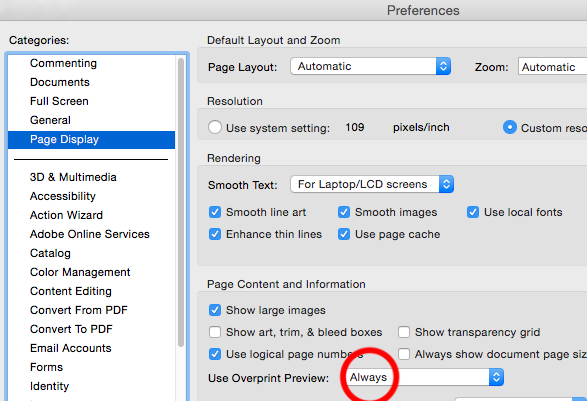
Try in Illustrator PDF/X 1a, to flatten all and prepare for printing.

Is you desire to flatten or to flatten & bitmap?
Copy link to clipboard
Copied
Good question -- my desire is to just get a perfect representation of the AI file in PDF. I believe flattening & rasterizing (bitmap) is what has given me reliable results.
The problem with the Overprint setting you suggested is that all my clients would need that setting adjusted too. I want them to see the file faithfully when viewing in Acrobat so I want to give them a file that requires no adjustments are their part.
Copy link to clipboard
Copied
We personally do not use the old overprint found in attributes, to avoiding our clients having to turn overprint view on in Acrobat. We use the multiply instead, easier to proof and troubleshoot also.
We also send out files as CMYK pdfs, so printers can proof the separations and spots are down correctly. This makes the PDFs smaller in most cases than RGB, which helps for multiple files email attachment staying under 10mb.
Now for the type to be sharp when the client zooms in you probably do not want to bitmap or the type will look soft.
Can you show a screenshot sample of preview issues you are experiencing, and if possible a copy of the file via dropbox or similar ftp sharing.
Copy link to clipboard
Copied
Yes, correct, if you are going to plates then of course CMYK. My clients are mostly digital these days.
Copy link to clipboard
Copied
Mike,
This is certainly not a glaring example -- but it's a current file with an issue so it was convenient to prepare. Basically I see either one or two thin white horizontal lines running through the guy's head (corresponding to the black line underneath). It is an illustrator file saved out as PDF/X-3.
https://www.dropbox.com/s/ctmicbwrdfuy5zp/illustrator%20pdf%20x-3%20hairline%20problem.pdf?dl=0
I'm viewing on a high-res 2560x1600 monitor, and at lower zoom levels the lines are there. If I zoom in, they usually disappear.
It is a very small issue admittedly, but if a detail-oriented client notices the lines, it's going to look like an error to them.
Also -- if the client was using this as a digital handout (for emailing or whatever) and not printing it (where the lines would disappear) then this would effectively be the final deliverable, and the white lines are totally unacceptable since any recipient of the file might end up seeing them.
Copy link to clipboard
Copied
Save As> Adobe PDF or Save A Copy> Adobe PDF
PDF/X-1a flattens and converts colors to CMYK (can have no RGB)
PDF/X-3 flattens and can have RGB with a color profile
PDF/X-4 does not flatten and can have RGB with a color profile
if you save it as an Illustrator Default it carries all of Illustrator's capability and does not flatten
To flatten use a PDF/X-1a or a PDF/X-3. If I am going to a digital press, I like PDF/X-3.
If you are printing directly to the printer from Adobe, it is more an Apple issue then an Adobe issue. Apple uses Common Unix Printing System (CUPS) and it prefers it's own dialog box over third party (Adobe). CUPS uses a PS or PDF to go to print. So basically you are asking Apple to create the PDF when going directly to your printer. Apple recommends if you have an issue with printing you convert to a PDF from the application, then print from that. That is the best option if you are having problems.
Copy link to clipboard
Copied
Thank you Katie. This is helpful information about those PDF flavors that I didn't know. I will test them out.
(But I still miss the ability to rescale or size the output as printing to pdf allows in Windows.)
Curious - why would use X-3 not X-1a for printing? Don't you want to force colors to CMYK for printing? Or do you prefer to send the printer an RGB file and let them do the conversion since perhaps it results in a higher gamut possibly?
(Edit: I just did an X-3 test on a file. It is showing those hairline horizontal white lines in Acrobat (at certain zoom levels). I don't believe those actually print -- but when client's are looking at the proof it looks like an error. I'm trying to eliminate white lines (display errors) as well as actual print errors - another benefit to rasterizing).
Copy link to clipboard
Copied
Postscript printer and digital press is really a RGB system and can carry the color profile to control the conversion of color. You can lock it down to a CMYK and I have printers that prefer it but let's say you have a printer with a better spectrum, why not use it. (closer to the digital solution) Here is a picture using Apple ColorSync Utility comparing sRGB to my Epson printer (With specific paper) and sRGB to a generic CYMK. Remember in color management there is no matching of color just the control of the conversion. That is why when you take a picture of a vibrant apple the apple looks duller in print. The subtractive system is smaller then the additive system. If also included the ProPhoto ICC vs sRGB which was developed by Kodak for photographic output. As you can see RGB has larger gamuts.

Copy link to clipboard
Copied
Ah and I see your issue. One is a proof of print and the other is trying to get the client to see it as a final solution. (and you are correct, the hairline lines will not be an issue in print). And yes creating a raster element gives the illusion of the final output without going to output.. I have done this in certain situations.... as one client sent the "final" to the printer without me which was a mistake. If I send my client a proof, I send the smallest file size.... not designed to print the final... just view. The problem with raster, is if they print the type is not ps. But if I send an image, the positive is... no printing company would ever print it.
Copy link to clipboard
Copied
Yes, I want accurate preview for the client. Not something that has to be explained -- "oh those annoying lines won't print."
This has been a problem for years. Why can't these artifacts be eliminated entirely? (Not asking you, but Adobe rhetorically).
Sometimes, as I said to Mike, the PDF is meant to be the final file (for digital distribution). Rendering errors are not okay. I can't believe this issue has not been solved. It's been at least 6 years at least since this was first an issue? We now have cars that can drive themselves -- but Adobe can't make a PDF that looks correct at any zoom level? PDF is supposed to be the panacea of interchangeable file formats and yet it displays unreliably?
As for rasterizing text and sending to printers, we do it all the time. I know it's not optimal but if the resolution on the text is high enough, I honestly can't see a difference between the raster print and a vectorized print -- at least without a loupe. Most of our files end up in low-end trade magazines, where there lpi is not all the high anyway.
Thank you for all your input.
Copy link to clipboard
Copied
Most clients we deal with are familiar with these type of artifacts, but I can understand how frustrating this is to explain to clients who ask.
If you are abel to post the original .ai file and linked images, I would be willing to look into how to avoid this. For now all I can say is this Smooth line art seems to be causing the lines..

Unchecked and then close the preferences and the lines go away.

or if you view at different magnifications. Not saying this is what you need to tell you client, but just sharing what I found.
On image retouching I often use 2 files (one for the image, and another directly underneath set to multiply blend mode in Illustrator for the shadow - so that can multiply against the background) I found through experience, to throw an extra solid white layer into my shadow file, this avoids a dark edge in the .pdf where on the transparency starts on the top image. I rarely get artifacts in my .pdfs anymore, because of small changes as above.
Copy link to clipboard
Copied
I read that Smooth Line Art tip this morning elsewhere when I was researching. I tried it on another file, and I swear it didn't help. But I just tried it on this file and it did work. But as I said before, that's not a setting that I want to tell every client to change.
Here is the simple little file... you can see if you can eliminate the white lines with one of your tricks. I can see your white solid idea being useful -- but I don't think it helps on this one.
Copy link to clipboard
Copied
HI nicknameforme,
I used my default preset, along with PDFX-1A and could not get the problem to occur. I also did make sure Smooth Line Art was on.
Can you try making a pdf for what you posted. If the problem occurs try PDFX1-a preset. If the problem does not occur for you, then you may have changed something in the file in preparing this (e.g.: embedding the image).
http://files.kaleidoscopechicago.com/_F7Fes2FyST1udR
PDFs.zip
3.1 MB
The URL will expire on Sep 21.
Copy link to clipboard
Copied
Up to this point I have been using X-3 not X-1 as that was recommended by Katie.
I just used the AI file I provided (this was on Windows BTW - I originally wrote about Mac PDF export -- but in this case I'm using Windows) and used Save As Copy to create a PDF x-1 file.
I still see hairflines at at least one high zoom levels. I also see a faint dark line across the forehead at lower zoom level (very faint).
The error is extremely minor, I'll fully admit, but it remains. And this is probably not the best example file. It was just one I had handy.
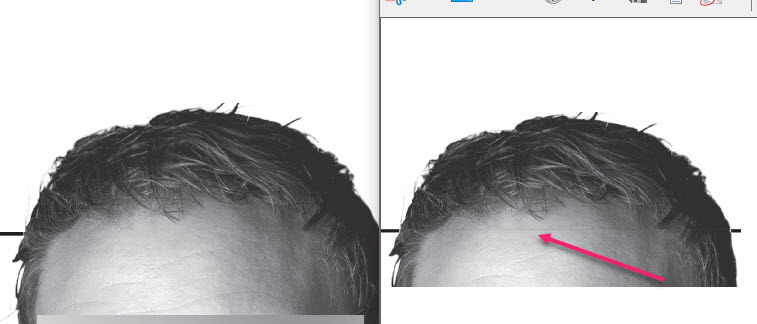
Copy link to clipboard
Copied
HI Nicknameforme,
Feel free to post again if another files act up. Your question likely cannot be answered unless we look over exactly what you are experiencing.
I know you do not want 2 part solution, but offering what I can to help. Try flattenning the art in Illustrator using the object >> flatten Transparency, on a copy of a file. This would eliminate many issues. Once we learn more about what exactly is happenning we may be able to come up with a 1 step solution.
Find more inspiration, events, and resources on the new Adobe Community
Explore Now


