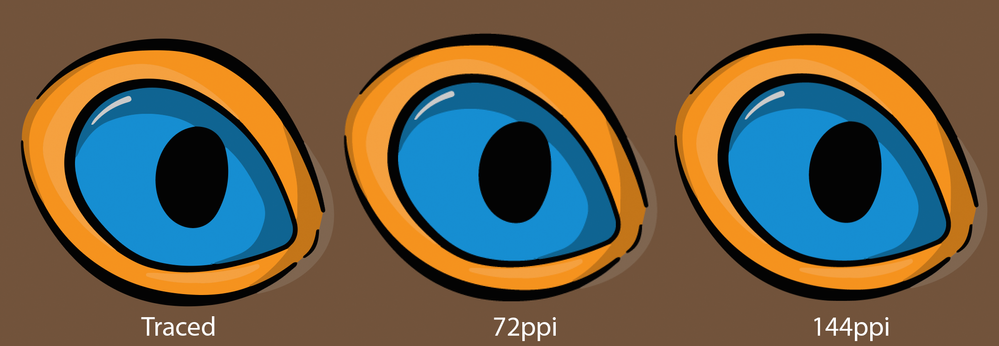Adobe Community
Adobe Community
- Home
- Illustrator
- Discussions
- White border around transparent PNG export
- White border around transparent PNG export
White border around transparent PNG export
Copy link to clipboard
Copied
Everytime I'm exporting a drawing from Illustrator with a transparent background I get white border around the drawing. I think I tried every solution I found online, but it's not working. The artboard is 2048x2048 and I'm exporting at 72ppi with Supersampling selected. I also alligned the artwork to the pixel grid with total numbers only. I even tried exporting from Photoshop, but without loosing a lot of quality I can't get rid of the white borders.
The following two images show the drawing in Illustrator and the image when imported onto another image.
Anyone have some new suggestions on how to fix this?
Explore related tutorials & articles
Copy link to clipboard
Copied
Ventral,
What happens if you abolish the supersampling/anti aliasing (to get the hard edges)?
It ought to work well without serious jaggedness at the size mentioned.
Copy link to clipboard
Copied
Same result unfortunately...
When I export as PNG-8 and not 24 I get rid of the white borders but the quality gets worse
Copy link to clipboard
Copied
I cannot reproduce your result.
I autotraced your first image without white and exported at 1x and 2x.
Of course 144 ppi shows less pixels, but I cannot reproduce the white edges.
Can you share that Illustrator file? (Dropbox, CC filesharing, Google, WeTransfer)
Copy link to clipboard
Copied
Okay that's interesting. Could it be that my laptop doesn't have enough processing power/GPU performance while exporting?
Here is the .ai of the eyes: https://wetransfer.com/downloads/21e6953e37febf7b7509b4c46b726b3320220130073056/9b8de76ac71b7241e3ae...
Copy link to clipboard
Copied
Ventral,
The GPU is only a fast but sometimes inaccurate or even weird/unintelligible preview option, but it has no influence on what is saved/exported.
Copy link to clipboard
Copied
Okay got it. Any other ideas what could be the issue?
Copy link to clipboard
Copied
I believe Ton will tell you, Ventral.
Copy link to clipboard
Copied
Nothing wrong with your file, but if you used the file you send, it looks like you enlarged the result too much. How do you export? Export for screens? Don't use PNG8.
Copy link to clipboard
Copied
Tried almost everything, but usually just Export as and than with Supersampling selected. But also tried every other option.
Copy link to clipboard
Copied
I hope someone else will give it a try, but I cannot reproduce your problem with your file.
You could try if different resolutions improve it.
Copy link to clipboard
Copied
I figured out the solution. When exporting set the Matte to None. This is what creates the small white outline. It's used for creating a blend between the pixels and the transparency.
Copy link to clipboard
Copied
Hello! Do you know how to get there using Ai for iPad Pro ? I'm having the same problem using this device.
Copy link to clipboard
Copied
Hye..i have same problem..do you find any solution?