- Home
- Illustrator
- Discussions
- Re: White border on sides of image when exporting ...
- Re: White border on sides of image when exporting ...
White border on sides of image when exporting an svg file
Copy link to clipboard
Copied
When I try to export a vector based logo from Illustrator as an sag file for web use, I am getting a white block either side of the image. I am exporting the artwork as individual dartboards, and have set the art board options to fit to the selected artwork. There are no elements that are off of the art board so I think the issue is happening when exporting to an svg, as the same image is fine as a png or jpg.
Thanks in advance!

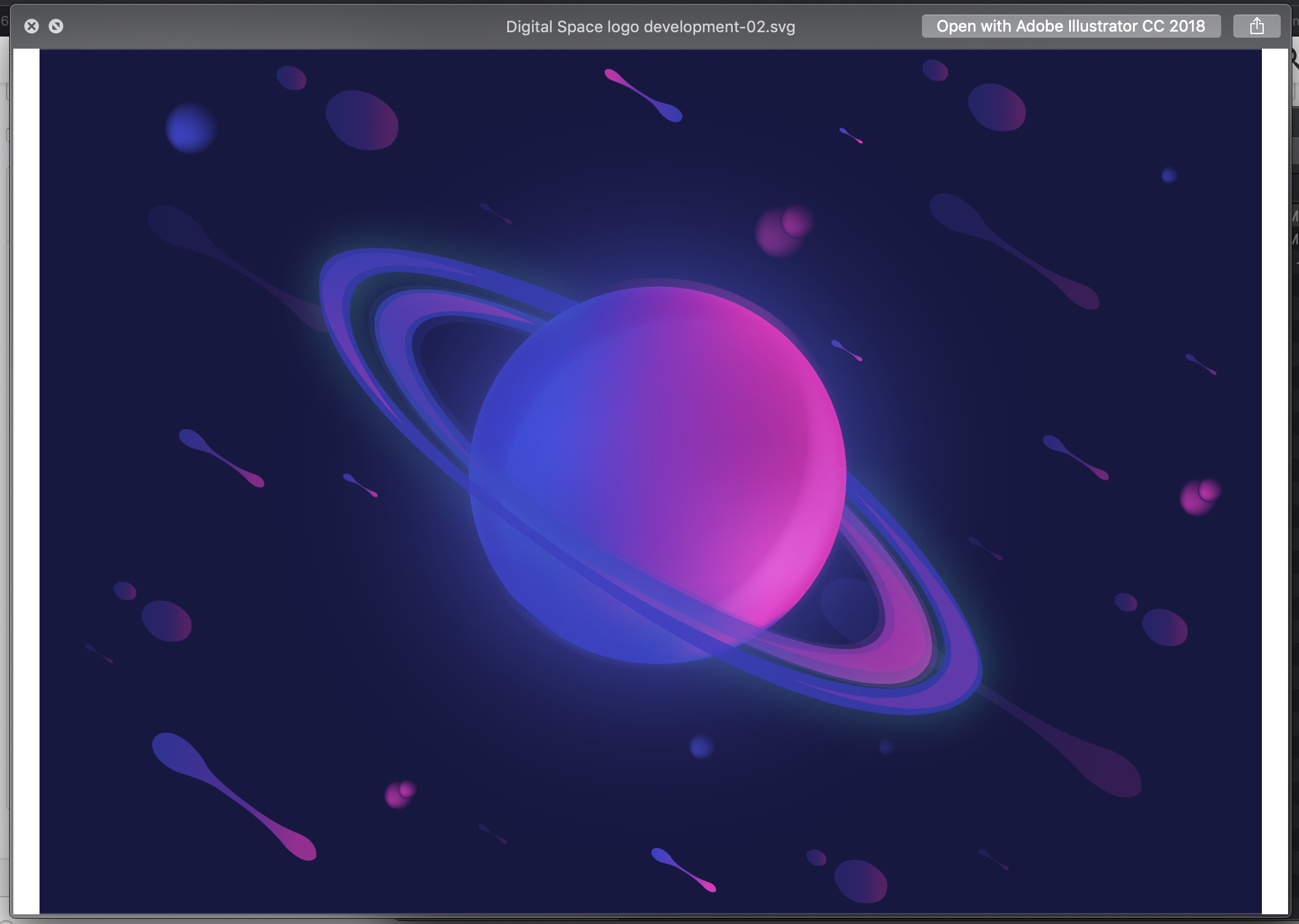
Explore related tutorials & articles
Copy link to clipboard
Copied
What application are you viewing the image in? Are you sure that the white spaces are part of the image, and not just empty space in the window because the image is not proportional to it?
Peter
Copy link to clipboard
Copied
Thanks so much for the reply,
I've looked at it in both preview, and chrome and it has the white space there, that would make sense for it to not be proportional and cause the issue but doesn't seem to be the case unfortunately.
Reece
Copy link to clipboard
Copied
The size of it adjusts to the window, right?
Copy link to clipboard
Copied
Check for stray vectors and if anything is hanging out over the edge of the artboard, try using the Pathfinder tool to manually crop to the artboard.
Copy link to clipboard
Copied
Just gave that a go, still no luck
Copy link to clipboard
Copied
Can you share a screenshot of your artwork in outline preview mode?
Copy link to clipboard
Copied
Step 1 -
Click on the Artbord editor Icon
go to the Custom Drop down right under the FILE tab in the menu
Select "Fit to Selected Art"
then
Step 2-
Export from the Top Menu Bar
Select Save as > SVG
when a pop up comes .. select SVG 1.1 from the top drop down
in the Fonts - Type > select SVG
in the Options: Embed
i just solved it today .. had similar issue when uploading to the website .. i hope it helps .. 🙂
Find more inspiration, events, and resources on the new Adobe Community
Explore Now