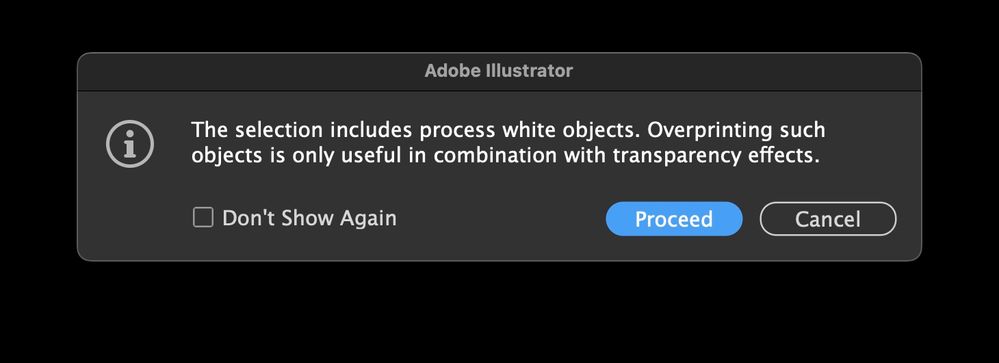White Overprinting
Copy link to clipboard
Copied
Can anyone give me a scenario where you would want the white swatch in Illustrator to overprint? If you need a screen printed white color, you should designate a separate white spot color. So, I'm wondering why Illustrator (or InDesign) even allows you to set a white object to overprint?
I received a logo file from a client, opened in Illustrator, and copied and pasted into InDesign. Then sent to print and the proof came back without the white parts of the logo, so I had to fix it and send a new file to the printer.
The other issue is that InDesign won't let me change the overprint setting within the Attributes panel in InDesign, even though the object is vector pasted directly from Illustrator. I have to open the logo in Illustrator and change the overprint setting there and then copy that back into InDesign.
Why won't InDesign let me change the setting?
It's quite frustrating and it seems like Adobe should just make it so that you cannot set objects that have white fills to overprint.
In my 30 years as a designer, I have never come across a scenario where you would want white to be overprinted if you're producing a print-ready file.
Explore related tutorials & articles
Copy link to clipboard
Copied
The option exists, because some (probably very huge) company asked for it.
It might be associated with blends, but there are only rumors as to who asked for it.
Overprint preview eists for you to check your files.
Copy link to clipboard
Copied
Do you know why you can't edit that setting in InDesign if it's vector artwork?
Copy link to clipboard
Copied
the InDesign attributes panel you can change it for embedded artwork.
For placed artwork you need to open the Illustrator file in Illustrator. There might be options to correct it in Acrobat.
Copy link to clipboard
Copied
There is a bug in InDesign, then, because this artwork was copied and pasted from Illustrator into InDesign. I did not place it. It was pure vector art that I could select in InDesign. However, when I selected the artwork the attributes panel in ID would show a grayed out checked box for overprinting of the white object and would not let me change it.
Copy link to clipboard
Copied
In cases like that I would first change the color, then try the overprint settings again. If nothing helps, then do it in Illustrator.
Copy link to clipboard
Copied
There are many scenarios you would want a spot white ink to overprint (mylar foil chip bag), but not many for the default process white swatch, and therefore the latest version of illustrator gives this error.
Copy link to clipboard
Copied
So check "do not show again"...
The idea is to ban the overprints white process objects once and for all,
or at least warn in a way that cannot be turned off.
Copy link to clipboard
Copied
@packaging specialist schrieb:
The idea is to ban the overprints white process objects once and for all,
This forum can't change anything. You want a feature? Please ask for it in https://illustrator.uservoice.com
Checking overprint preview should be everyone's practice before and after export (then in Acrobat).
Copy link to clipboard
Copied
The idea is to ban the overprints white process objects once and for all,
By @packaging specialist
This forum can't change anything. You want a feature? Please ask for it in https://illustrator.uservoice.com
So I did. Thank you.
Checking overprint preview should be everyone's practice before and after export (then in Acrobat).
By @Monika Gause
Preflight will not find anything in a properly prepared PDFX.
White overprinted objects will lose the overprint attribute and will become printable.
Which may be a problem if you were working with the overprintprint preview
and did not see that someone had added e.g. small white text.
Copy link to clipboard
Copied
As long as there's no change to the Attributes panel you can either use Astute Graphics Ink Quest or worker 72a White Overprint Detector: https://rj-graffix.com/downloads/worker72a-plugins/
And please post a link to your feature request for headcount reasons.
Copy link to clipboard
Copied
Copy link to clipboard
Copied
We have a new HP Latex 700W large format printer in our shop that can print white ink. Any art objects that use white ink have to use a specially named spot color and the fill has to be set to overprint. If the art isn't set up correctly it won't get processed correctly by Onyx Thrive (the large format RIP application connected to the printer).
Find more inspiration, events, and resources on the new Adobe Community
Explore Now