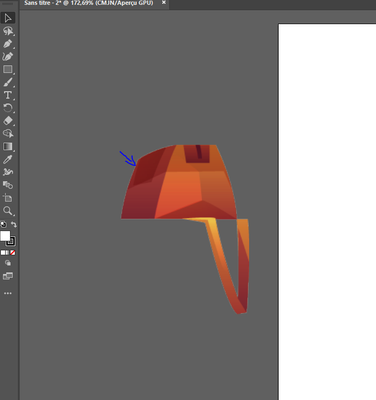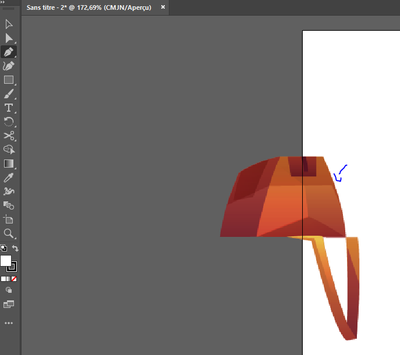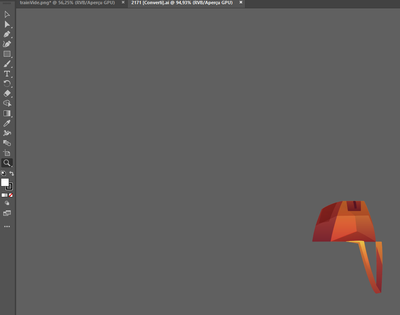- Home
- Illustrator
- Discussions
- Re: Thanks for reply. But i created the vector in ...
- Re: Thanks for reply. But i created the vector in ...
Copy link to clipboard
Copied
Hi
I have one problem when i import my image png to illustrator. I got a white stroke arrond the image.
this is the png :
this is when i impot the image in illustrator (problem come: when i zoom in and zoom out):
when i try CTRL+E the image is pixelated.
help !
 2 Correct answers
2 Correct answers
You can also check this topic:
Export for Screens at 2X or 3X or more to get a better resolution.
Never zoom in on a 72 ppi pixel image, you will see bigger pixels.
Why would you export a vector illustration as image in Illustrator to import it again in Illustrator? You will lose quality and editability.
Just copy and paste the vector illustration if you need it in another Illustrator document.
Explore related tutorials & articles
Copy link to clipboard
Copied
Since this is a .png file and not an original vector graphic, I presume that the problem is caused by the process of the image on Photoshop (probably): Someone tried to turn the image on a transparent backround, leaving this light white shade.
You could process it again on Photoshop to correct it.
Also, if the .png file is significately lower in resolution (e.g 72 ppi) than the document you are working on (e.g. 300 ppi), you will have pixel problems.
Copy link to clipboard
Copied
Copy link to clipboard
Copied
In what resolution is the png file you export? And what is the resolution of the file you are working on?
Are they both RGB or CMYK?
If you created the vector why don't you use directly the vector file instead of the .png file?
Also do you have your view on CPU?
Copy link to clipboard
Copied
You can also check this topic:
Copy link to clipboard
Copied
Thank you.
Copy link to clipboard
Copied
Export for Screens at 2X or 3X or more to get a better resolution.
Never zoom in on a 72 ppi pixel image, you will see bigger pixels.
Why would you export a vector illustration as image in Illustrator to import it again in Illustrator? You will lose quality and editability.
Just copy and paste the vector illustration if you need it in another Illustrator document.
Copy link to clipboard
Copied
If you're facing a problem with a white stroke issue in a vector file, follow these simple steps:
- Go to Object -> Expand Appearance.
- Then, go to Object -> Expand.
- Re-select your color, and the issue should be resolved!
Copy link to clipboard
Copied
If you're facing a problem with a white stroke issue in a vector file, follow these simple steps:
- Go to Object -> Expand Appearance.
- Then, go to Object -> Expand.
- Re-select your color, and the issue should be resolved!
By @asw-in
Did you even read the thread?
THis is not about lines around vector artwork.