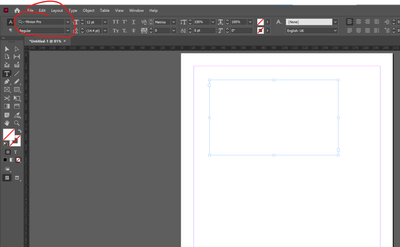- Home
- Illustrator
- Discussions
- Why are anchor points missing in Illustrator CC201...
- Why are anchor points missing in Illustrator CC201...
Copy link to clipboard
Copied
After upgrading, its one issue after another, but here's a major one.
My anchor points are missing and they only show up when I mouse over the object or hold down the COMMAND, or Hold down the COMMAND SPACE BAR (zoom) - what happened to the good old days when I have the SHOW EDGES option on And the ACTUAL EDGES remain visible. The first picture is what I'm getting at all times. I'm looking to have the edges shown at all times... the second picture is like it was in the good old times, when the edges were shown at all times if one had the 'show edges' option on. I also went through the preferences. TO no avail. Any help on this would be appreciated.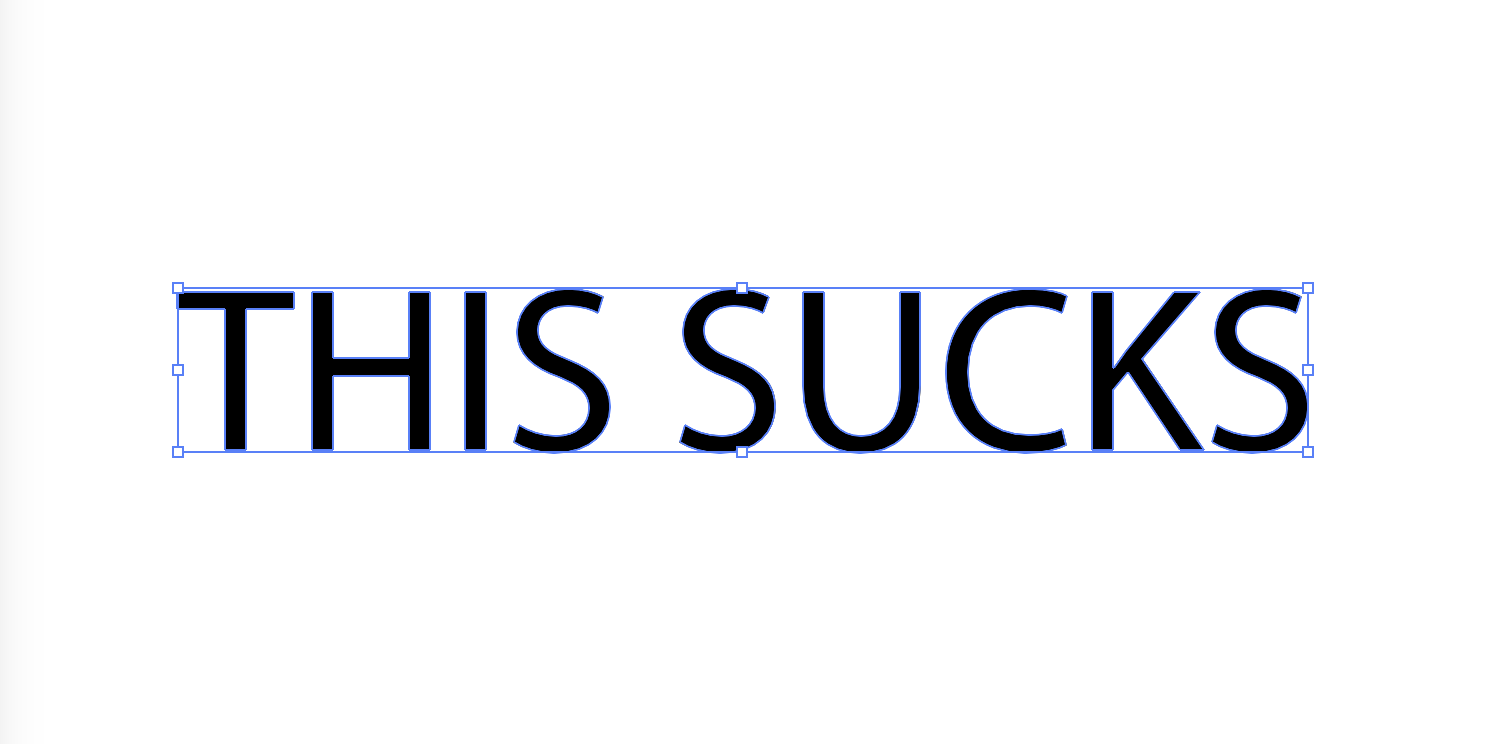
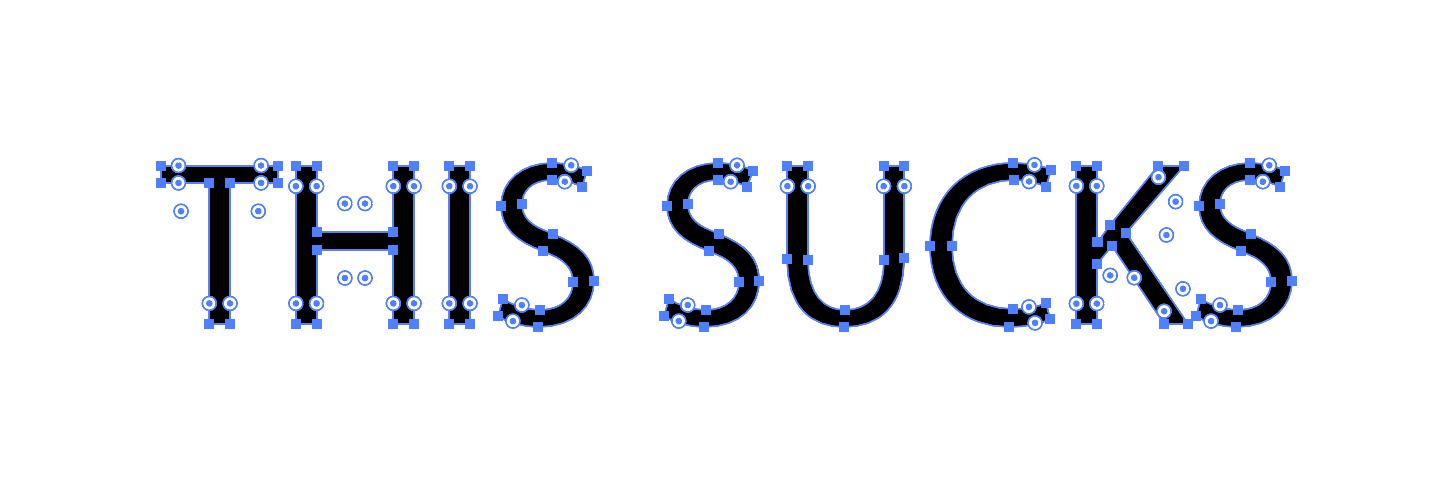
 1 Correct answer
1 Correct answer
Go to the Illustrator Preferences > Selection & Anchor Point Display and turn on the option that is called Show Anchor Points in Selection tool and Shape tools.
Explore related tutorials & articles
Copy link to clipboard
Copied
Thanks for the CTRL+H! Preference-show anchor points wasn't working and i was about to flip the table!
Copy link to clipboard
Copied
Totally agree with you!
It has become a nightmare - instead of working I'm trying to guess why this or that tool doesn't work the way it did before! Yesterday I have to work on my notebook which fortunately has the previous version of Illustrator, because after many years of working with Adobe products I am note able to understand how to change the anchor point and rotate the object in new version
Copy link to clipboard
Copied
This right Here.... wiouth explanation on why the change.
Copy link to clipboard
Copied
This is hands down, the greatest piece of feedback I have ever seen on this forum...and I agree 100%!!!
Copy link to clipboard
Copied
I agree 100% with this. However, I have absolutely no expectation that Adobe will consider the feedback of its users to make its products better.
The reason... Adobe has a monopoly in the industry. Name another program that even comes close to what most of the major Adobe programs. Corel? Paint Pro? Not even close. Becasue of this Adobe doesn't care at all what you think becasue you WILL buy the program regardless of whether you think it's good or not. Becasue you need it to do your job. Whether or not your job is more difficult becasue of the decisions Adobe makes isn't really a concern for them.
Until a competitor makes software that can compete with Adobe, we're all stuck with their stupid decisions that constantly make our lives more and more difficult. Adobe isn't in the business of making software, they are in the business of making money.
Copy link to clipboard
Copied
Still relavent in 2021 :')
Copy link to clipboard
Copied
I agree totally!!!!!!!
Copy link to clipboard
Copied
Imagine putting the steering wheel in a new place in every new car model, just to show how cool you think you are and how new your stuff is, but you are just being an annoying waste of time. We came here for vector graphics 30 years ago and we're here for it now. The only thing that hasn't changed is how pathetic and desperate Adobe is in constantly jumbling up the tool bag trying to convince you that this is all something new.
Copy link to clipboard
Copied
Well said jimp87522... Exacly what I say when yet another time-wastful issue crops up. Since we are all now forced to pay monthly 'extortion fee' for the privilege of using the programs we bought so many times, Adobe should really not obstract us when we try to use our knowledge and skills to do the job efficiently. After all, that is what we are all paying for - ability to earn our living. We know that the fee is not justified, and we are still paying. For the lack of choice, of course.
So, Adobe people, please stop taking out the tools we need, then putting them back in 'new versions' of the programs. Please stop removing tools we need daily from easy-to-reach places and hiding them in the depths of the tool bar. It's not cool. When you are chasing the deadline, the last thing you need is playing 'Where's Wally.' So, Adobe, please stop changing what's working. Shuffling things around are not improvements. Period.
We know that we shouldn't be paying monthly fee, but we have no choice. We don't mind if that keeps people employed. But, please don't abuse the privilege you have now. One day soon there will be another company somewhere in the world with a better offer. As once QuarkExpress lost its place in the world of design, you may also. Life is unpredictable, so please respect your consumers.
Copy link to clipboard
Copied
What has changed for you?
Copy link to clipboard
Copied
Clearly I was on this page because my anchor points suddenly became invisible yesterday. After trying to investigate if I made mistake somewhere somehow, I searched internet and came to this page. Following the advice I fixed that problem yesterday, and today, after anchors being visible in the morning they are now, evening, invisible again. Now that's a current problem.
I have to almost daily deal with one thing or another. As I never had time to write all the issues down, I can't now go back and list them all. Anyway, I would need two days to write them all. At least. Currently I am in the middle of the design I estimated I needed two hours, but that time has now gone up, which means I again won't be paid for the time lost due to whatever changes are made at Adobe end. So, it would be logical if you paid us for time lost instead of us paying you to waste our time. Life's really way too short for this, and it would be good if you knew the things that are wrong and we didn't have to be the ones to tell you, nor to be the ones who have to invest extra time trying to work out the problems.
Thanks for listening. Please no more wasting consumers time at consumer expense. Thank you.
Copy link to clipboard
Copied
What HASN'T changed? I'm in InDesign now and as I reach for my font list that has always been in the upper left corner of the top measurements pallette - I see it has now mysteriously moved to the center of the pallette. The pallette apparently splits in half and can swap sides either all by itself just for kicks - or because Adobe changed yet another old USEFUL keyboard command to something new that has no use whatsoever except to make things more confusing. Any idea how I can switch the pallette back to the way IT'S BEEN FOREVER AND NEVER NEEDED TO BE CHANGED?
Copy link to clipboard
Copied
This is the Illustrator board. But do you mean the menu in the control bar?
Copy link to clipboard
Copied
Thanks - I found the answer - it's the two icons to the left of the bar that allows users to switch back and forth between the type options on the left or the paragraph options on the left. I have no idea why Adobe would think this is somehow useful when the control bar is detachable and can be placed anywhere you want it. I won't go into another rant but as you can see from all the responses in this thread - people are not interested in changes that only lead to confusion and time wasted. Adobe doesn't need to fake "upgrades" by moving things around anymore - they're the standard for the industry.
Copy link to clipboard
Copied
THANK YOU - Word for word thats how I feel.
Copy link to clipboard
Copied
YES. I am on deadline (as most of us usually are) and I was compelled to install a new version of Illustrator because my previous computer died, and the new one wouldn't run the older version. I'm wasting a lot of time looking up why idiotic things have been changed.
Copy link to clipboard
Copied
There are some key basic things that these applications have been doing for years, Makes no sense to change them unless you have a really good reason - and then - make sure you have some documentation to show how to revert to previous version set-up. My issue is workspace, every freaking time I install an update my workspace changes back to some -dumb default, no sidebar windows thing, Then I have to go dig for all the windows I need. Such a waste of time. Now this Anchor Point thing.... what the heck! I also started with Illustrator 88.
Copy link to clipboard
Copied
There's a lot of comments in this thread, many of them talking about clearly different things. What anchor point thing do you mean?
If you choose to import settings in the CC app when you update Illustrator, your workspaces should be maintained. I'm using a workspace I built years ago.
Copy link to clipboard
Copied
I discovered another post regarding this matter, as I had the same issue. I apparently used a keyboard command that turned off the Bounding Box (probably trying to get "bold" font). When I turned it back on again, I had my anchor/selection points again!
Menu Bar: View —> Show Bounding Box
I wish I could find the post where I found the answer to give the person credit, but I have lost it. I hope this solves your problem!
Copy link to clipboard
Copied
Wow, this was freaking me out! On Mac, it turned out to be Command-H that fixed the invisible edges, anchor points, control points, etc. Suddenly, I was UNABLE to work! This fixed it.
Copy link to clipboard
Copied
I keep using Command-H to try to hide the Illustrator window, as on all other Adobe apps, which constantly toggles the bounding box. I now have it memorized that it does NOT hide the app. LOL.
Copy link to clipboard
Copied
Debi_L wrote
I keep using Command-H to try to hide the Illustrator window, as on all other Adobe apps, which constantly toggles the bounding box. I now have it memorized that it does NOT hide the app. LOL.
It does not toggle the bounding box, it shows/hide edges
Copy link to clipboard
Copied
Thanks, Ton. I am very aware of that (now). It took me a week to get used to that. I was just sharing my "aha" moment! I still find myself forgetting about hiding the app by going to the menu bar and not Command-H, but at least I know the result of using that command.
Copy link to clipboard
Copied
Hi Debi, if you really like to use Cmd H for Hiding Illustrator, you can use Edit > Keyboard Shortcuts to delete the Hide Edges shortcut and assign it to Menu Commands > Illustrator CC > Hide Illustrator
Copy link to clipboard
Copied
Thank you! I should have explored that option. I didn't think it would apply to the "Illustrator" menu so I did not pursue it. I like when I learn something new.