- Home
- Illustrator
- Discussions
- Why are anchor points missing in Illustrator CC201...
- Why are anchor points missing in Illustrator CC201...
Copy link to clipboard
Copied
After upgrading, its one issue after another, but here's a major one.
My anchor points are missing and they only show up when I mouse over the object or hold down the COMMAND, or Hold down the COMMAND SPACE BAR (zoom) - what happened to the good old days when I have the SHOW EDGES option on And the ACTUAL EDGES remain visible. The first picture is what I'm getting at all times. I'm looking to have the edges shown at all times... the second picture is like it was in the good old times, when the edges were shown at all times if one had the 'show edges' option on. I also went through the preferences. TO no avail. Any help on this would be appreciated.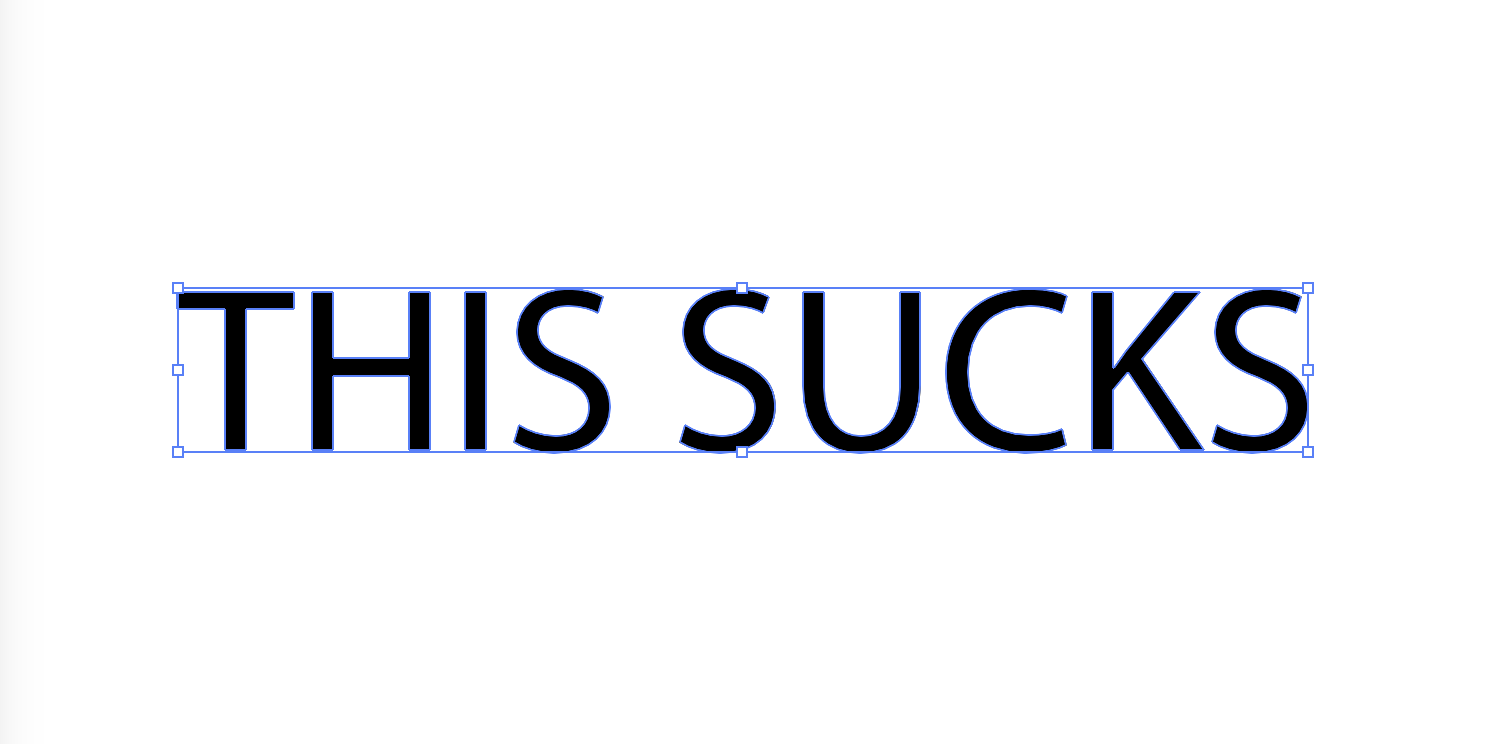
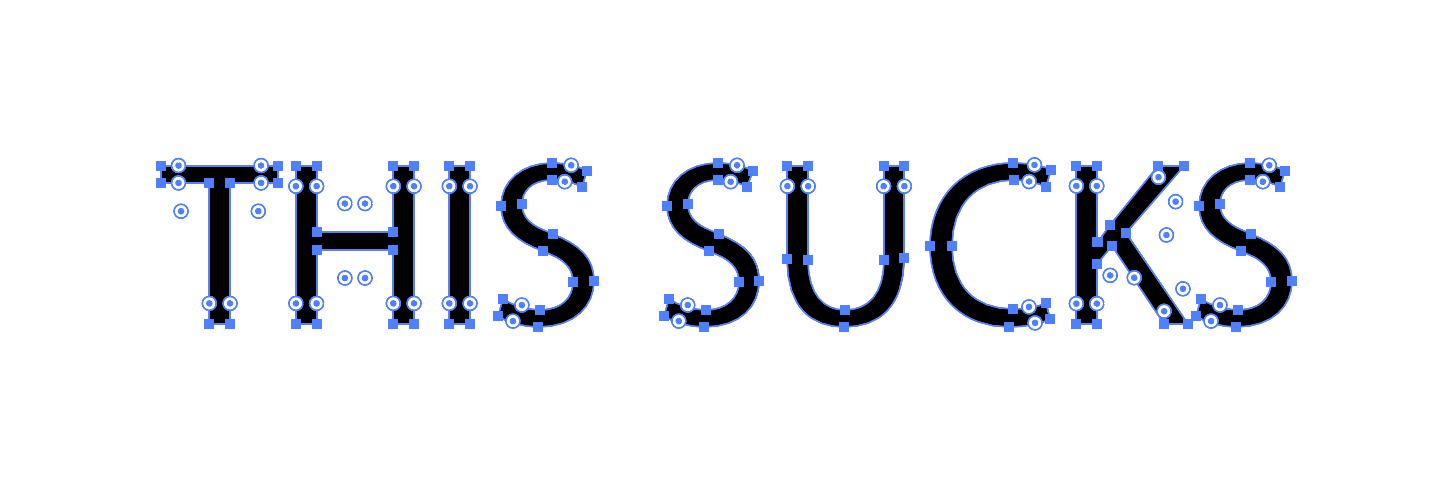
 1 Correct answer
1 Correct answer
Go to the Illustrator Preferences > Selection & Anchor Point Display and turn on the option that is called Show Anchor Points in Selection tool and Shape tools.
Explore related tutorials & articles
Copy link to clipboard
Copied
Hi Debi, if you really like to use Cmd H for Hiding Illustrator, you can use Edit > Keyboard Shortcuts to delete the Hide Edges shortcut and assign it to Menu Commands > Illustrator CC > Hide Illustrator
Copy link to clipboard
Copied
Thank you! I should have explored that option. I didn't think it would apply to the "Illustrator" menu so I did not pursue it. I like when I learn something new.
Copy link to clipboard
Copied
You saved me! Thanks a lot! Command+H unhide all anchor points and guidelines.
Copy link to clipboard
Copied
I need to go and remove this short cut haha.
Copy link to clipboard
Copied
Thank you, this helped! 🙂
Copy link to clipboard
Copied
thank you so much... for windows its ctrl + h .... it worked a dream 🙂
Copy link to clipboard
Copied
Command H - Thank you!!!! I had a nightmare hour where my anchor points went mising. I thought it was the 2020 update - until I read this thread.
Copy link to clipboard
Copied
Thanks so much – this is what I was looking for!
Copy link to clipboard
Copied
Aaaah – you saved me in my despair over weeks… – thank you so much 🙂
Copy link to clipboard
Copied
OMG! I just came across this. Thank you for saving me from hours of aggravation.
Copy link to clipboard
Copied
this was 4 years ago and still heplful. thank you so much!
Copy link to clipboard
Copied
YES! This fixed it, thank you! I was so used to using Command H to hide other Apps, I forgot I did this in Illustrator and then had this issue - very frustrating but simple to resolve, once you realise!
Copy link to clipboard
Copied
Oh! thank you for finding that! I used the above methods but still didn't work.
Now with ctrl H on Win it is back!
Copy link to clipboard
Copied
Thanks a lot for this. I just started using Illustrator and for a moment, this was a nightmare. I had been using CorelDraw for my vector work since 2011
Copy link to clipboard
Copied
OMG this actually fixed it for me...had to sign in just to say THANK YOU!!!
Copy link to clipboard
Copied
Thanks lot friend.
Copy link to clipboard
Copied
This is what I think I did too. thank you so so much
Copy link to clipboard
Copied
Get Outlook for Android
Copy link to clipboard
Copied
I've never used Command-H. The invisibility cloak just suddenly appeared out of blue. At least to my knowledge.
Copy link to clipboard
Copied
Was it solved using Command+H, or the preferences option described by Kurt Gold?
Copy link to clipboard
Copied
YOURE THE REAL ANSWER! NOT THAT ANCHOR POINTS.
ITS EDGES.
Copy link to clipboard
Copied
Thanks a lot!!!
Copy link to clipboard
Copied
Thank you!
That was the most frustrating ten minutes of my life.
Copy link to clipboard
Copied
Thank you so much, I went crazy for lust two days not having my election points.
Copy link to clipboard
Copied
I was wondering why I couldn't adjust anchor points without going through all the transform tools with my mouse and so glad that I saw this comment. Lol thanks for helping a student make it much easier to finish his asignment for the weekend lol!!
Find more inspiration, events, and resources on the new Adobe Community
Explore Now





