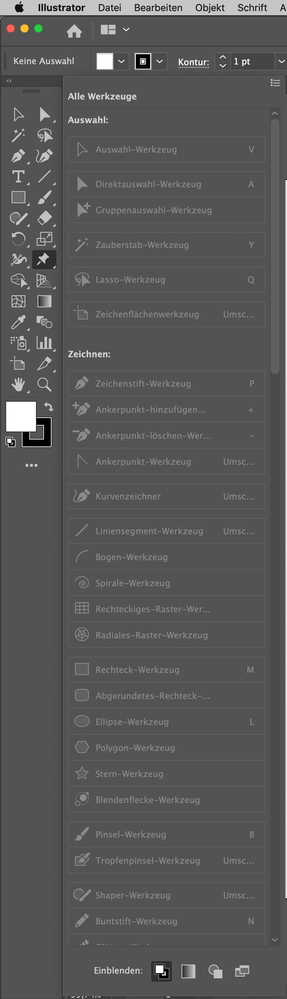- Home
- Illustrator
- Discussions
- Re: Why can't I access the hidden tools in Edit To...
- Re: Why can't I access the hidden tools in Edit To...
Copy link to clipboard
Copied
I needed to use the Spiral Tool in Illustrator CC 2019 23.0.3 today, and it wasn't available on my normal toolbar. So I clicked on the 3 dots at the bottom of the toolbar, and found that every option is greyed out and I can't access them. Can anybody tell me why?
 1 Correct answer
1 Correct answer
Since I posted this, I found that I was looking for the tool in the wrong place. Thanks! Problem solved.
Explore related tutorials & articles
Copy link to clipboard
Copied
Please show a screenshot.
Copy link to clipboard
Copied
Since I posted this, I found that I was looking for the tool in the wrong place. Thanks! Problem solved.
Copy link to clipboard
Copied
I have the problem, too.
every option to customice my toolbar
is greyed out and I can't access them.
See screenshot (sorry, its in german language)
Copy link to clipboard
Copied
If the tools in the edit section are greyed out, it means they are already in the toolbar and accessible from there.
Copy link to clipboard
Copied
okay...
Because they are hidden behind other tool (with an arrow)
I thought I could customize the toolbar by dragging Tool in osn out or rearrange them.
Copy link to clipboard
Copied
For that you need to start with a new toolbar.
https://helpx.adobe.com/de/illustrator/using/tools.html#AnpassenderWerkzeugleiste
Find more inspiration, events, and resources on the new Adobe Community
Explore Now