- Home
- Illustrator
- Discussions
- Re: Why can't I color outside of this blue colorin...
- Re: Why can't I color outside of this blue colorin...
Why can't I color outside of this blue coloring from an Autocad file?
Copy link to clipboard
Copied
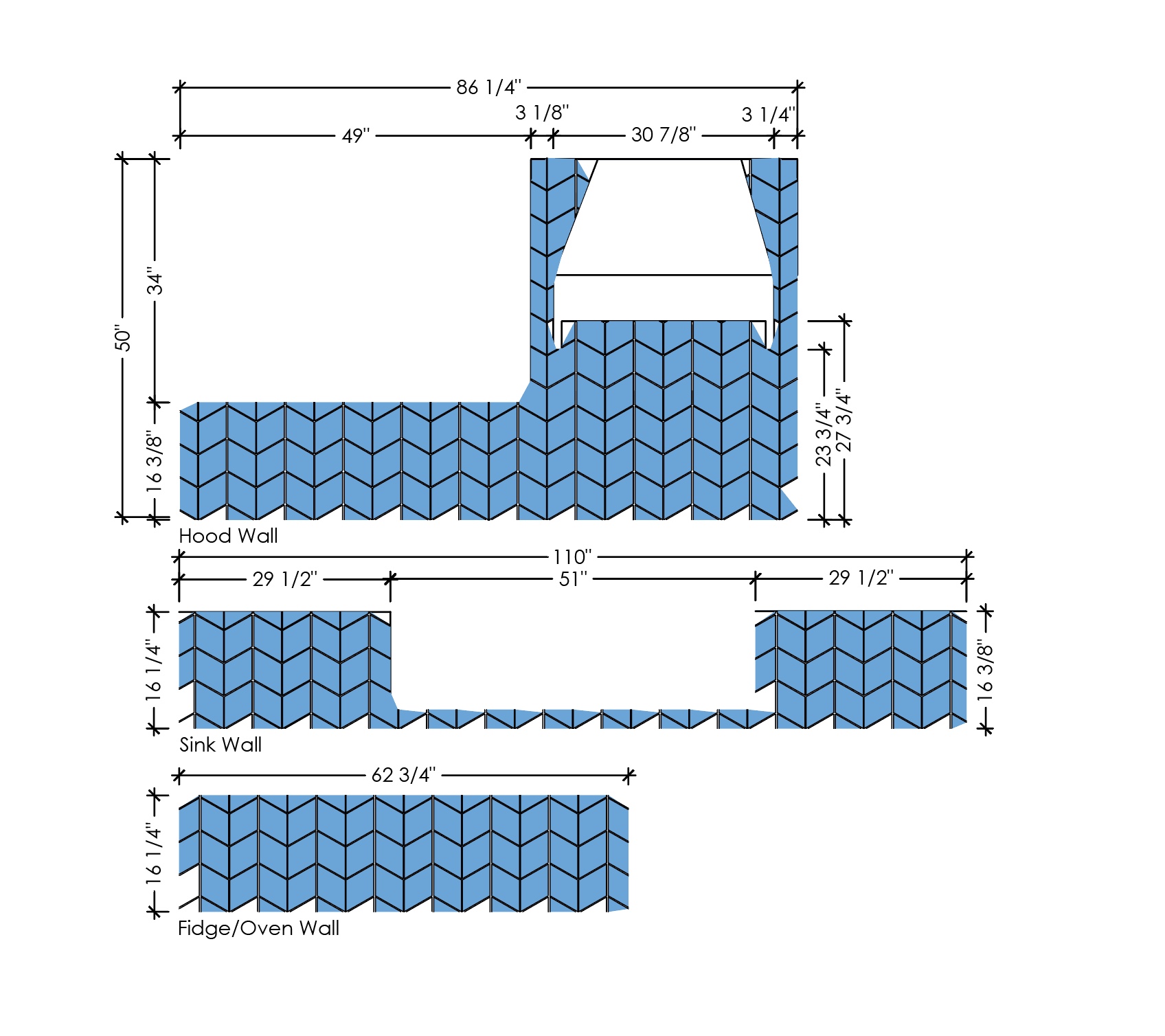
Explore related tutorials & articles
Copy link to clipboard
Copied
do you have a screen shot of the layers/groups going on? possibly something is locked?
Copy link to clipboard
Copied
With an AutoCAD import, one can only guess at the possible constructs in play.
Honestly, I'm not even sure I know what you mean by "can't color."
What exactly is your objective, and what exactly have you tried?
Copy link to clipboard
Copied
The question is not clear to me. In order to color an area, it has to be a path. Some small diagonal areas at the top of the drawing are not filled with blue because they are open paths, and you would need a closed path.
You could try selecting all of the paths and using the Live Paint Bucket tool to fill areas. The Live Paint Bucket tool will treat all areas as if they were closed paths.
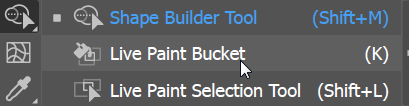
Copy link to clipboard
Copied
The answer is going to be found in your layers. I'm thinking you may be drawing on a layer that is inside of a clipping group. Show us a screen capture of the layers panels. Open the layers to show the sub-layers.
Find more inspiration, events, and resources on the new Adobe Community
Explore Now
