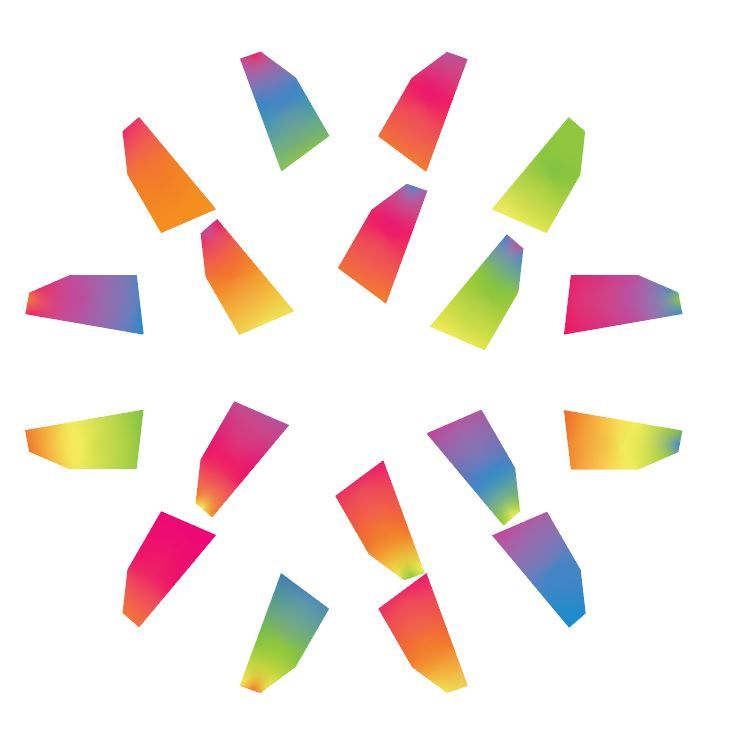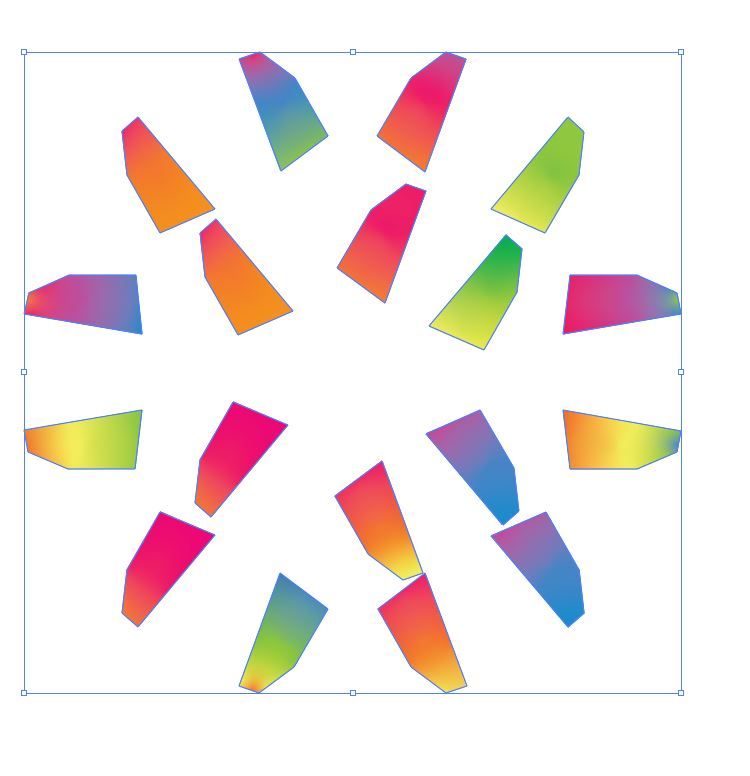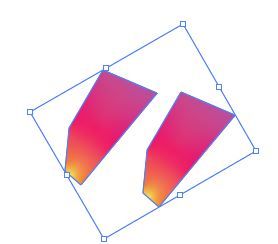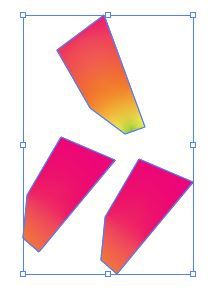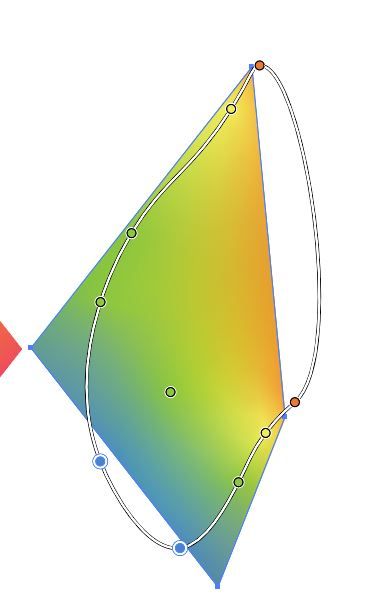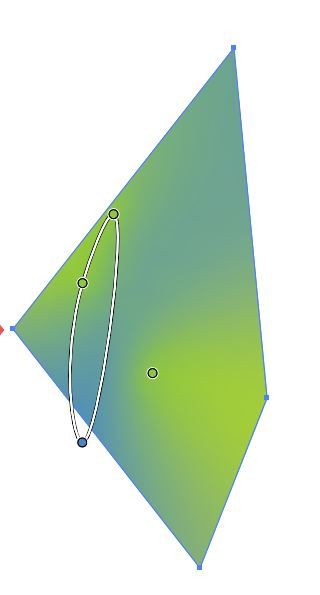- Home
- Illustrator
- Discussions
- Re: Why does an object's gradient change when I se...
- Re: Why does an object's gradient change when I se...
Copy link to clipboard
Copied
See the photos below. I selected the first object, and the instant I select the second one the yellow and purple parts of its gradient disappear (on the second object). This happens every time I select certain objects. Sometimes the gradient changes shape completely, sometimes it changes to entirely new colors, sometimes the gradient goes away....
This usually happens to "freeform" gradients, but sometimes linear gradients too.
Sometimes it'll happen even if I don't touch an object - if I edit one object, sometimes an object on the opposite side of the piece changes. Sometimes I'll save my work, close out of Illustrator, and when I re-open the work the colors will be messed up. Sometimes it happens when I group objects, sometimes when I ungroup them.
This makes it very difficult to move forward on my project. I'll very much appreciate if anyone has a solution to this problem.
I am running Windows 10 and Illustrator 24.
 1 Correct answer
1 Correct answer
I reported this as a bug in the software. If anyone cares to upvote for Adobe to solve the problem, here's a link:
Explore related tutorials & articles
Copy link to clipboard
Copied
I isolated one of the groups of changing elements and copied the ones that change into the middle (note the difference in color between the inner elements and the outer ones). The same 6 in this group are always affected.
All I did was select the elements and they immediately change.
All 12 objects in this group were copied/pasted from the same gradient shape, so it does not seem to be a a difference in the structure of the gradient itself causing the problem.
To me it seems like a glitch in the function of freeform gradients. My computer meets all of the Illustrator requirements and I am not overloading the computer. The same change happens whether the elements are in a large file or isolated in their own file.
The same problem occurs in several groups of freeform gradients. It always seems to be the same individual elements that are affected, and there seem to be particular functions that trigger the change (in the case of these objects the change occurs when I select two or more of the objects - but in other groups it has occurred during grouping or ungrouping, when I make changes to other elements, when I make them invisible then visible again, or even when I save/close/re-open the document).
Copy link to clipboard
Copied
This is the original shape of the gradient
and how it changes after I select the two objects together.
Changes vary slightly depending on the colors of the original gradient. Sometimes there are drastic changes of color, sometimes drastic changes of gradient shape.
Copy link to clipboard
Copied
It might have something to do with the colors used.
If I copy and paste one of the objects that is not changing, and alter the colors to these ones that are affected, then suddenly it will alter if I select the object with another one.
If I select an object that usually alters with a copy of itself, it does not change.
But the instant I select either or both object(s) with any other object, the change occurs.
(Sorry to keep posting - I am trying to get as much information about the problem as possible.)
Copy link to clipboard
Copied
Here's another example of how a freeform gradient changes when it is selected with another object.
Copy link to clipboard
Copied
I reported this as a bug in the software. If anyone cares to upvote for Adobe to solve the problem, here's a link:
Copy link to clipboard
Copied
Thank you for trying to look deeper into this!
I have encountered a similar problem, and for me there seems to be a connection to the size of the affected objects. I had no problems with complicated "free" gradients, until I started to enlarge the objects that use them. After that, any movement or event selection of an object would remove a color out of the gradient. But while those objects stay in a small size (like, pretty darn small), nothing of the sort is happenning.
I hope this will be resolved one day.
Thanks!
Copy link to clipboard
Copied
I'm searching for another solution to other problem but found this, I guess this has to do with the colors in the gradient falling of the shape, its kind of a bug that somehow you end up with an "impossible" gradient that gets fixed once illustrator notices it. The solution to this should be keeping the color dots inside the sape.
Copy link to clipboard
Copied
That seems to be the case, thank you for posting.
Copy link to clipboard
Copied
Copy link to clipboard
Copied
What is this? A compound path? A group?
Please show the Appearance panel with the object selected.
The problem with freeform gradients is that they do not adapt to different shapes.
Copy link to clipboard
Copied
the only way I solved this problem is not to rotate object ,and gradient would not changed after select all free gradient
只要物体不旋转任意渐变就不会随意改变,你看看是不是这样
Copy link to clipboard
Copied
the only way I solved this problem is not to rotate object before apply free grident ,and gradient would not changed after select all free gradient
只要物体不旋转任意渐变就不会随意改变,你看看是不是这样
By @chen34150199k8bk
Find more inspiration, events, and resources on the new Adobe Community
Explore Now