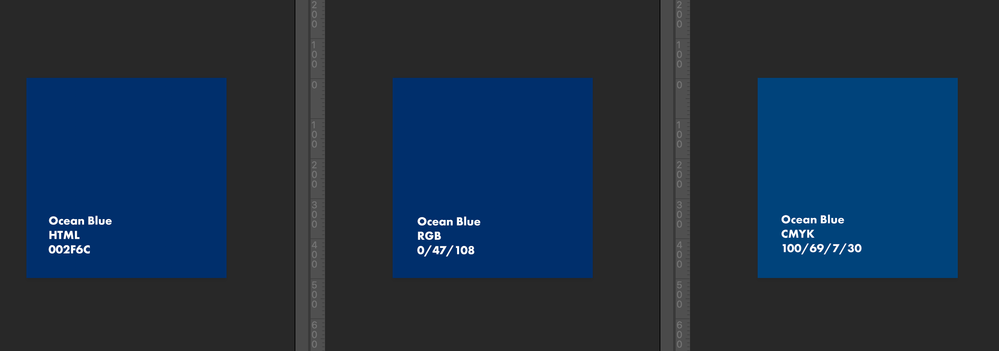- Home
- Illustrator
- Discussions
- Re: Why does Pantone Color Book color differ so su...
- Re: Why does Pantone Color Book color differ so su...
Why does Pantone Color Book color differ so substantially from RGB values?
Copy link to clipboard
Copied
Hi all,
Just a question that has thrown me into a quick panic.
When using the RGB values for a Pantone color listed on the website, why is the color so vastly different than when using the RGB values? When prepping something for print and sending to client for final check, the difference is actually quite noticeable, and for somebody not familiar with the process, they might be asking why the color now looks so different.
I'm attaching an example of what I'm talking about. The "Web Color" is the swatch directly from the Pantone website. The "RGB Pantone" is the color when using the RGB values from the Pantone website (identical to the Pantone swatch). The "208 C Color Book" color is what Illustrator shows the color to be when selecting the 208C color swatch in Illustrator.
Is this something that has some specific purpose, or is it just the way Pantones are represented in digital space? Thanks.
Explore related tutorials & articles
Copy link to clipboard
Copied
Only if you have sRGB in use you will get the correct web values for any color but with any other profile you will get different values.
Copy link to clipboard
Copied
I'm not sure I completely understand. If I set the RGB values to those outlined on the Pantone website, the Illustrator color matches perfectly, but if I set the color to Pantone 208 C from the Pantone Color Book in Illustrator, it looks substantially different. My concern is how it will look in print as we've had a contract proof made based on the Pantone CMYK values (which also closely match the web version).
Copy link to clipboard
Copied
You are worrying about differences in the display of RGB colors but then make a proof with CMYK colors?
You know that Pantone is mostly about printing spot colors?
Copy link to clipboard
Copied
Hi Monika,
Thank you for your response, I wasn't clear. In the final print we will be using the Pantone spot color for printing. Currently I'm just concerned how different the 208C spot color looks when prepping for print when compared to the RGB values which I've been digitally sending to the client. Now when I export to show them an update, they ask why the color looks so different.
My primary concern is obviously the final print, this is why it's so surprising to me that the RGB/Web swatch of Pantone looks so different from the Color Book swatch in Illustrator.
Copy link to clipboard
Copied
chemistry.
Copy link to clipboard
Copied
The question is a simple one but boy is it a big one. I am a true believer that if you understand the reason, you can fix the problem. So here is the quickest rundown I can do.
RGB is seen as light rays shooting towards you. (think stained glass - clear bright color)
CMYK is seen as light rays reflecting off the surface. (think Mona Lisa - flat and intense color but not glowing)
RGB is a working format. (creation)
CMYK is a printing format. (production)
RGB has a larger color range (Gamut) than four-color CMYK processes. That means that not all RGB colors are reproducible by CMYK machines even if they have the best software algorithms for color reproduction.
Therefore some brainy science type guys developed chemical based inks to expand the color range (gamut) to be able to reproduce more of the colors (one reason).
But how do you add a PMS to a 4 color press?
You don't. It's simply technically impossible.
Digital Printing:
1. If you want the PMS color, the HP Indigo (although a nightmare to run) is an amazing color achiever. it runs 4 color (CMYK) and has 2 more channels that can be assigned PMS colors of your choosing (including white ink for clear or chrome materials).
2. If that is too pricey, you will have to go with the best available match. Each and every studio, printer, artist, I ALWAYS suggest getting a press proof (hard copy) made before printing. We charge $75 for it, but it is directly from the press so there is no question as to how the final print will look because it's in your hands.
To be continued... got a rush job.
Copy link to clipboard
Copied
I think some of these responses may have been missing the point. We can get all scientific with light and substrate and the printing process but at the end of the day, client and people decide and comment on what they see, they don't care why it looks different.
I have many years of experience on this and I am still super annoyed by Pantone. Recently completed a new logo for a client and provided guidelines including brand colors. I dutifully used my Pantone color bridge to specify the CMYK, RGB and HTML values to use for each Pantone color. All good I thought.
The web designer for the client reaches out to me today because he's using the HTML values I provided and they look nothing like the Pantone or the CMYK look on the screen. (I understand PMS and CMYK are printing formulas). I go into photoshop, create a CMYK mix, an RGB Mix and an HTML mix based on the Pantone book, and yeah he's right, they look darker and more Navy. I then use the RGB and HTML values that Photoshop (and Illustrator) provide in the COlor Picker and, voilá, colors match on the screen.
Why does Pantone do this? The point of an RGB or HTML equivalency is to match 'visually' what the CMYK/PMS printed piece will look like. Now I have to go back to the client with my tail between my legs and say that the colors are wrong and that the guidelines I had custom-printed now have the wrong values. It's just maddenning.
See my examples and you will quickly figure out which one uses the PMS-given values. and which is what Photoshop gives you.
Copy link to clipboard
Copied
"Currently I'm just concerned how different the 208C spot color looks when prepping for print when compared to the RGB values which I've been digitally sending to the client."
First, understand that if you are sending something digitally to the client, their monitor will not display that color as you see it because all monitors are different. (Think of a brand new light bulb compared to one that is about to burn out).
If color is of utmost importance, you should request an ink drawdown swatch from your print vendor. Another option is to share a color target to the vendor so they can formulate to your intended color.
Copy link to clipboard
Copied
You are comparing generic apples with glossy pears.
The RGB and Web colors indicated might be similar – or not. I don't care. Unless you have a full-blown color calibrated system at work, you might see on your screen that actually discover that they are intended to represent the same. But a lot can go wrong, without serious setup for color calibration. And I'm not even touching on sRGB and CMYK print-outs...
So the RGB (or Lab*) values indicated by Pantone can be really precise, but their rendition on a user's screen is just an approximation anyway. Don't get too hung-up on this. Stay on the safe side and tell your client that the previewed colors on your and their screens and the final output might vary. A lot !
But there's a bigger difference.
Compare for example the difference between 208C and 208U, and the colors from your sample:


As you can see, your and my 208C versions are pretty much the same. I measured them in Photoshop and found a hardly noticeable difference (and that might be due to color compression to downsize the file). But the 208U is totally different ! Why ? Because Pantone offers a preview of how the exact same ink will look on Coated (glossy) and Uncoated paper ! So the RGB or Web values represent the color of the ink itself; as bright as is can get. The colorbook swatches are representing the 208 ink plus paper !
* Lab values are 'closer' to the inner workings of Adobe software in conjunction with color calibrating tools and conversions. Lab is also how our eyes scientifically perceive color as a whole: Luminance, with an a and b value. So that's why software like Illustrator and Adobe offer you the option to either state Pantone inks in their true Lab values, or properly ad generically converted RGB values.
Copy link to clipboard
Copied
"Currently I'm just concerned how different the 208C spot color looks when prepping for print when compared to the RGB values which I've been digitally sending to the client."
Understood. So if you want it to be the same you have different ways of ensuring that. The only thing that will show you what "prime" PMS color is, is the PMS book. If you want true color PMS on your monitor you are looking at investing around 10-12K from a color correction monitor.
That is why the press proof is always the best way to know if your printer can hit the color or not. He has the same book and will tweak the press to match as close as possible. All presses have different strength and weaknesses in their color gamuts. Cannon is well known for their reds but their greens suffer greatly. HP is known for their blues but has orange issues.
An easy way to think of this is that you are comparing an oil painting with a watercolor.
Copy link to clipboard
Copied
Thank you all for the great answers. Even though I've worked with color correction on many occasions in the past, this was my first time working with Pantone for a client as usually the color correction was more for graphic or photographic applications.
Copy link to clipboard
Copied
PMS colors (and transparencies) take up a lot of time get correct. The only real way to really understand it is to do it a few times. Good luck. Use press proofs. They will save you money in the long term.
Copy link to clipboard
Copied
Sorry to resurrect an old post, but Pantone has some notes on their site now that tell at least part of the answer.
"Please note that RGB & Hex/HTML values will differ between the PANTONE Color Finder and the PANTONE Color Bridge Guides due to different standards for print and digital use. For the PANTONE Color Bridge Guides we use the M1 lighting standard to align with industry standards for process printing. For the PANTONE Color Finder we use the M2 lighting standard to align with commonly used design software like Adobe Photoshop."
Pantone's physical color decks use a different RGB value than what their web interface provides because they're using two different lighting models to capture the same color and approximate it as RGB. Because M2 is apparently the standard for graphic design, the RGB given on the web matches the closest RGB approximation measured under M2. When M1 lighting is used (Pantone's preference for defining colors physically), the measurement yields the RGB approximation seen in the deck.
If you're working in print, and for whatever reason you're unable to define the color via the CMYK approximation, I'd use the deck's RGB. If you're working with primarily digital content, I'd expect that the web-provided values will more closely line up with the average human perception of that color.
If you're working in both? Hopefully you have the capability to set multiple colors on the media in question so that the final output is based on the right standard for the right context. Or you have the capability to use CIELab or something similar that can maintain one standard and translate to different contexts.
Copy link to clipboard
Copied
Again bumping up an older post...
"Currently I'm just concerned how different the 208C spot color looks when prepping for print when compared to the RGB values which I've been digitally sending to the client."
This is why you don't send them RGB to view on screen. Monitors are all different, even if they're calibrated. If you're printing a PMS spot color, this is what the chip books are for. You send them a color chip because that's what the printer will be matching. Tell them to view the chip near a window with some daylight coming in because again, if you look at colors under a calibrated light, they will look very different under a fluorescent office light or incandescent light.
The reason for replying here, is that with the new Pantone Connect software, the color values stated for color bridge is different than what is printed in the physical books. For example, the RGB and CMYK values in the printed color bridge book for PMS 646 CP is different than the RGB and CMYK values stated in Pantone Connect for 646 CP. Shouldn't they be the same? That's truly confusing. Are they different because they're based on the different lighting schemes? Seems they should state that somewhere.
Copy link to clipboard
Copied
Interesting topic and not the first time I have come across similar threads. One option is to instead of using Pantone colours (that are by origin spot colours that need to be mixed by hand and printed on a seperate printing unit) - is to use another colour ordering system called the Spot Matching System - see www.spotmatchingsystem.com.
You can choose from 5 colour libraries that each contains 1.738 colours in all shades of the rainbow and then some.
What is convenient about SMS colours is that they are normalized for sRGB, (web), Rec.709 (TV) and CMYK printing on coated and uncoated paper. The latest version (Home & Office) is even optimized for "regular" PC laptop screens that can only display approx. 60% of the sRGB gamut. What you will get is colour consistency cross media, - which is useful if you are working for brands.
Find more inspiration, events, and resources on the new Adobe Community
Explore Now