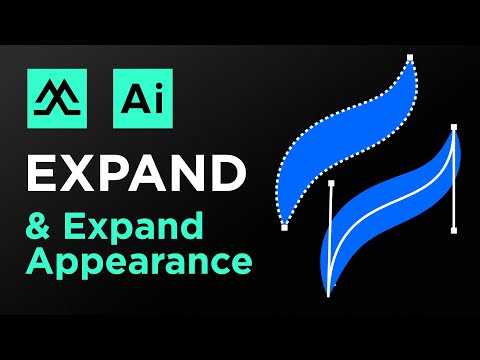- Home
- Illustrator
- Discussions
- Re: Why does pathfinder unite swap the fill and st...
- Re: Why does pathfinder unite swap the fill and st...
Copy link to clipboard
Copied
I'm following a tutorial and the youtuber tries to recreate this shape. He draws the squiggles with the pen tool and swaps the fill and stroke and increases the weight and changes the width profile. He draws all the squiggly lines and unites it with the path finder tool. However, the fill and stroke switches for some reason. He doesn't explain why in the video so I'm confused.
I know how the unite pathfinder works, and I feel like that doesn't really apply in this scenario:
- Combining Shapes: When you select two or more overlapping shapes and click on the Unite button in the Pathfinder panel, Illustrator merges these shapes into one cohesive object. The resulting shape will have a single outline encompassing all the original shapes.
- Removing Interior Paths: The interior paths and segments where the shapes overlap are removed, leaving only the exterior outline.
- Retaining Appearance: The resulting shape adopts the fill and stroke attributes of the topmost shape in the selection
 1 Correct answer
1 Correct answer
Pathfinder requires closed shapes to work with (stroke definitions are ignored), so when it encounters a stroke like the ones in his drawing, it will "close" the path which completes the shape by a straight line from the starting point to the end point. which in this case creates the weird filled shape. This is why those shapes are expanded before, so there are closed shape objects to work with.
Explore related tutorials & articles
Copy link to clipboard
Copied
This video is about expanding the appearance.
So in one case he expands the appearance and then the stroke is no longer there, but is converted to a shape, which is then filled.
Copy link to clipboard
Copied
Pathfinder requires closed shapes to work with (stroke definitions are ignored), so when it encounters a stroke like the ones in his drawing, it will "close" the path which completes the shape by a straight line from the starting point to the end point. which in this case creates the weird filled shape. This is why those shapes are expanded before, so there are closed shape objects to work with.
Copy link to clipboard
Copied
I see! I thought it might've been related to unite shapes in the path finder. But based on your answer, the strokes are not closed shapes so when we try to combine the shapes with the unite shapes, it completes the shape first!
Copy link to clipboard
Copied
yup.