Answered
Why does this message?
I received a file from a customer, but this message keeps happening. I've always received files with this customer so far, but this is the first time I've ever seen a message like this. Why am I getting this message?
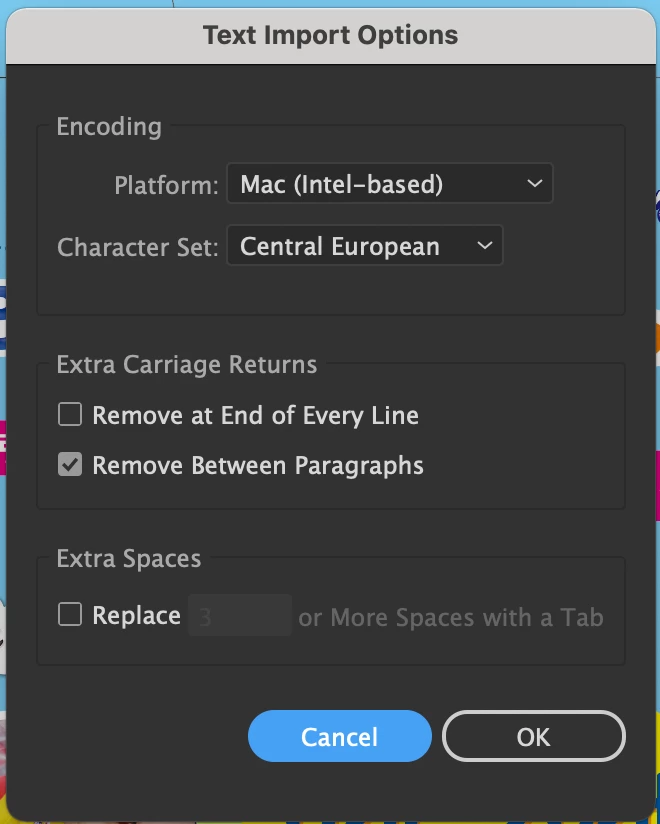
I received a file from a customer, but this message keeps happening. I've always received files with this customer so far, but this is the first time I've ever seen a message like this. Why am I getting this message?
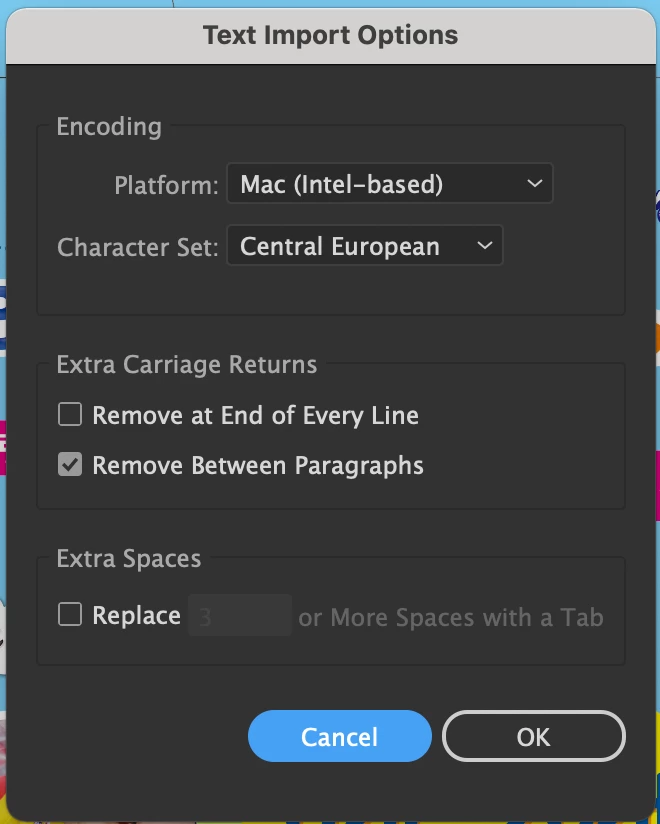
Looks like the file is damaged. Ask the customer to resend the file, preferably zipped.
Already have an account? Login
Enter your E-mail address. We'll send you an e-mail with instructions to reset your password.