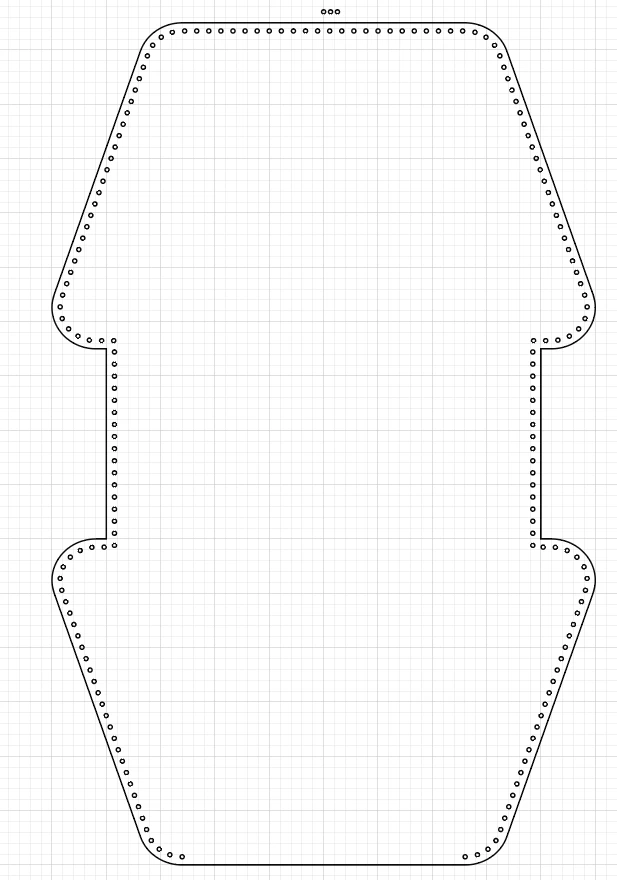Why doesn't replace spline repeat shape all the way to the end of the path?
I have created a blend, circle that repeats every 5mm. I then took my path and created an offset path (-3mm) so it would be inside my outer path. When I used the Blend > Replace Spline tool, it repeated my blend however it does not go all the way around the path. You can see it stops short of completing the bottom part. I am not sure why this is happening. Does anyone have any insight?