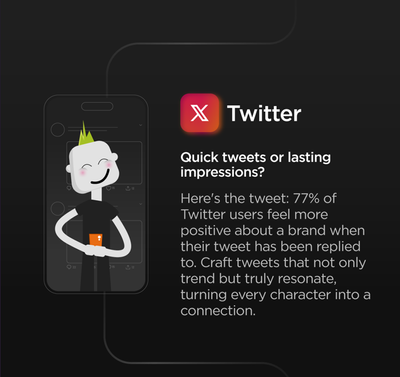- Home
- Illustrator
- Discussions
- Why Gradient tool creates Lines instead of Smooth ...
- Why Gradient tool creates Lines instead of Smooth ...
Copy link to clipboard
Copied
Hi!
got a problem – today I have noticed that Gradient tool creates lines as on screenshot instead of Smooth Transition. Does anyone know why it’s happening?
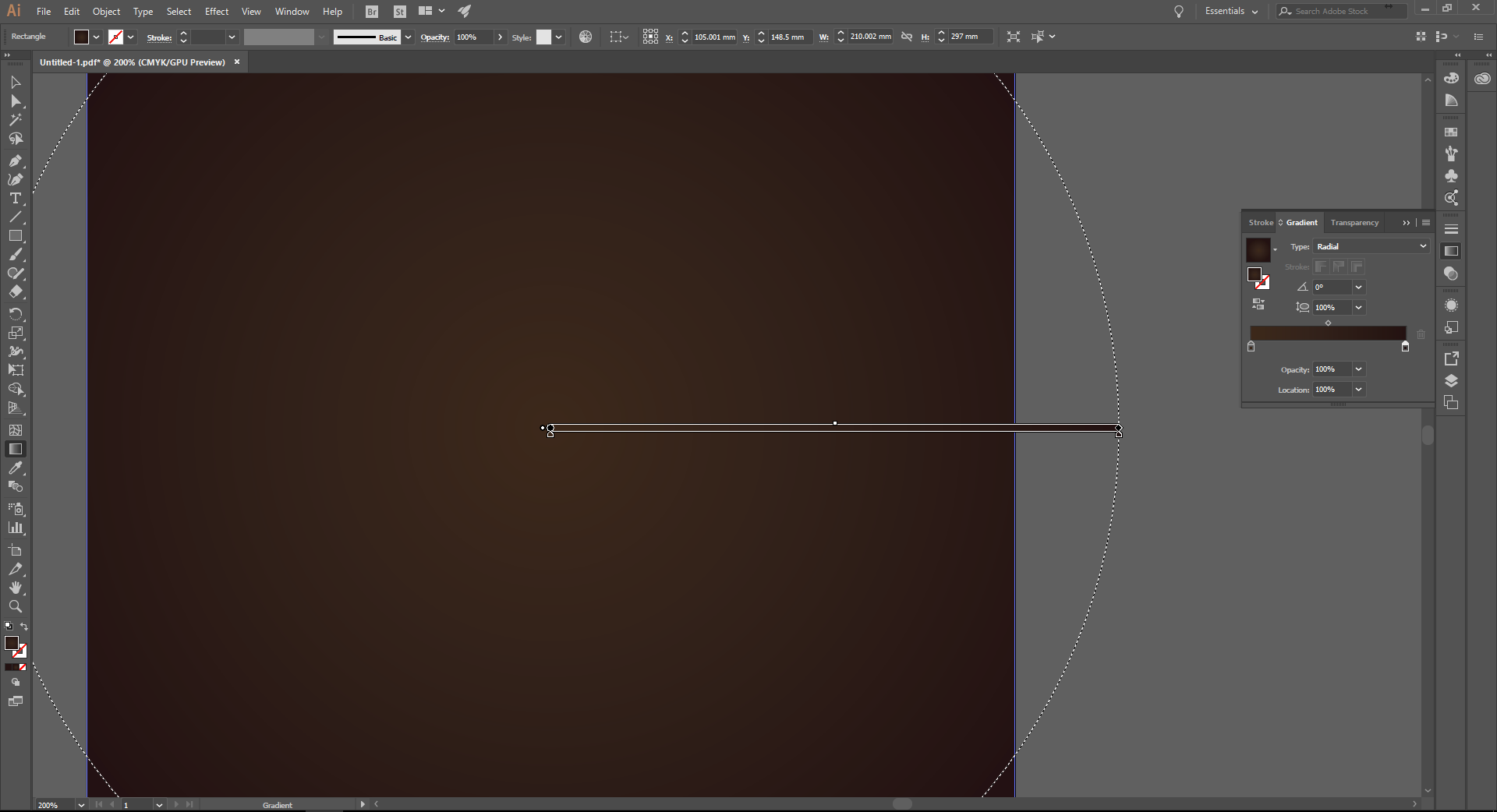
 1 Correct answer
1 Correct answer
That happens over a long distance with a small change in color. Is this project for print or digital image?
You would have to make the gradient in Photoshop and add some spatter for variability to hide the optical jump, so the eye is not drawn to symmetrical lines.
Explore related tutorials & articles
Copy link to clipboard
Copied
That happens over a long distance with a small change in color. Is this project for print or digital image?
You would have to make the gradient in Photoshop and add some spatter for variability to hide the optical jump, so the eye is not drawn to symmetrical lines.
Copy link to clipboard
Copied
- Thanks for such a fast reply and solution !

Yes that project is for print.
So as I understood there’s nothing that I have incidentally pressed to make it create lines and it is a normal behavior of Gradient tool and I can’t do anything about it in AI if I need specifically those colors for the gradient and minimalist design?
Copy link to clipboard
Copied
if this is for print, the banding you see on screen won't necessarily reflect what you get (although there may be banding, depending on the colours involved).
Copy link to clipboard
Copied
Print has a different CMYK colorspace than RGB preview to your computer, so the position and amount of the bands will be different and likely reduced. Print and digital both encounter the same issue when there is not enough colors to represent a gradient ramp over a distance, so when you see this on your screen this is somewhat of an indication you might see this in final print. Nowadays as compared to the 80s many rips have correction to reduce banding in gradients so the problem is not as bad or occurs as often back then.
Without knowing specifics of you final destination device is litho plate, rot gravure cylinders, fiery condone print, large format inkjet, lien screen, dot shape, etc. - that is abbot all I know.
You can lessen this by running spatter in photoshop, the icon explains what that does.

Copy link to clipboard
Copied
Thanks a lot for sharing your time & Knowledge!!!
Copy link to clipboard
Copied
For my part you are welcome.
Copy link to clipboard
Copied
Hi all is there a fix for this, within illustrator?
Copy link to clipboard
Copied
Please post a screenshot of the issue.
Maybe View > Preview on CPU can help.
Copy link to clipboard
Copied
Hi thanks for the swift response, i can see something is moving but its the same when exporting, i ll share the Screenshot, this is when exported you see the background, thats the problem, can you tell me a fix for this, thanks
Copy link to clipboard
Copied
I can just about detect banding in that if I study it zoomed in. Is that the issue?
Copy link to clipboard
Copied
yes banding only, correct, how to fix that, i tried to do the gradient in PS also, same problem there as well
Get ready! An upgraded Adobe Community experience is coming in January.
Learn more