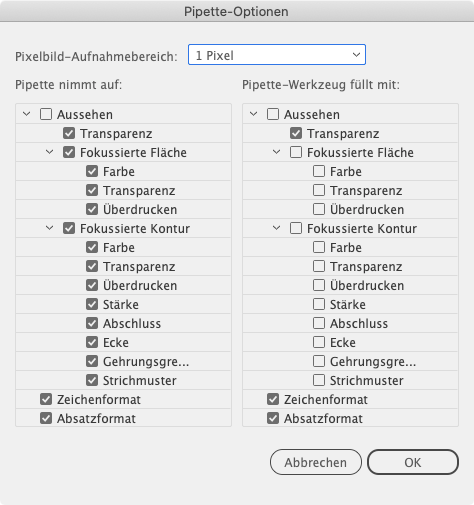- Home
- Illustrator
- Discussions
- Why is it such a chore to color grouped objects? C...
- Why is it such a chore to color grouped objects? C...
Copy link to clipboard
Copied
Why do you make changing colors in groups so troublesome? Why cant i just click a group and change its colors? Please stop this object appearance, layers nonsense and keep it simple.
Come on man, that on top of your inaccurate guides. This is really infuriating.
 1 Correct answer
1 Correct answer
It now depends on how you usually want the eyedropper tool to work. If you only use it for coloring in group and only rarely if ever pick up appearances (like: brushes, effects, whatever), then you can set up the eyedropper options like this and then when picking up colors from another object, you don't even need to press Shift.
Explore related tutorials & articles
Copy link to clipboard
Copied
Thank you for you response, I tried this and pressing shift applies the fill color to the stroke of the elements inside the group, leaving the origina color untouched
Copy link to clipboard
Copied
Then just focus the fill before picking up the color.
Copy link to clipboard
Copied
Nice!!!!!! thank you!!!
Copy link to clipboard
Copied
One last question Though, How can I change all the attributes? is it possible to apply them all at once? fill and stroke...
Copy link to clipboard
Copied
It now depends on how you usually want the eyedropper tool to work. If you only use it for coloring in group and only rarely if ever pick up appearances (like: brushes, effects, whatever), then you can set up the eyedropper options like this and then when picking up colors from another object, you don't even need to press Shift.
Copy link to clipboard
Copied
Thank you I appreciate your help. That exactly was I needed to know.
Copy link to clipboard
Copied
Glad you could solve it!
Copy link to clipboard
Copied
I'm having this problem right now. Really annoying. Should be one click.
Copy link to clipboard
Copied
@Joolsey1973 schrieb:
I'm having this problem right now. Really annoying. Should be one click.
Press the shift key while picking up the color is just one click.
Copy link to clipboard
Copied
Bye for now,
Michael Crumpton
-
- 1
- 2
Find more inspiration, events, and resources on the new Adobe Community
Explore Now