- Home
- Illustrator
- Discussions
- Why stroke (outline) changes when transforming the...
- Why stroke (outline) changes when transforming the...
Copy link to clipboard
Copied
Hello!
I would like to ask why outline changes when I make transform-move for the object? The right side of the picture - initial object, on the left - after moving.
Before I used the same steps and all was ok. Unfortunately cannot find any information about this problem. Thank you for any help!!!

 1 Correct answer
1 Correct answer
It appears normal for me..?
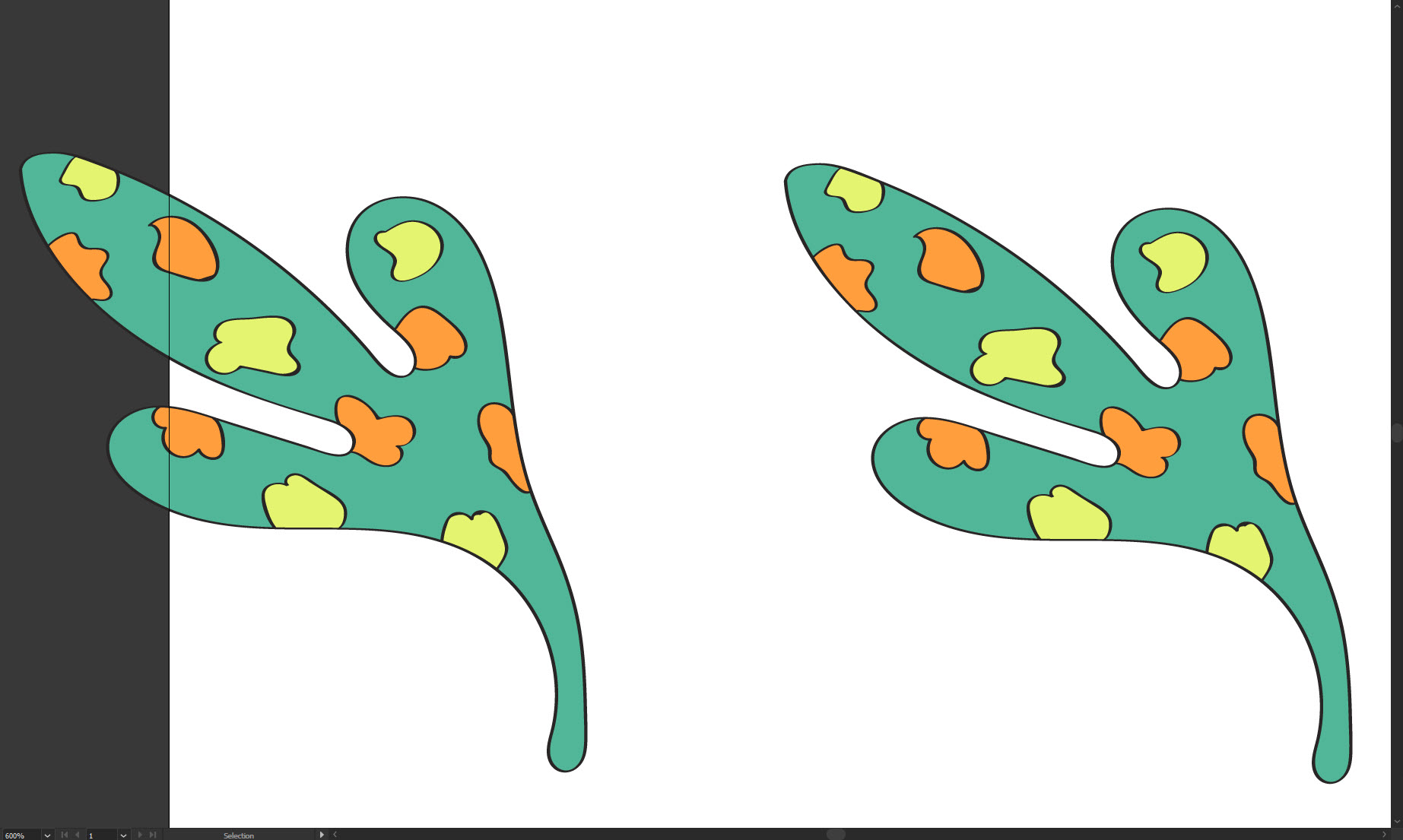
Explore related tutorials & articles
Copy link to clipboard
Copied
I suppose it just appears so because the background is now white.
Can you check if you have anti-aliasing turned on in the preferences?
Also: this screenshot is very small.
Copy link to clipboard
Copied
thank you Monika! But it is not about the grey background, I 've transformed - moved the object to the right now.
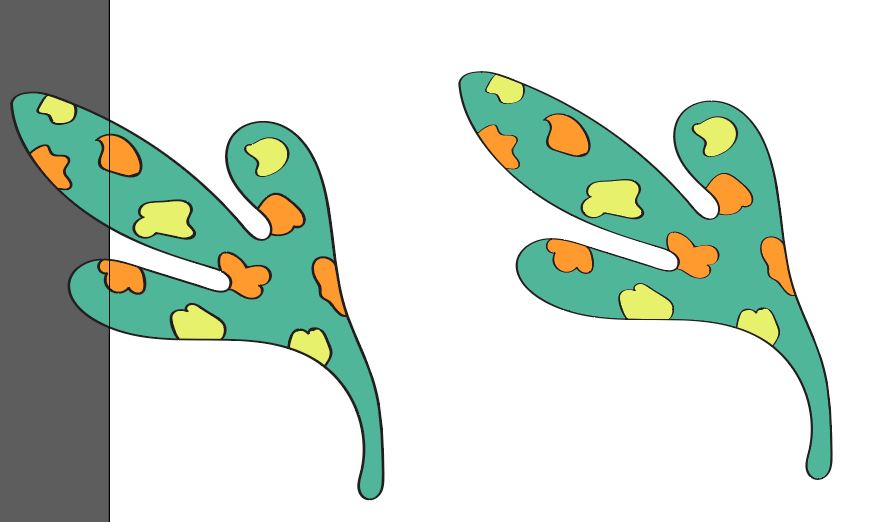
Copy link to clipboard
Copied
Can you share a sample .ai file?
Also, which version of Illustrator are you using?
Copy link to clipboard
Copied
Yes, I can share the file. Where should I send it? I think it is not possible to attach here. I use CC 20.0
Copy link to clipboard
Copied
Copy link to clipboard
Copied
Copy link to clipboard
Copied
I can't replicate the issue..?
Copy link to clipboard
Copied
I don't see a difference.
Can you try and View > Preview on CPU?
Also: it looks like you want to create a pattern. It's easier when you use Object > Pattern > Make.
Copy link to clipboard
Copied
I tried View, all the same ![]() no difference. Thank you for advice about the pattern!
no difference. Thank you for advice about the pattern!
Copy link to clipboard
Copied
It appears normal for me..?
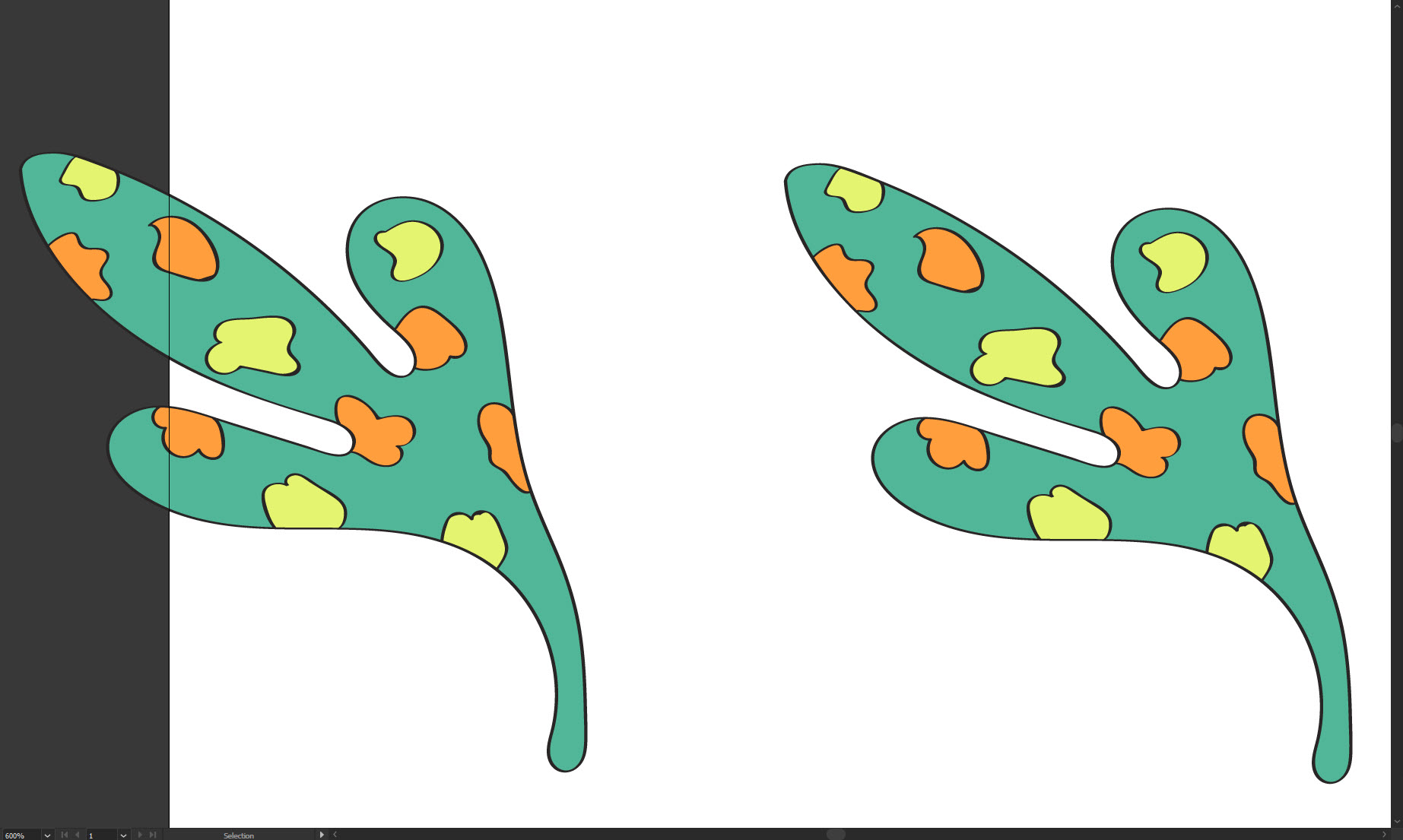
Copy link to clipboard
Copied
this is very strange as in my pc it shows a difference as it was in the screenshot. Maybe there is some issue with my Illustrator version.
Copy link to clipboard
Copied
We need a larger screenshot but looks like you've lost some strokes..?
You haven't got these as separate items have you? Are they locked in the original and not moved when duplicated..?
Copy link to clipboard
Copied
thank you Sisham, they are in one group and united. i've made one more screenshot in the message above
Copy link to clipboard
Copied
Please select the object and then show us the layers panel and the appearance panel.
Hat kind of stroke is that? a brush? We need to know its settings.
Copy link to clipboard
Copied
Initially, it was a brush, after I expanded it and united lines.
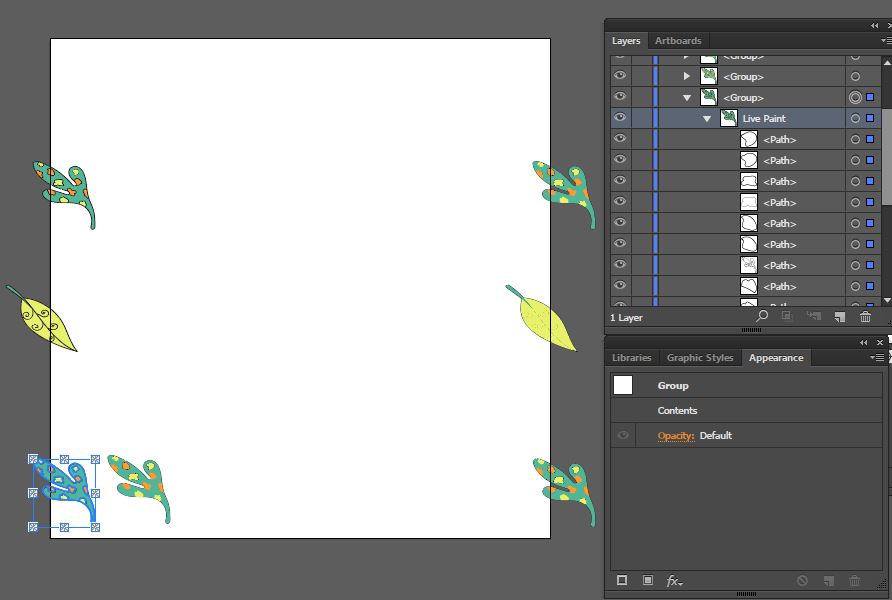
Copy link to clipboard
Copied
Do you have align to pixel grid set?
Find more inspiration, events, and resources on the new Adobe Community
Explore Now

