Why Would Adobe Illustrator Files Open Blank?
Hello,
I recently downloaded a texture brush pack, and when I opened the file it was entirely blank. I downloaded other packs to see if it was just the file, including rummaging through old .AI vector pack files, and everything seems to be opening up completely blank. I'm on Windows 10.
The preview shows the image, but then upon opening it there's nothing -- not even content in preview mode, absolutely nothing. Any idea why this would happen and how I could fix it?
Thanks!
.AI File I was downloading:
https://dribbble.com/shots/908101-Vector-Brushes-Free
Screenshot of Preview:
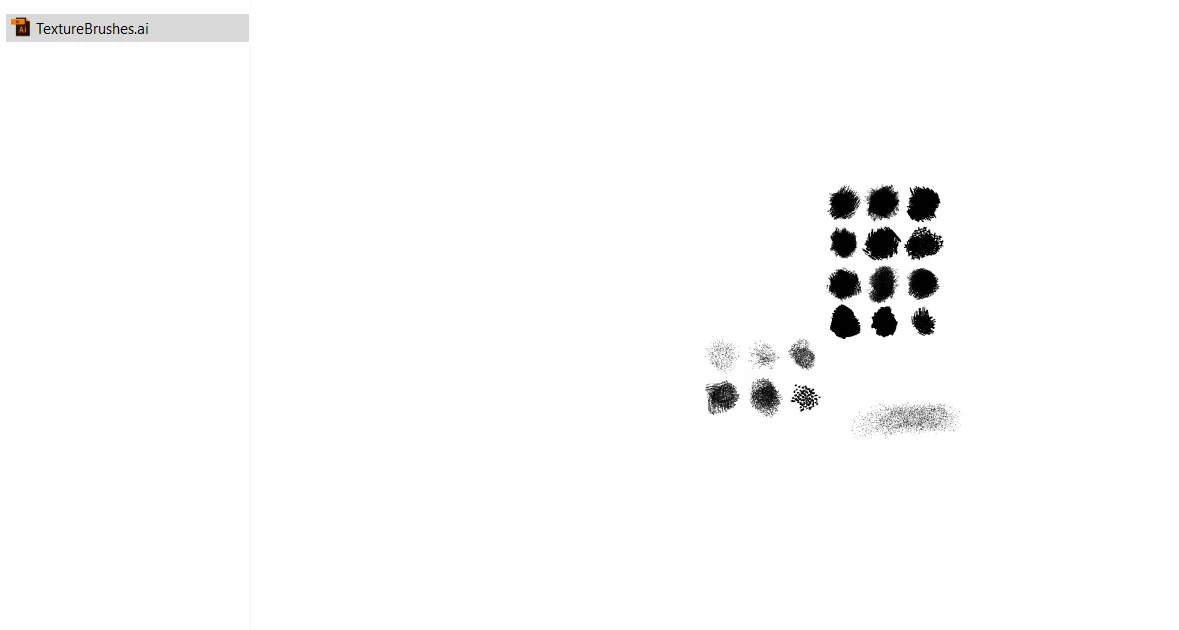
Screenshot of empty .AI file:
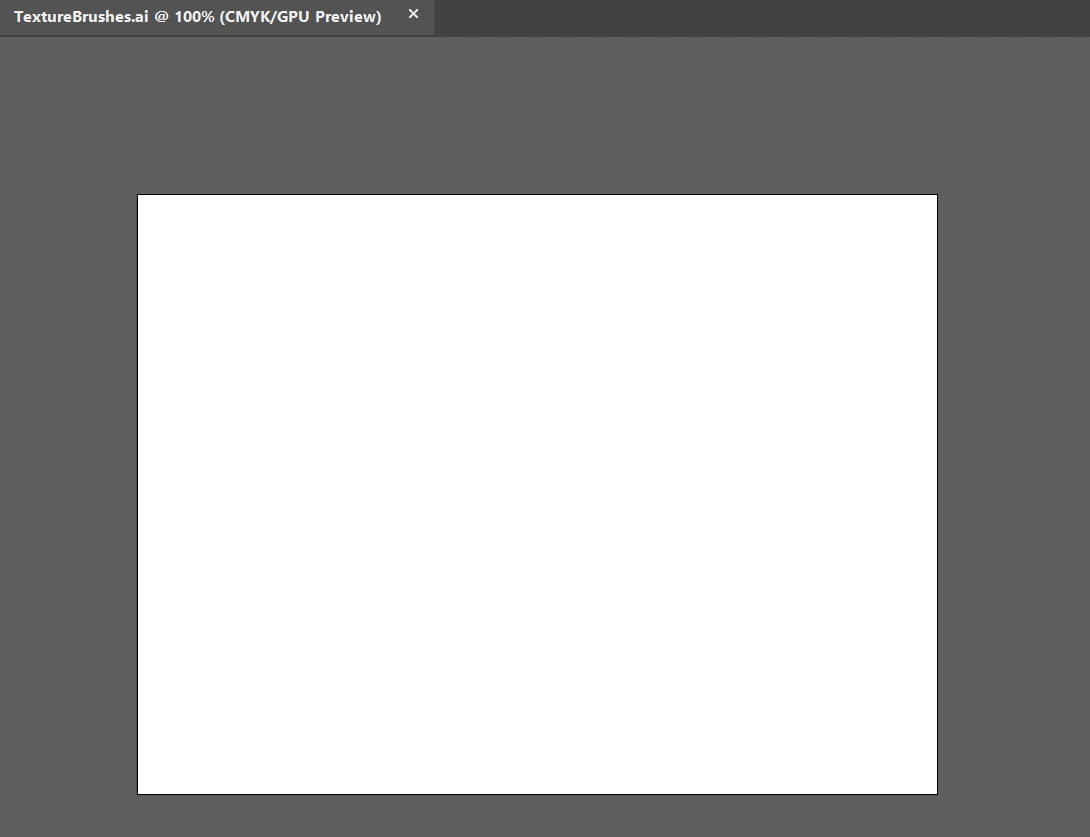
I'm totally lost here as to what could be causing this. I re-installed Illustrator and reset preferences completely. What could be causing this?
