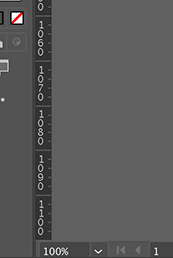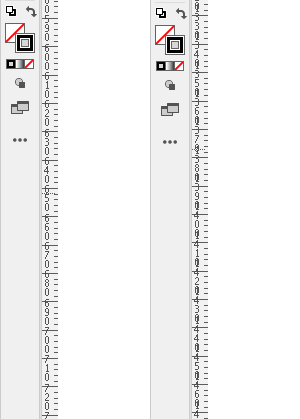Wider Vertical Ruler ?
Copy link to clipboard
Copied
Is it possible to get a wider vertical ruler? The numbers are awkward to read and slows you down.
Just wide enough for the numbers to read horizontally instead of from top to bottom.
It's just impossible to easily find individual measurements if they go to more than two digits.
This looks like there is an error in the UI.
Explore related tutorials & articles
Copy link to clipboard
Copied
Copy link to clipboard
Copied
This is not something I see on my machine. Has it always been like that?
Did you change something in Preferences > User Interface?
Copy link to clipboard
Copied
I can see the same behaviour (depending on the ruler units and the actual zoom level).
For example, if your ruler units are set to millimetre and the zoom level to 100 %, at least all triple-digit indicators are not very well organised on the vertical ruler.
It gets worse if you are trying to locate four-digit indicators.
Copy link to clipboard
Copied
Windows?
This is Mac Mojave:
Copy link to clipboard
Copied
No, it is not Windows. It is Mac OS 10.14.6 and the latest (German) version of Illustrator.
Resetting preferences does not help, by the way.
Copy link to clipboard
Copied
This also Mac OS 10.14.6 and the latest (German) version of Illustrator.
On a Macbook Pro (13 inch, 2013)
Maybe you use an external or bigger monitor?
Copy link to clipboard
Copied
I've already tested it on different machines with different monitors and different versions of Illustrator. The issue appears way too often. One version that worked as expected was Illustrator CS 2 (screen resolution 1920/1200).
However, legible rulers should not be dependent on different screen resolutions.
Copy link to clipboard
Copied
Copy link to clipboard
Copied
Obviously (or perhaps), Ton.
Though sometimes I think that it could be an indication of professionalism if that kind of user voice or feature request were not necessary at all when it comes to remedy core abilities like the correct display of rulers. The issue has been there for quite a long time and I'd rather doubt that it is an unknown problem that no engineer in the Illustrator team is aware of.
Copy link to clipboard
Copied
Scaling your UI up does improve spacing between numbers but does not improve legibility. It also makes the UI too big. The UI then takes up too much space even on bigger displays.
Copy link to clipboard
Copied