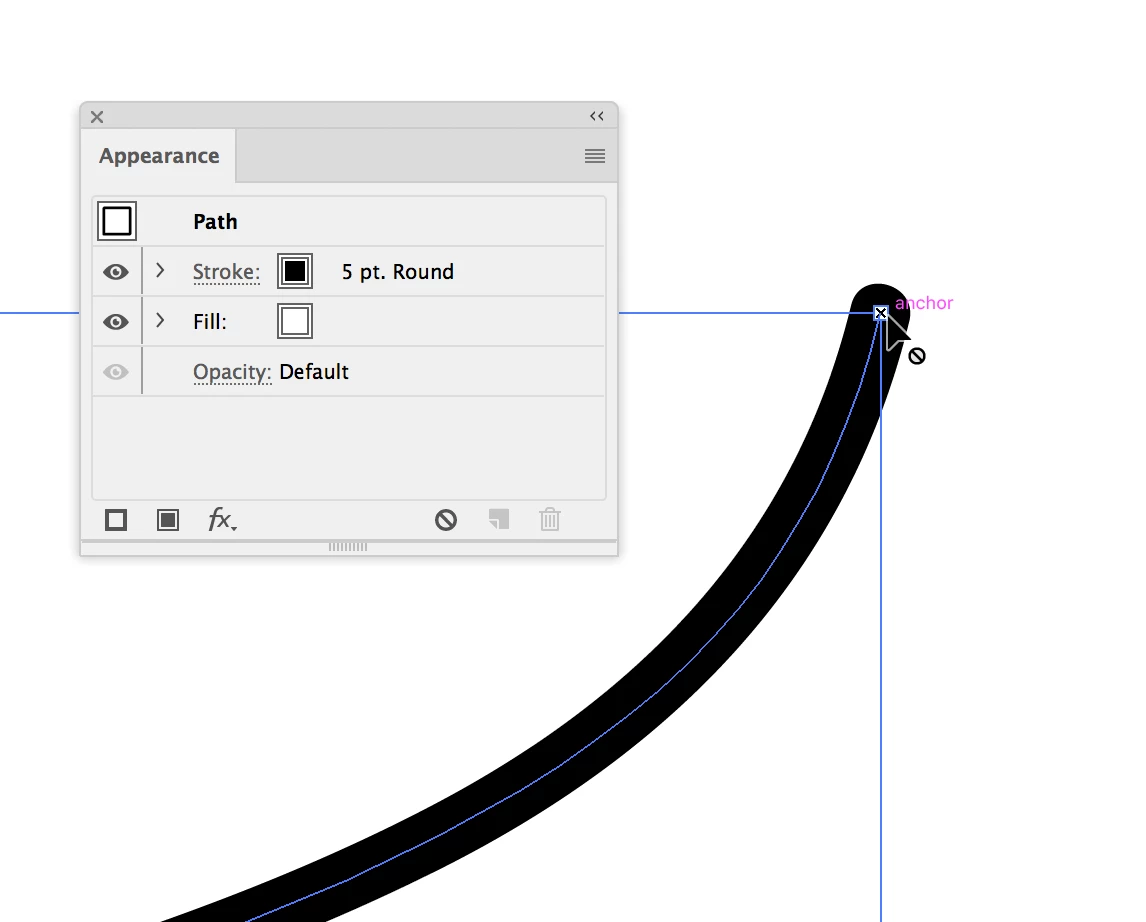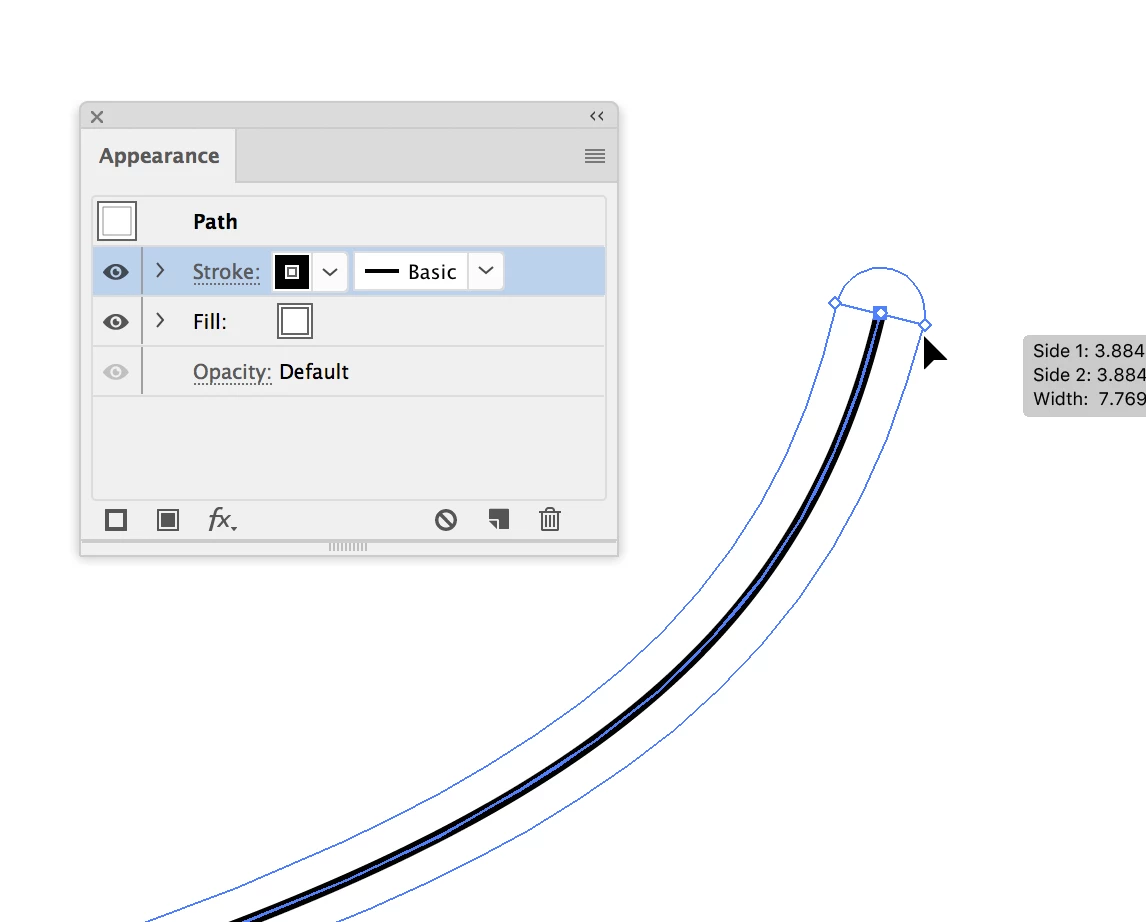Answered
Width Tool Problem
Hi,
I'm facing an issue with my width tool which is that whenever I point my mouse on the stroke line it gives me this icon
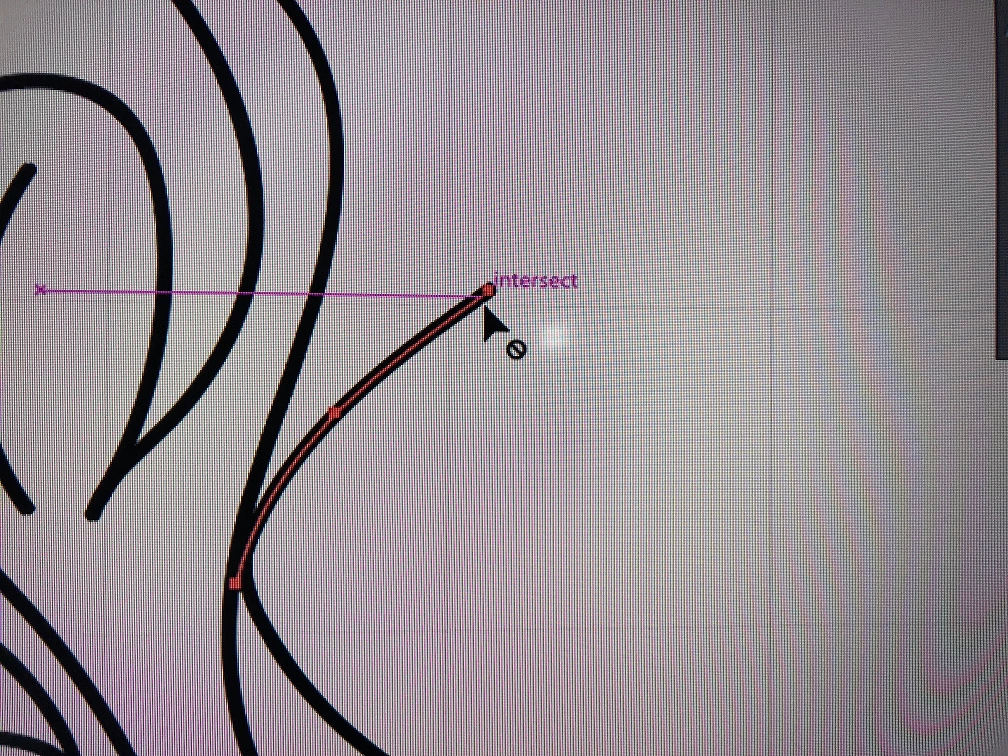
I can't do anything with it although the layer is not locked, and my Ai version is CC 22.1
Please help