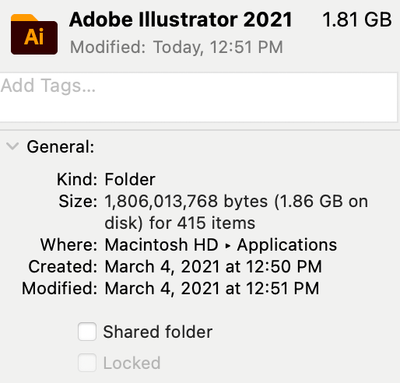- Home
- Illustrator
- Discussions
- Will Adobe Illustrator be compatible on the new Ma...
- Will Adobe Illustrator be compatible on the new Ma...
Copy link to clipboard
Copied
Hi, Looking to purchase the new Apple Macbook Pro with their new M1 chip. I use Adobe Illustrator for my work and I'm conserned about if the software will still run on this new M1 chip and if I will still be able to access all my saved files. Can anyone give any detail?
Thanks
 1 Correct answer
1 Correct answer
Hi all,
Sorry about this trouble. As of now, Illustrator on M1 devices doesn't work natively, but it runs using Apple's Rosetta 2 technology which may cause few performance issues. For more details, please take a look at this help article (https://helpx.adobe.com/download-install/kb/apple-silicon-m1-chip.html).
We have recently released an update for Illustrator 2021 (v 25.1) which contains some stability fixes. If you are not already on v25.1, then we recommend you to update to latest versi
...Explore related tutorials & articles
Copy link to clipboard
Copied
Updated to Big sur 11.1 yesterday.
I used Illustrator today for straight one hour and it didn't crash but I find myself getting temporarily stuck for 10-30 seconds, in an hour session it happened two to three times.
Copy link to clipboard
Copied
Illustrator is working good for me. No problem running Illustrator under rosetta 2. (MarcBook Air M1)
Copy link to clipboard
Copied
Hi all,
Sorry about this trouble. As of now, Illustrator on M1 devices doesn't work natively, but it runs using Apple's Rosetta 2 technology which may cause few performance issues. For more details, please take a look at this help article (https://helpx.adobe.com/download-install/kb/apple-silicon-m1-chip.html).
We have recently released an update for Illustrator 2021 (v 25.1) which contains some stability fixes. If you are not already on v25.1, then we recommend you to update to latest version and let us know how it goes.
Regards,
Srishti
Copy link to clipboard
Copied
I used illustrator intensively on my macbook m1 derniet whole week everything works perfectly. The mac M1 are very impressive and illustrator is perfectly compatible for me in Rosetta version on my mac M1. Well done, I can't wait to see a native version!
Copy link to clipboard
Copied
I have a new Macbook Pro M1 and Illustrator won't even load. It crashes every time I try to open it. I've tried Indesign and Acrobat and those work fine, but Illustrator doesn't work. This is a major issue as Illustrator is my main Adobe tool. Super frustrating and terrible experience.
Copy link to clipboard
Copied
Hello Samantha, Is it strange that this is not working for you? For my part, I also use Adobe illustrator on my MacbookAir M1 as the main software in Rosetta 2 mode. I use Adobe Illustrator V. 25.2, on mac os Big Sur V. 11.2.2. Honestly, I haven't encountered any issues with Illustrator. I had heard that iCloud Drive might be causing an issue with illustrator on the M1s. This is not verified but in my case I disabled iCloud Drive because I don't use it anyway. Maybe that's why I don't have a problem. Let's be patient, Adobe should release a native M1 version soon, I hope ... And in the meantime imagine all the other problems we would have if we were on PC. Good luck, and I hope this works for you.
Copy link to clipboard
Copied
Thanks for the help! I've attempted to run Illustrator through Rosetta, but the button in "Get Info" with "Open using Rosetta" doesn't appear for Illustrator. Any tips on how to force run through Rosetta in another way?
Copy link to clipboard
Copied
Copy link to clipboard
Copied
Hi Samantha, In principle, you don't need to take any special action. You simply open illustrator as if you were on intel and Rosetta should transcribe the software. It takes longer on the first launch. I suggest that you completely erase or uninstall Illustrator from your mac and reinstall it as a new one, from Adobe creative cloud. It should work.
Copy link to clipboard
Copied
That didn't work for me after multiple trials. I ended up trying a factory reset on my computer and then installing Illustrator, which worked. It didn't work if I tried opening it using a restored version of my old laptop. Not a great trade-off, but luckily I can restore most things from backups in other ways. Thanks for your help!
Copy link to clipboard
Copied
Cool I'm happy for you that it works now!
Copy link to clipboard
Copied
Same for me. InDesign and Acrobat loaded. But, nothing else. And, even those two are "buggy." I'm trying to find out how to manually load Rosetta2 software. I really need both Illustrator and Photoshop to load.... Agree, this is incredibly frustrating!
Copy link to clipboard
Copied
Oh Man... this is so disappointing! Just purchased the Macbook Pro with M1 and nothing is opening. Is there a link with a tutorila that will walk me through the process of installing Rosetta so I can use Adobe CS..?
And, should I totally uninstall the 4 programs I use (Photoshop, Illustrator, InDesign and Acrobat) -- and then reinstall after I figure out how to install Rosetta?
I must say this makes the subscription cost even more painful than normal!!!
Copy link to clipboard
Copied
Get Outlook for iOS
Copy link to clipboard
Copied
Hi there!
There is no link as no tutorial required to install Rosetta 2. As soon as you launch an app that requires Rosetta 2 a dialog will popup asking you and it will install Rosetta 2 automatically.
I would recommend doing a complete reinstall, but first use the Adobe Creative Cloud Cleaner tool and follow the instructions carefully on the download page.
I run all Adobe apps without a glitch on my M1 MacBook Air. There is also a beta version available if you want to try Adobe Illustrator in native code. (the latest version of Photoshop is already optimised for the M1 chip)
Copy link to clipboard
Copied
Thank you, _ZooN_
...but, no dialog box appears upon launching any of the apps. So, I finally found a script to manually download Rosetta2 using Terminal. Then, hard booted the Macbook Pro again. I had already run "uninstall" for all four apps that I use (Photoshop, Illustrator, Acrobat and InDesign).
Once again, InDesign and Acrobat loaded just fine. But not Photoshop or Illustrator. Both get hung-up when attempting to load. Photoshop stops when attempting to load "Halide Bottlenecks" extension. The endless beachball. Illustrator can't get beyond "Initializing plug-ins".
I will take your suggestion and try Adobe Creative Cloud Cleaner tool as a final attempt.
Here's the thing. Both Apple and Adobe are huge public companies with unlimited resources. Hell, I own stock in both companies. Even with an M1 chip this should be totally plug 'n play. They've had enough time to figure this out without causing their professional base this kind of nightmare. It reminds me of the old days with Windows "blue screen of death" and having to figure out how to load drivers and dll libraries, etc.
Most professionals are "time-crunched" these days (at least we are) and don't have the time to trouble shoot software/hardware that, frankly, should be working right out of the box... even with a new chip!
As a last resort, I'll probably just return the Macbook Pro for an even swap of the same machine with the Intel chip. I may even save a little money. This is such a disappointment from both companies.
Copy link to clipboard
Copied
UPDATE... SUCCESS..!!! Thank you again, _ZooN_ ,
The Adobe Creative Cloud Cleaner- tool worked! I've successfully downloaded, installed and actually run all my apps on the M1 chip machine. I guess that was the issue all along.
I highly suggest this process for anyone else experiencing the same issues.
Copy link to clipboard
Copied
You can also try not the latest version but the one before on HOMEBREW
not sure if that is an option for you....
Copy link to clipboard
Copied
You will havce problems as it doesnt run natively at least as of now you still have to use Mac Rosetta Framework to be able to isntall it the app will have some performance issues buit its better than not have it for what i use it for it has worked small lagg
Find more inspiration, events, and resources on the new Adobe Community
Explore Now