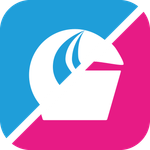- Home
- Illustrator
- Discussions
- Re: Window and panels moving when Mac goes to slee...
- Re: Window and panels moving when Mac goes to slee...
Window and panels moving when Mac goes to sleep
Copy link to clipboard
Copied
There is an issue with Adobe apps while using Mac M1 with an external monitor. When put in sleep, the windows and palettes move to the bottom half of the screen.
There are comments on this thread that confirm
this is an issue with specifically Adobe apps(illustrator, photoshop and indesign at least):
please, Adobe support, address this issue.
 1 Pinned Reply
1 Pinned Reply
Hello everyone,
I'm pleased to share that the product team has resolved this issue in version 28.1. I've personally tested it and couldn't replicate the problem. Would you all mind installing this version from the CCDA and informing us if it resolves the issue on your end?
Thank you for your patience and cooperation.
Best regards,
Anshul Saini
Explore related tutorials & articles
Copy link to clipboard
Copied
I disagree, or at least Adobe need to talk to Apple. This is happening exclusively on Adobe software on M1 macs with external monitors. In addition and Adobe engineer (anshul_saini) has acknowledged the issue further up on this thread and say they are working on it. So to just say speak to Apple is unhelpful and incorrect!
Copy link to clipboard
Copied
Hi, I think the same....it's too easy just say "hey drop a mail to Apple..." many people use Adobe softwares on Apple devices...and without Apple you will lost many users that pay every month many dollars to use Adobe softs on Apple devices. Please fix this problem because it's very annoying. Thank you.
Copy link to clipboard
Copied
Please fix this problem because it's very annoying. Thank you.
By @mikio4637478
I am not in a position to fix anything. I'm not even staff. I want this problem fixed as much as you want, because I'm using Apple hardware as well and it's happening to me when my Mac is connected to projectors. But it's not happening with all projectors, just some of them.
By just putting the blame on one company, you will not solve anything, because they might not be able to fix it on their own or the issue will reappear with any system update.
Copy link to clipboard
Copied
This is happening exclusively on Adobe software on M1 macs with external monitors.
By @j4m1eb
No, it's not. Maybe for you, but not for others. This is happening to people who don't have any Adobe software installed. You just need to search for it. e.g. here: https://www.reddit.com/r/macmini/comments/y22eu3/windows_moved_to_the_middle_of_the_screen/
Some people could even solve it (at least for some time until it reappeared) by installing better equipment: https://community.adobe.com/t5/illustrator-discussions/window-and-panels-moving-when-mac-goes-to-sle...
Copy link to clipboard
Copied
The post on Reddit is not the same issue, his apps mve to the middle of the screen! The Adobe issue is more specific and repeatable as acknowledge by the engineer.
I have no idea waht "better equipment" you mean, I have a £2000 mac studio with £1500 monitor! I pay Adobe £50 a month for their software which is full of serious bugs (Disappearing text in InDesign) what do you propse I do to my setup to fix a software bug?
I don't know why you as few a other members have a vested interest in defending this Adobe bug and blaming Apple?
Copy link to clipboard
Copied
I only had this issue happen once I went to a Mac mini M1 and a MacBook M1 Pro and used an external display. I did not have this issue with the iMac or the 2019 intel Macbook Pro. I have this issue with three not-so-cheap displays(A BenQ 32", an LG 4K Thunderbolt Display, and a Wacom Cintiq Pro 27). This seems to be a problem specifically with Adobe apps-so it only seemed logical to address this problem in the Adobe forums(also, I had an Adobe engineer even acknowledge that they were aware of the issue with their apps).
Copy link to clipboard
Copied
Yep, I have exactly the same problem. M1 macbook pro, external monitor set as main screen. Adobe apps move halfway down the screen after sleep mode. Very annoying! I'm connecting with a USBc cable. Haven't tried any other connection method but then I shouldn't have to. Sort it out please Adobe!
Copy link to clipboard
Copied
Me too. MBP M1 Max OS 13.0.1 + CS + 2x LG HDR 4K + AI 27.0.1
Copy link to clipboard
Copied
I've started having this problem as well, but it happens for any application (not just Adobe).
M1 Studio Mac, on Monterey 12.6.2
Copy link to clipboard
Copied
Found similar reports on the Apple Community: https://discussions.apple.com/thread/253937834
Copy link to clipboard
Copied
Just to add another voice.
I'm using a Mac Studio (M1 Max, Ventura 13.1) with a Philips 329P1H UHD monitor connected via USB-C > DisplayPort.
This seems to happen exclusively with Adobe apps for me (browsers, MS Office all seem fine).
Copy link to clipboard
Copied
Same problem here, with Photoshop '23 on an M1pro, OS 12 + 24"Drawing Display.
(It also looks like Photoshop's window has smaller rounded corners when compared to any other app or window, as if it is not native to the OS...)
Copy link to clipboard
Copied
Also on Macbook Pro M2
Copy link to clipboard
Copied
Not to be difficult, but I have this same issue on an Intel i9 Macbook Pro running macOS 13.2 and Adobe Illustrator, Photoshop, InDesign, and InCopy. It only happens when connected to my external monitor, which is a Samsung U23J59X. I've had this issue since Big Sur (macOS 11), so not necessarily an Apple Silicon issue. I too will be happy when Adobe finally resolves this, as it is exceedingly frustrating.
Copy link to clipboard
Copied
This is not an Adobe issue. You will find dozens of threads in Apple forums. E.g. this one with a person experiencing the issue with Excel and .... Finder
https://discussions.apple.com/thread/253009592?&previousThread=253787680021
Copy link to clipboard
Copied
I don't really think it's the same issue though. My windows aren't jumping monitors. My Adobe applications all move about half-way down the current screen they were already in. I don't have any issues with Finder, or any other apps, just the Adobe ones, and the only issue I have is when the computer goes to sleep, it moves the window down about half-way. Only happens on the external monitor, and doesn't matter what Space the apps are in. I run each Adobe app in a different space, and they are the only ones that move.
Copy link to clipboard
Copied
But people(including myself) are experiencing this issue with adobe apps only. Hence, why this is posted in the adobe community forum.
Copy link to clipboard
Copied
I do think it is an Adobe issue exactly the same thing happens to me re the post below. Lightroom and Photoshop move in the current screen when the computer wakes from sleep. Agree that it doesn't matter what space the apps are in and Lightroom and Facebook are the only ones that move. I use Lightroom always on my external monitor and sometimes the entire screen moves to my MacBook Pro. Photoshop almost always moves half way down the screen. This does not happen with any other app.
Copy link to clipboard
Copied
Photoshop, not Facebook!!
Copy link to clipboard
Copied
Sent from my iPhone
Copy link to clipboard
Copied
But it is. This is not the same issue as discussed on the Apple forum. It's a few specific adobe apps moving half way down the screen with external monitors. Happens for
me with m1 MacBook Pro and Mac Studio with LG widescreen monitor
Copy link to clipboard
Copied
Same issue here - brand new Mac M1 Ultra Studio running Ventura 13.2 w/ LG UltraFine monitor. I'm only have the issue w/ Adobe apps.
Copy link to clipboard
Copied
It is a correction mechanism to fix the window's position when the second monitor is disconnected. What happens is that the first monitor (laptop) turns on first, and adobe sees that this is the only active monitor, by the time the other monitor turns on adobe has to relocate the window to the main monitor. I had the same problem on MS Windows and to solve it I made the external monitor my main monitor. By making my external monitor the main it did not matter if it turned on later and the windows stayed where they belong. Hope that helps.
Copy link to clipboard
Copied
Thanks for replying Mohamed. I just tried this, but alas, my external monitor is already set as my main monitor. Still have the issue with the Adobe apps. But thanks for the idea. I really appreciate it!
Copy link to clipboard
Copied
Also, there are users like me that are using a Mac Studio with a single display, but are still experiencing the issue. It can't be simply an issue of which monitor is the primary one.
Find more inspiration, events, and resources on the new Adobe Community
Explore Now