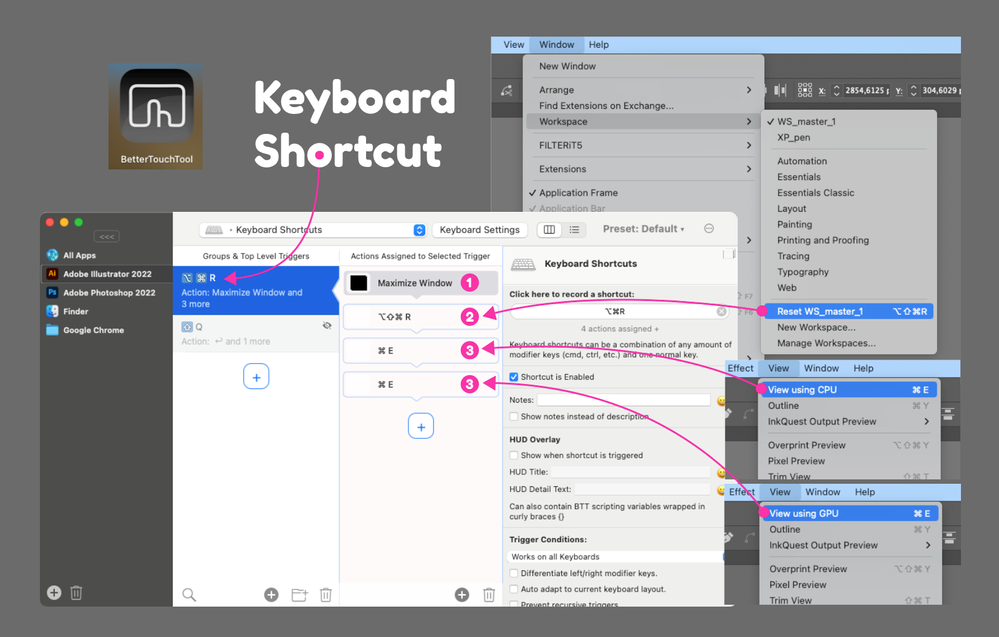- Home
- Illustrator
- Discussions
- Window and panels moving when Mac goes to sleep
- Window and panels moving when Mac goes to sleep
Window and panels moving when Mac goes to sleep
Copy link to clipboard
Copied
I'm on a Mac Mini M1 with 16GB and Big Sur 11.2.3, and am up to date on my Creative Cloud updates. About 25-30% of the time, when the computer goes to sleep, Illustrator will drop down about 1/5 of the way down the screen, as if I clicked the title bar and dragged it down the screen. When this happens, some of my panels will move around as well and I have to reset my workspace. Also, the grey space around the artboard shimmers when I move my cursor and the little popup window urging me to click and learn more about new features will have the font size reduced about 60%. All this happens with both Illustrator and Photoshop (the only Adobe apps I use regularly.) I usually end up quitting and restarting the program, and resetting my workspace. Oddly, all this doesn't happen EVERY time the computer sleeps, but it does happen fairly often, and is very annoying.
 1 Pinned Reply
1 Pinned Reply
Hello everyone,
I'm pleased to share that the product team has resolved this issue in version 28.1. I've personally tested it and couldn't replicate the problem. Would you all mind installing this version from the CCDA and informing us if it resolves the issue on your end?
Thank you for your patience and cooperation.
Best regards,
Anshul Saini
Explore related tutorials & articles
Copy link to clipboard
Copied
I'm having same issue. I thought it was just because I was trying to use an external display with my i7 MBP, so I bought a M1 Mini. It still does it with just one display. I've found if I just double click the gray top bar of the app (beside: "Adobe Illustrator 2022" it puts it back into position. I'm also using each app full-screen which helps.
Copy link to clipboard
Copied
I have the same issue, too. Mac Studio with Studio Display. Latest version of all software 😞 So annoying!
Copy link to clipboard
Copied
This is not a solution and should be removed as such. I would suggest all users flag this comment as not a solution.
Copy link to clipboard
Copied
Maybe it will help someone.
For myself, I solved this issue in the following way:
I recorded the actions in BetterTouch
1) Maximize Window
2) Reset Workspace (to restore the toolbar)
3) Switch preview (GPU > CPU > GPU) to remove flicker on gray background (Thanks @cespejo1158)
I run these actions with a single keyboard shortcut ( ⌥⌘R)
It is also possible to customize for Photoshop and other.
Copy link to clipboard
Copied
That's a workaround, not a solution. While I appreciate it, Adobe really needs to fix this annoying problem.
Copy link to clipboard
Copied
Agree 100%. Really need a solution.
Copy link to clipboard
Copied
I use a mocro to a button my mouse to trigger a resize from "magnet" but this is not a solution either. It's just a workaround to save some pain multiple times a day. With more and more user now reporting the same issue hopefully adobe will take note.
Copy link to clipboard
Copied
Brand New Mac Studio Ultra and I have the same problem. How do we fix this. It is driving me crazy.
Copy link to clipboard
Copied
Same here - brand new (June 2022) Mac Studio with Studio Display and ALL programs (Adobe, Chrome, etc.) move to 1/3 of the way down the screen when I open back up from sleep mode. Assumed it was an Apple issue but maybe not?
Copy link to clipboard
Copied
If it's happened to all applications, that indicates something other than Adobe software as the cause.
Have you started an Apple are support chat about this?
Copy link to clipboard
Copied
Same here with Mac Studio and Studio Display, but not all apps. Most Apple apps like Safari, Mail work ok. First I thought it's only 3rd party apps but recently Apple Music did the same.
Interesting: When this happens I see for a part of a second a smaller finder window scalling to full screen while waking the system up and logging in.
Copy link to clipboard
Copied
This is incredibly annoying. Can't wait for a real fix.
Copy link to clipboard
Copied
I wouldn't hold my breath.
Copy link to clipboard
Copied
Now July 2022 and still no fix. M1 Sudio Ultra and happens on the new 27" Apple Display monitor and Samsung G9 Ultrawide. I have many open programs often and it is only Adobe progs that have this issue.
Copy link to clipboard
Copied
Adding my voice to the chorus; I'm dealing with the same issue
MacBook Pro M1(16-inch, 2021)
Monterey 12.4
Copy link to clipboard
Copied
Mac Studio M1 Max with latest Photoshop version. Found this thread because I have the exact same issue. About 25% of the time when I wake the Mac from sleep, the entire photoshop window drops by 1/5 of the screen. First few times was amusing, now it's just annoying.
Copy link to clipboard
Copied
Also, this thread has apparently been marked "Solved." This problem has NOT been solved. One user posted a workaround, which I've much appreciated, but this is not a solution, it's just a workaround that requires modification of the user's workflow. This is an UNSOLVED problem that is only happening with Adobe programs, and continues to happen.
Copy link to clipboard
Copied
In some ways it's good to see more people suffereing the same issue. It only became apparant to me when I went from an iMac to an M1 mac mini with external display, now I have a Mac studio with same issue. With Apple now pushing headless macs and their own displays, more people are encountering the issue. Maybe Adobe will fix it. Doesn't happen with all their programs, just Photoshop, Illustrator and Indesign for me.
Copy link to clipboard
Copied
One other thing I've noticed is that i always see a faint outline of any Adobe product on the lock screen which has dropped down the screen when turning the monitor back on. I've never seen any outline on anything else on the lock screen.
Copy link to clipboard
Copied
Now it's the middle of July and no solutions yet. Happens to me on an M1 Macbook Pro with an external LG 4k monitor, and in Photoshop, InDesign and Illustrator. No other applications. It is super frustrating and time consuming to move your windows around constantly and have to fix your workspaces. I am doing a lot of "save for web" and literally every time I save a file, the save screen is in the bottom left of my monitor, I have to drag it up to the center so I can type the name and save, and then the next time I save, I have to do it all over again. How has no one fixed this issue yet!? It is MADDENING.
Copy link to clipboard
Copied
I am having the exact same problem as everybody else. Upgraded to an M1 Mac mini and a 32" display a few weeks ago and all my Adobe products (Photoshop, Illustrator, InDesign) are doing exactly the same thing. It's frustrating, having to constantly move the windows back up after my Mac comes out of sleep mode. Why? Why do I face a constant stream of issues and niggles with Adobe software? The only reason I was forced to upgrade my machine is because my clients are insistent upon using the latest versions of Creative Cloud apps and they were no longer compatible with my older machine. So here I am, ££££'s worse off, only to find the software that forced me to upgrade my entire work station is still, unsurprisngly, shockingly, substandard.
Copy link to clipboard
Copied
I pointed this out before, I guess I will point it out again.
This started for me when I bought a Mac Mini M1, primarily with sleep. What also started at the same time were problems with the monitor coming out of sleep, often requiring a full reboot. The OS constantly sent up error messages about there being a USB-C device, which was my monitor, not having enough power. That was strange since it was a monitor with AC power. Possibly unrelated but other problems that started at the same time were unmounting disk drives during sleep and remounting them, over and over, generating tons of "eject before disconnecting" messages on wakeup from sleep. Probably unrelated, my Magic Keyboard occasionally goes nuts if it's on bluetooth, typing random characters. Apple replaced the keyboard, which was pointless since I had already told them I had a second one (different language and layout) and it had the same problem.
So my Mac Mini experience has been a disaster in a number of ways, particularly with sleep. I only keep it because I sold my 2013 iMac, which worked fine. And while I haven't had any issues like windows moving down except with Adobe software, I can't say that Adobe is my biggest problem with the M1 and displays, just one of many that showed up with the Mini.
Copy link to clipboard
Copied
I upgraded from a 2013 iMac, too. I still use it to run older software for opening old projects. I've had a few problems with my new hardware, mainly with the mouse, and I don't see what the fuss is all about with the current OS but, every other problem, literally, is with the Adobe 2022 apps - from the flickery background issues and the centrepoint on the rulers being way off, to barely visible frames and edges and strange pixelation issues with fonts when dragging across the screen. It's one problem after another, constant research on these forums, or calls to support, where their only solution is to suggest resetting Preferences every time. I notice that this thread has been open for over a year and no solution has been found or updates to resolve the problem found. Pathetic on so many levels.
Copy link to clipboard
Copied
I went ahead and created a new topic. I suggest anyone with this issue create a new topic in the photoshop, illustrator and indesign forums(if you haven't already). I feel like commenting in a topic that's been marked as resolved will really get any attention.
Copy link to clipboard
Copied
I suggest anyone with this issue create a new topic in the photoshop, illustrator and indesign forums(if you haven't already). I feel like commenting in a topic that's been marked as resolved will really get any attention.
By @cespejo1158
The forum is 95% volunteers (non Adobe staff) trying to help. If you want to bring something to the engineers' attention, use Uservoice for that and in there, create one post and add your voice to it.
Nobedy in the forum so far had any suggestions for the moving panels issue on Mac OS after sleep. You might also want to report this to Apple. Just in case.
The forum is not a good place for rallying.
And by the way, there are hints in this place: https://apple.stackexchange.com/questions/437994/windows-move-to-different-displays-and-spaces-whene...