- Home
- Illustrator
- Discussions
- Re: Workspace/interface turned white, it will not ...
- Re: Workspace/interface turned white, it will not ...
Copy link to clipboard
Copied
In Illustrator (most recent up to date version), I did a shortcut and accidentally turned my workspace to white. I went to preferences ->user interface ->brightness and changed the color. It changes the interface except for the workspace color, it remains white. However; if I open a new document it does change to the appropriate color. I just don't want to copy and paste all my work to a new document. This happened at work on a PC. When I brought the file home I opened it on a IMAC with the same issue.
 4 Correct answers
4 Correct answers
Problem solved guys!
Go to View > Pixel Preview > work space goes to normal
Worked = Ctrl+Shift+H
And on a Mac it's Command + Shift +H. THANK YOU!
Worked=Ctrl+Y
Explore related tutorials & articles
Copy link to clipboard
Copied
Try the toggle for Overview Preview which is Cmd-Opt-Shift-Y. Here are two views one with it on and one with it off.
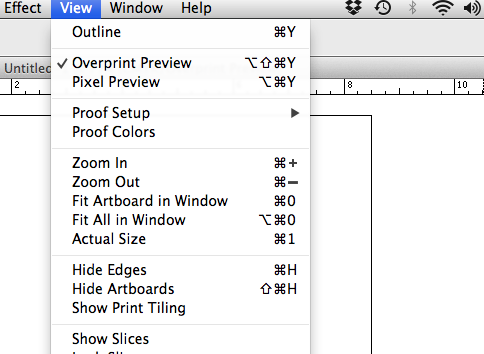
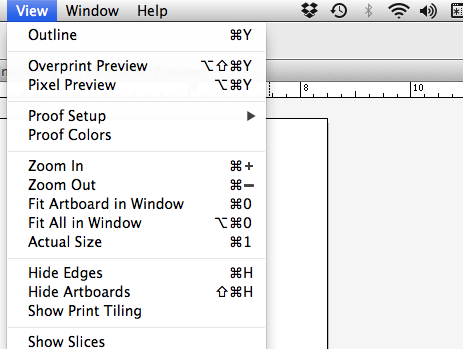
Copy link to clipboard
Copied
I tried all preview modes with no success, stays white. I think I'll just copy work into new document. Really strange.
Copy link to clipboard
Copied
Thank you! Turning off the overprint preview worked for me.
Copy link to clipboard
Copied
same happened to me just now. it is not the user interface setting, because that is still set to grey. i dont understand this!? would love to know the reason.
Copy link to clipboard
Copied
I tried Command+Shift+H and worked for me. Try it out.
Copy link to clipboard
Copied
It works! Thank you.
Copy link to clipboard
Copied
I just had this problem and I was able to solve it by toggling hide artboards with command + shift + H.
Copy link to clipboard
Copied
Worked = Ctrl+Shift+H
Copy link to clipboard
Copied
You saved me!!!!!!!!!!!!!!!!!!!!!!!!!!!!!!!!!!!!!!!!!!!!! ![]()
Copy link to clipboard
Copied
thnx! but why is that? is there a way to change it mannually or is it a programming error?
Copy link to clipboard
Copied
No. It is not a programming error. Maybe you mistakenly hide the artboard by pressing the same command Ctrl+shift+H. You can do it manually by going to View menu and Show Artboard
Copy link to clipboard
Copied
And on a Mac it's Command + Shift +H. THANK YOU!
Copy link to clipboard
Copied
Thank you!
Copy link to clipboard
Copied
Thank you
Copy link to clipboard
Copied
OMG thank you!!!!!
Copy link to clipboard
Copied
Problem solved guys!
Go to View > Pixel Preview > work space goes to normal
Copy link to clipboard
Copied
Thank you!! Same thing happened to me 🙂
Copy link to clipboard
Copied
Thank you, you just saved our project!
Copy link to clipboard
Copied
THANK YOU! IT WORKED AND SAVED MY FINAL PROJECT FOR CLASS!!
Copy link to clipboard
Copied
yea it did work...thanks a lot ![]()
Copy link to clipboard
Copied
Control + Shift + H
Copy link to clipboard
Copied
I love you stately guy............. I got it to work, finally
Copy link to clipboard
Copied
Thank yiu very Much, Guys, it worked. Saved My Project!
Copy link to clipboard
Copied
Thanks a lot MAN!!!!!!!
Find more inspiration, events, and resources on the new Adobe Community
Explore Now

