Copiar link para a área de transferência
Copiado
Suddenly, when I click on an object in Illustrator, the bounding boxes are yellow. It is impossible to work with. I can't find the answer online. Any ideas?
 1 resposta correta
1 resposta correta
Double click the layer in the layers panel to change its color.
Explorar tutoriais e artigos relacionados
Copiar link para a área de transferência
Copiado
Double click the layer in the layers panel to change its color.
Copiar link para a área de transferência
Copiado
It seems that you or someone else has adjusted the Layers in the document from what you are used to. The bounding box color is reflecting the color indicated in the Layers panel. If you select one of the objects, you should see a small square to the right of the layer that the object is on in the Layers panel. As Monica pointed out, you should be able to simply double-click on that layer and choose a new color from the drop-down menu, then click OK. This color is only for visual reference and won't appear in the final product. It can however make things difficult to see depending on what color is being used (in your case yellow).
Copiar link para a área de transferência
Copiado
Copiar link para a área de transferência
Copiado
I did paste the text layer that I'm trying to change from another Illustrator document, if that makes a difference.
Copiar link para a área de transferência
Copiado
The issue arises (I think) when you're trying to change a layer that's under a Parent layer, and they have different colors. I want to change my lower layer to the color of the Parent layer, but it won't give me the options I need.
Copiar link para a área de transferência
Copiado
Hi @lauradubroc
Thanks for reaching out! It looks like you're trying to change the color of a sublayer, which isn't possible at the moment, as it inherits the color of its parent layer.
Feel free to reach out if you have any further questions!
Regards,
Srishti
Copiar link para a área de transferência
Copiado
Whyis yellow even an option?
Because some people are working with all dark files.
Copiar link para a área de transferência
Copiado
You can find the dropdown menu here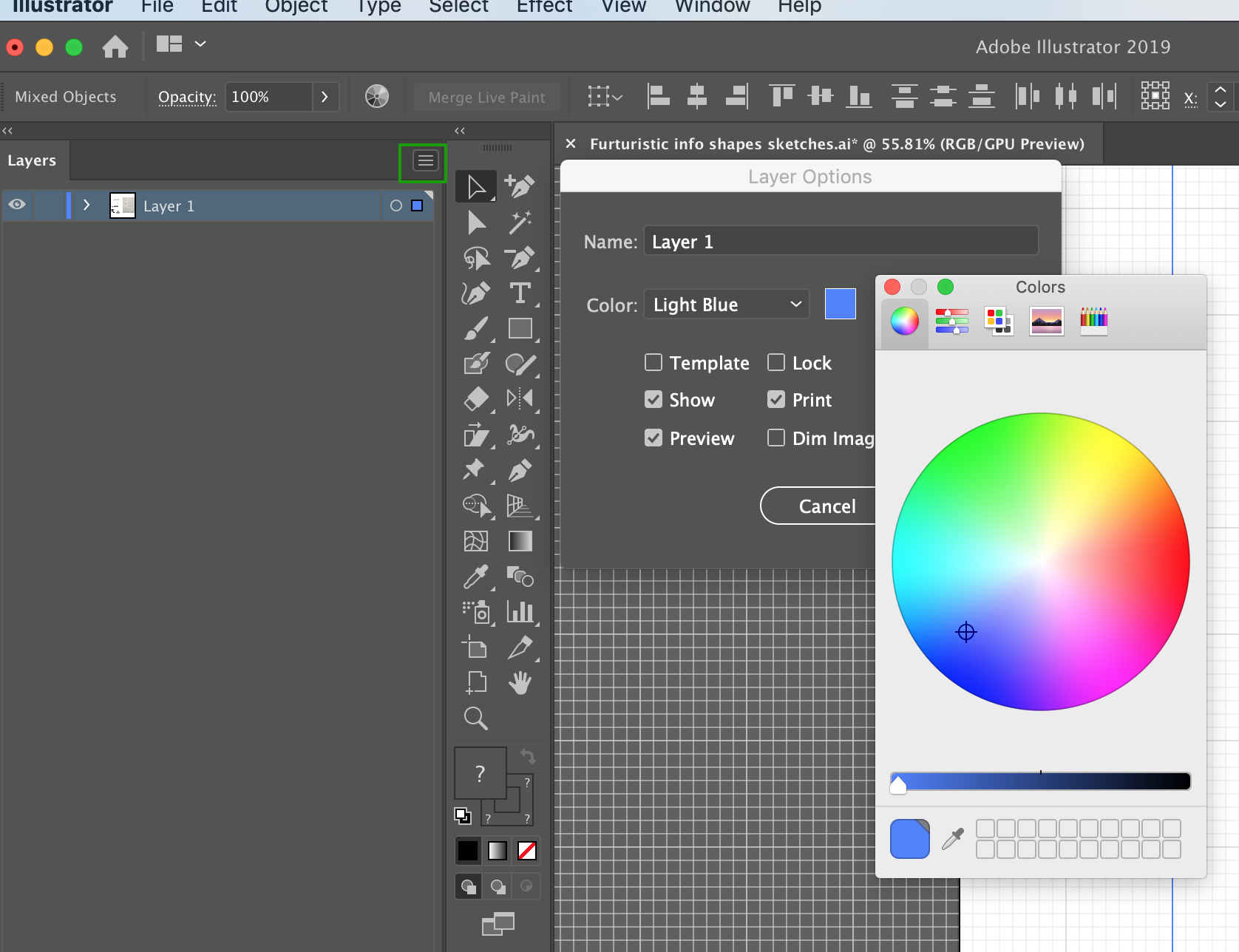
Encontre mais inspiração, eventos e recursos na nova comunidade da Adobe
Explore agora

