Copy link to clipboard
Copied
how do i zoom this page out so that i can see the rest of the page? Also, how do i decrease the size of my menu?
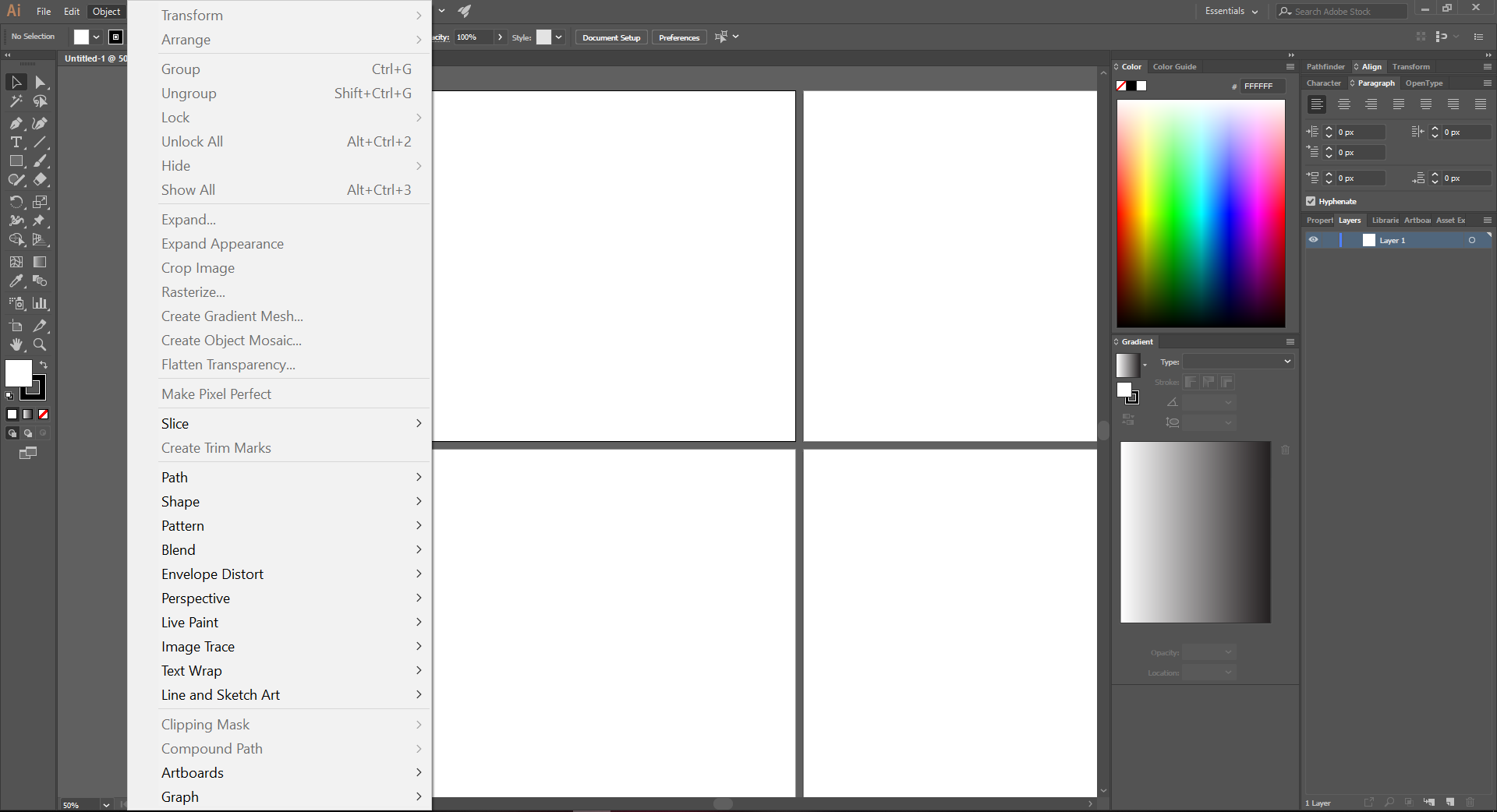
Message was edited by: Manan Joshi
 1 Correct answer
1 Correct answer
Check-out your preference as Carlos mentioned, reset accordingly.
or
Delete preferences, and relaunch
Press and hold Alt+Control+Shift as you start illustrator.
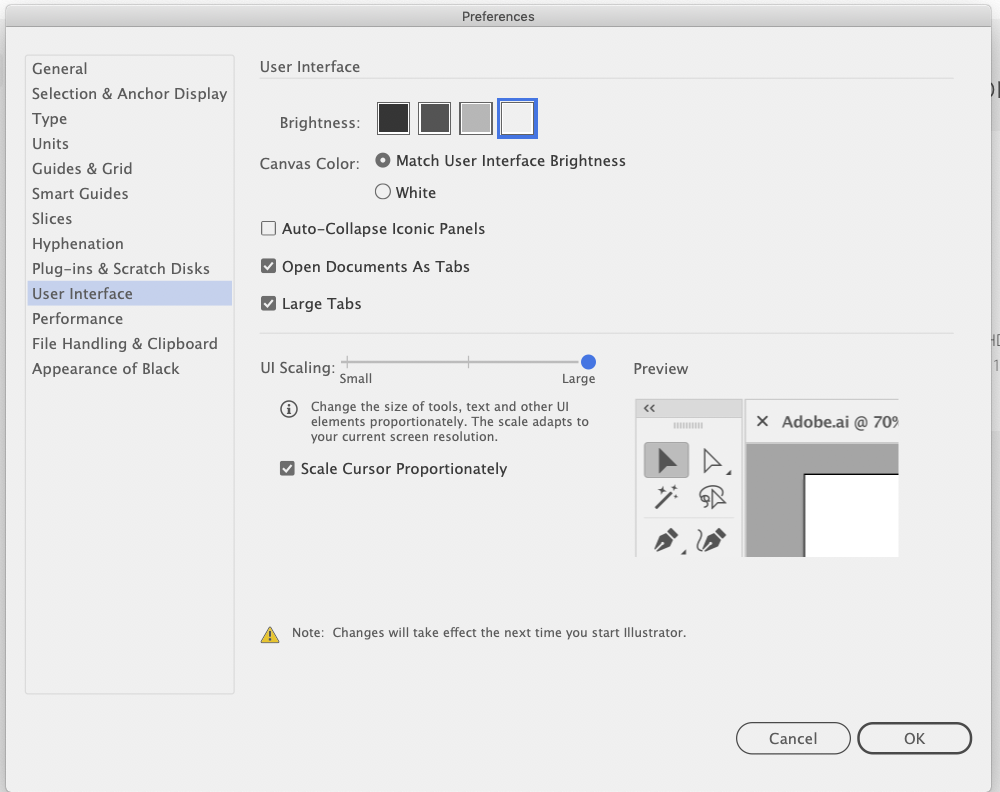
Explore related tutorials & articles
Copy link to clipboard
Copied
Are you sure if this is a SDK problem, seems like an issue with how to use the application. Moving it to the relevant forum Illustrator
Copy link to clipboard
Copied
Have a look at the following links, if they help
illustrator shortcut - reset zoom to fit artboard - Graphic Design Stack Exchange
How to Zoom out in Adobe Illustrator: 5 Steps (with Pictures)
-Manan
Copy link to clipboard
Copied
Hi
- What is your operating system and version?
- What is your resolution?
- What is the device you are using?
- What is the size of your monitor?
- Which version of Illustrator?
Both issues appear to be due to monitor resolution, but we need a bit more info. You may need to change the resolution to make the Illustrator application fit in the monitor that you have.
Jane
Copy link to clipboard
Copied
Hi
- I'm using windows 10 version 1803
- i'm not sure about my resolution
- I'm using my laptop but I'm using a monitor as the screen
- My monitor is 22 inches
- I'm using Illustrator CC 2018
When I run Photoshop, the menu size isn't too big. Here is a comparison.
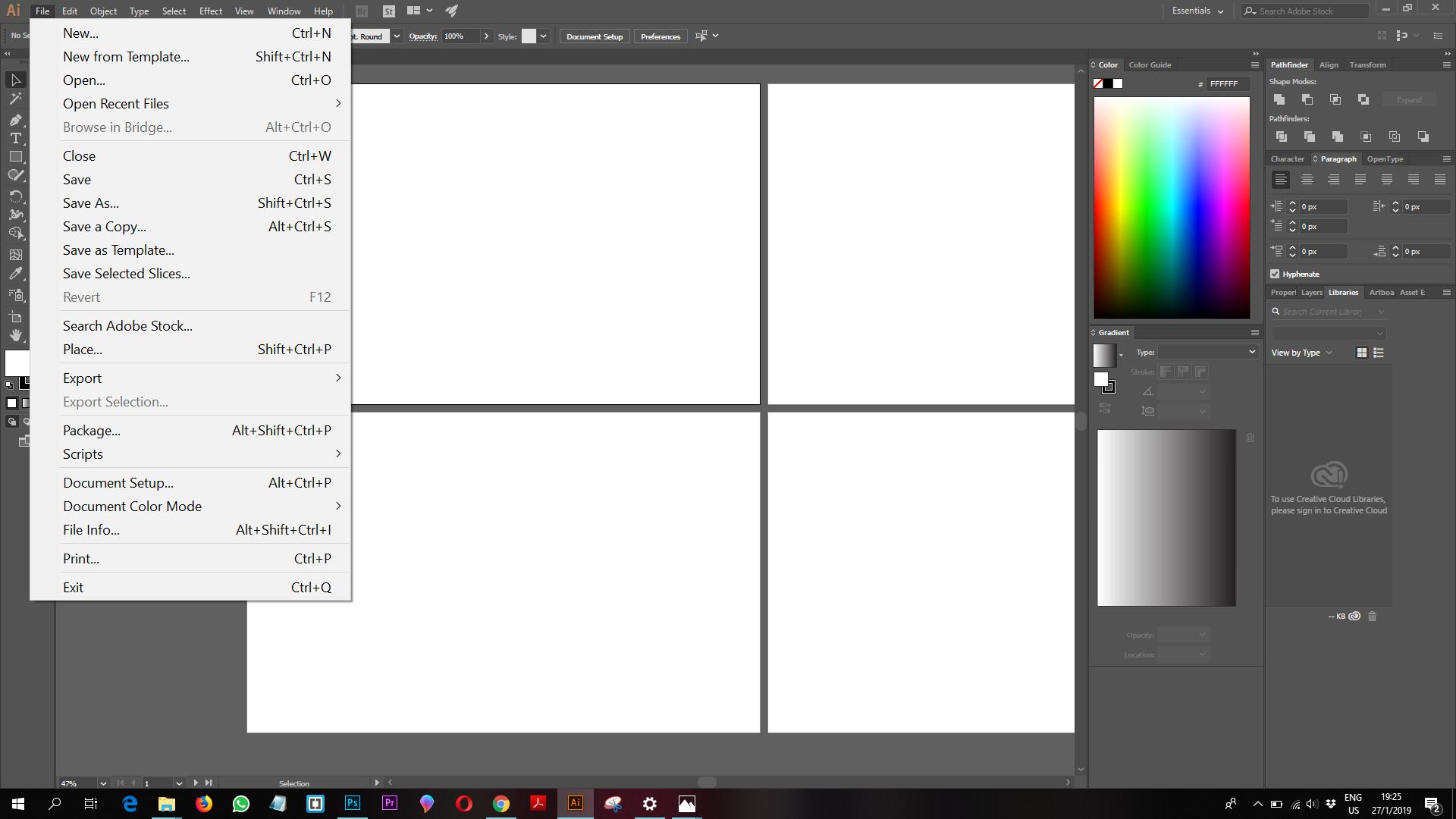
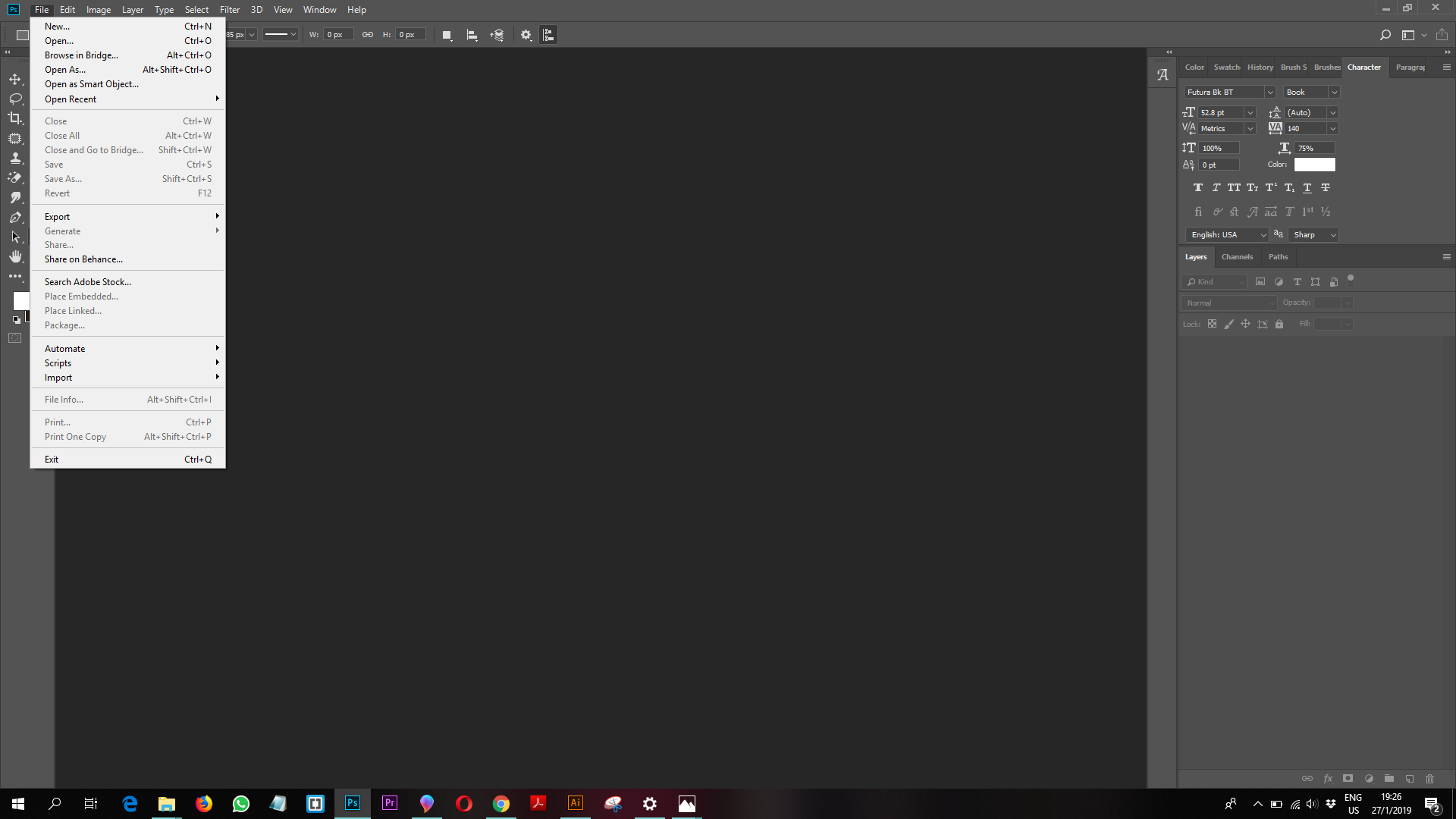
Copy link to clipboard
Copied
you're using "Large" UI Scaling, right? large windows and menus are unwanted side effects
Copy link to clipboard
Copied
Check-out your preference as Carlos mentioned, reset accordingly.
or
Delete preferences, and relaunch
Press and hold Alt+Control+Shift as you start illustrator.
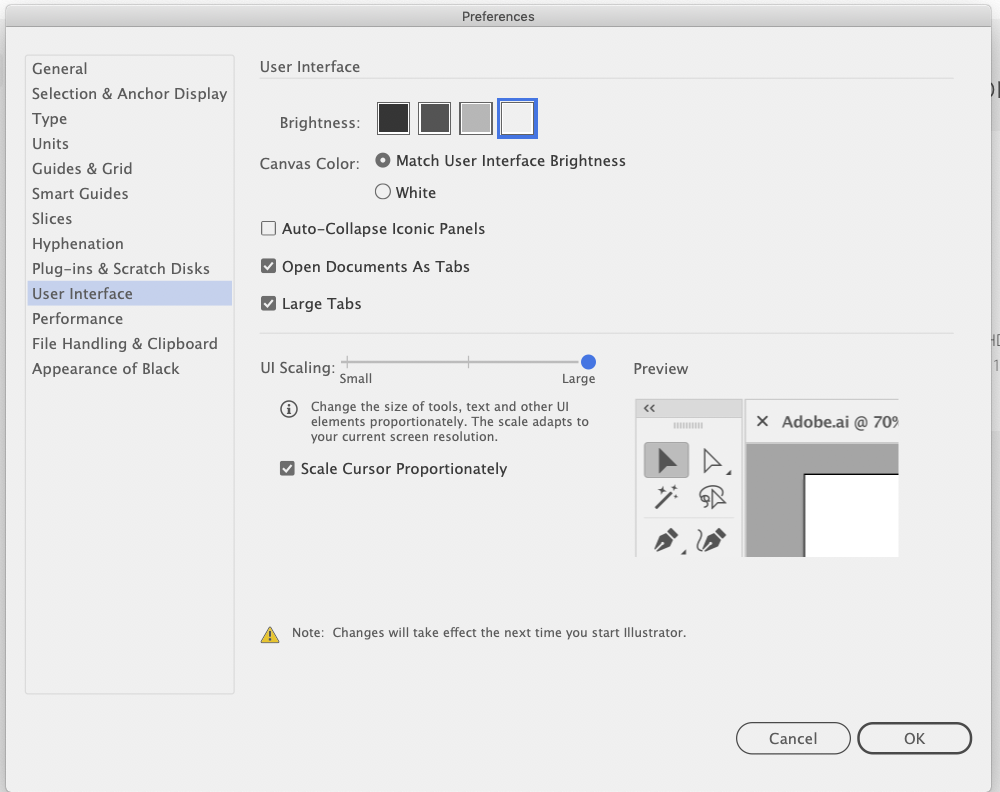
Get ready! An upgraded Adobe Community experience is coming in January.
Learn more

