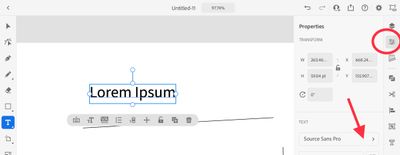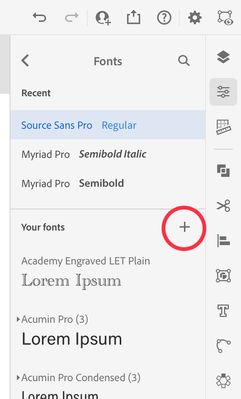- Home
- Illustrator on the iPad
- Discussions
- Illustrator on iPad adding fonts
- Illustrator on iPad adding fonts
Illustrator on iPad adding fonts
Copy link to clipboard
Copied
I seem to be missing the '+' to add my own fonts. When looking at the tutorial it says to tap on text and the arrow to drop down fonts. The next step is to tap on the + but I seem to be missing this.
Copy link to clipboard
Copied
Please post a link to the tutorial you are referring to.
Copy link to clipboard
Copied
Step 1: With the text selected, open the properties panel and tap the name of the font.
Step 2: This opens the font selection panel, that includes the "+" icon to add more fonts.
Copy link to clipboard
Copied
This is the tutorial I used but the '+' Is not there
Copy link to clipboard
Copied
I am having the save problem. Any solutions?
Copy link to clipboard
Copied
Hi @defaultnz7mgjmtjco2 & @gracewaldner,
Thanks for reaching out. I would suggest you to check out the answer by @Michael J. Hoffman on this post (https://community.adobe.com/t5/illustrator-on-the-ipad-discussions/unable-to-add-fonts/m-p/12532433#...). I hope it helps.
Regards,
Anshul Saini