Participant
December 9, 2020
Answered
Unable to add fonts
- December 9, 2020
- 2 replies
- 1110 views
I don't see the sharing icon in the upper right of your screen. This makes me wonder, what kind of subscription do you have? Did you buy the app via the App Store? Or do you have a Creative Cloud subscription of some type?
I wonder if this could be the reason that "add fonts" isn't available.
For reference, here's what I see (below). I have a full subscription, and I see the share icon. I wonder if your subscription type maybe doesn't support adding your own fonts?
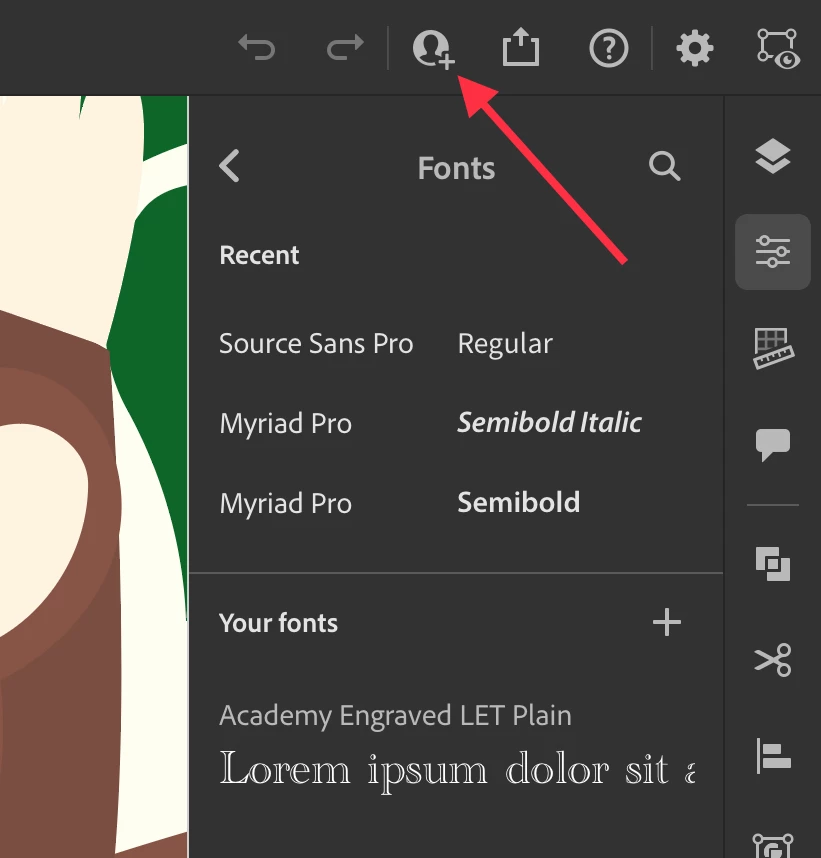
Already have an account? Login
Enter your E-mail address. We'll send you an e-mail with instructions to reset your password.