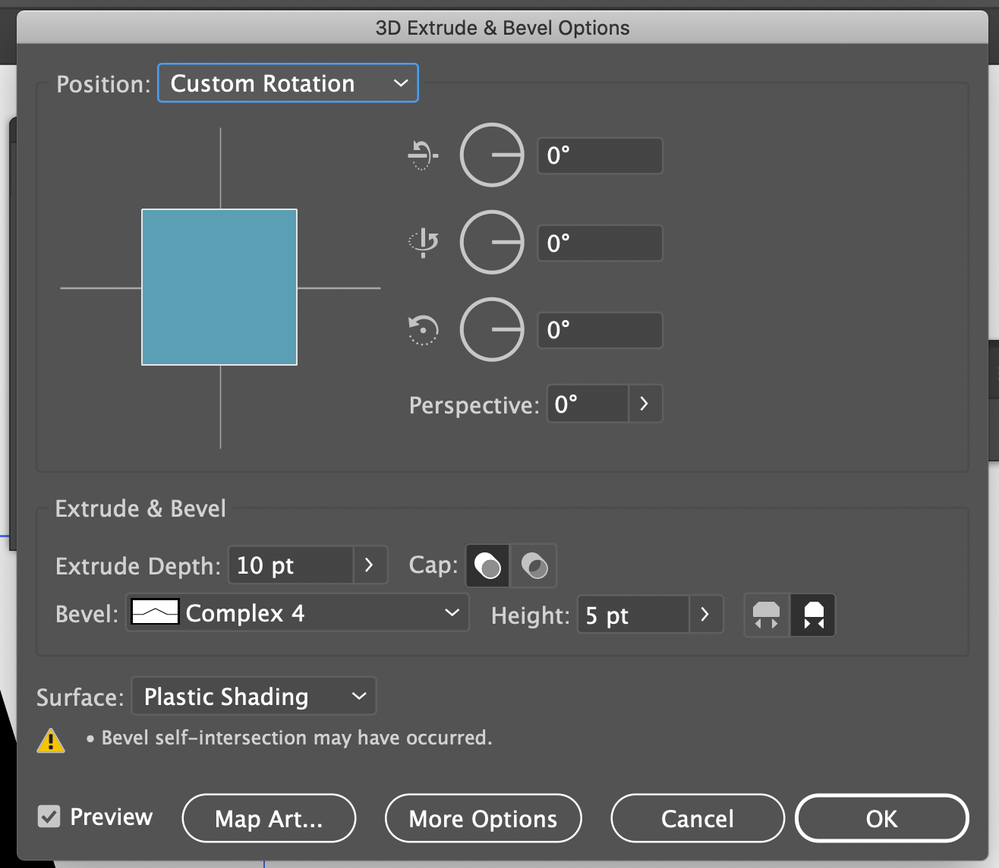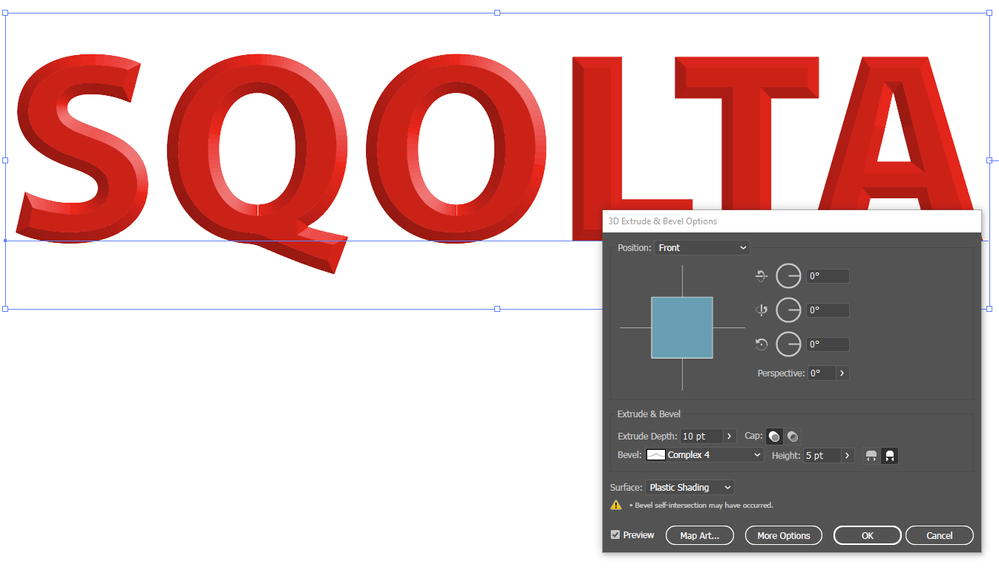Adobe Community
Adobe Community
3D extrude & bevel effect on text
Copy link to clipboard
Copied
I am trying to use the 3D extrude & bevel effect on 4 letters of text in the font 'Myriad Variable Concept' but the effect doesn't seem to apply to letters without curves, for example L, T, A. But it does work on S, O, Q etc.
I would like the 'Complex 4' Bevel type and the 'Plastic Shading' surface type.
The curved letters look exactly how I would like with the following settings (see attached).
I have tried many, many different combinations of the extrude depth and height without any change to the non-curved letters.
I have also tried adding a slight curve via the Path offset feature, also without sucess.
Help!
Explore related tutorials & articles
Copy link to clipboard
Copied
I have also tested other fonts, and the same appears to be to be the case.
Copy link to clipboard
Copied
Looks as expected to me. Can you show a screenshot of your result? What size is the text?
Copy link to clipboard
Copied
How strange... what am I missing?
My font size = 90.
See screenshot below.
Copy link to clipboard
Copied
Try another color (instead of black).
Copy link to clipboard
Copied
Other colours are working!
Its not ideal, as I need black but I could try desaturating the image of a different colour..
Is there a way to make black work?
Copy link to clipboard
Copied
Grey?
Copy link to clipboard
Copied
Light grey works but not dark grey or black...
I've been playing around with the 'shading colour' though, off the back of your suggestion, which is getting me closer to the look we are after...
Copy link to clipboard
Copied
I am also facing this problem and need help like you. If you have something good, please share it with me.
Copy link to clipboard
Copied
The bevel works on all the letters if its in colour, which is a step in the right direction, however it is creating a shine on the curved letters, but not the other letters, no matter what the colour. Something to do with the plastic effect setting?
(See screenshot attached)
Copy link to clipboard
Copied
There is nothing that can reflect the light in that particular place on the T and the A.
Put the light somewhere alse.
Copy link to clipboard
Copied
Have you tested this? If so, can you show me where you have placed the light? I have moved it all around the sphere with no change to the T and A (shine-wise).