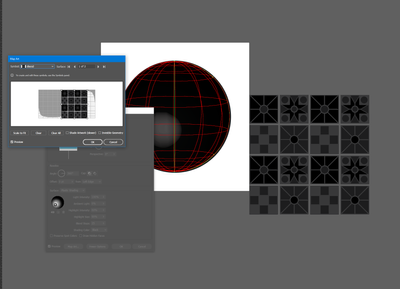Adobe Community
Adobe Community
- Home
- Illustrator
- Discussions
- 3D Revolve Effect - Object Appearance Error "CANT"
- 3D Revolve Effect - Object Appearance Error "CANT"
Copy link to clipboard
Copied
I'm getting the following error:
the operation cannot complete because of an unknown error (CANT)
or it just doesn't work when I try to project a pattern on a 3D sphere by using the follow steps:
- save the grouped pattern using window>symbol and dragging in the pattern
- use circle shape tool
- draw a line done the middle and use divide
- ungroup then select the half circle
- Effect>3D>Revolve
I'm wondering if anyone has any advice on how to make this work and if there is something I need to know when designing the pattern because no matter how much I simplify it, it is still not projecting.
My computer is a Dell XPS, Windows 10, 32 RAM, 64 bit
Here is what I have tried already that I found in other forums:
- reset preferences
- uninstall/reinstall
- simplified symbol/ changed colors
- re-started from scratch
- tried all of the above on second higher powered computer
I've uploaded the illustrator file here:
https://drive.google.com/file/d/1U_G1Eg0zM_qipbjT1RwgTgesLDyrxzoK/view?usp=sharing
Here is a screenshot of the pattern and the result. Sometimes the map doesn't even show up.
Thanks!!
 1 Correct answer
1 Correct answer
Please don't post personal information and promotional links in the forum.
There are 3 issues in your file:
- symbol is a symbol inside another one. Toocomplicated. Make it only one symbol, not nested.
- there are single anchor points in your symbol. These cause issues like yours. Select them in the symbol and delete them.
- and then your circle is not clean. Should be just one area in the Map artwork panel. Probably dividing tht circle was not precise.
Explore related tutorials & articles
Copy link to clipboard
Copied
The 3D object is black and your pattern is black as well. I wouldn't expect to be able to see a lot of pattern.
On top of that, the pattern might be too complex. Difficult to say because your download is locked.
Copy link to clipboard
Copied
Thanks, I’ve tried changing colors and reducing complexity with no luck.
I updated the link access, let me know if you have any luck!
[PII removed by moderator]
Copy link to clipboard
Copied
Please don't post personal information and promotional links in the forum.
There are 3 issues in your file:
- symbol is a symbol inside another one. Toocomplicated. Make it only one symbol, not nested.
- there are single anchor points in your symbol. These cause issues like yours. Select them in the symbol and delete them.
- and then your circle is not clean. Should be just one area in the Map artwork panel. Probably dividing tht circle was not precise.
Copy link to clipboard
Copied
Thank you so much! I will try all of these things
[PII removed by moderator]