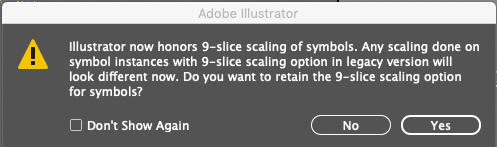9-slice scaling? Help!
Copy link to clipboard
Copied
When I open up a CS3 file with my CS5 version I get this error.
"Illustrator now honers 9 -slice scaling of symbols. Any scaling done on symbol instance with 9-slice scaling option in legacy version will look different now. Do you want to retain the 9-sclice scaling option for symbols?"
I click on the yes button. But what does this all mean?
When I do enter in this file it is distorted. How do I change the legacy so that it will reflect the origional file.
Explore related tutorials & articles
Copy link to clipboard
Copied
Please post an example of your distorted artwork.
Copy link to clipboard
Copied
It is actually a test that I am doing i just don't think it is supose to look like this.
It is a color mix test I am supose to fill in the stripes.
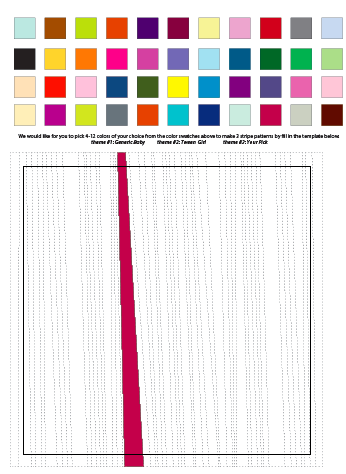
Copy link to clipboard
Copied
What exactly is the symbol in that file? How is that constructed?
Did you read the manual on 9-slice-scaling?
Copy link to clipboard
Copied
I don't know what the symbol is and how it was constructed.
I did not read the manual on 9 - slice- scaling
when I double click on one of the distorted lines no symbol option pops up in the symbols pannel.
Copy link to clipboard
Copied
PhantomRoses wrote:
I did not read the manual on 9 - slice- scaling
Please do that first.
It's crucial that you understand what this function is all about.
Copy link to clipboard
Copied
Copy link to clipboard
Copied
I downloaded a vector from adobe stock, what option should I use to proceeed with editing the file? Error message is confusing.
Copy link to clipboard
Copied
Click on Yes.
Then examine the artwork closely. Most importantly open Window > Symbols and analyze whether there are even symbol instances placed in the artwork (maybe there are just the basic symbols in the panel, that's OK).
I would assume that there aren't any symbol instances placed in the artwork (there rarely aren't any).
Copy link to clipboard
Copied
Further to Monika's response, when 9-slice scaling was first introduced in CS3, it was only applicable to objects intended for Flash animations and would not "appear" the same way in the Illustrator document. So, in CS3, a symbol that was used in the artwork and rescaled in anyway would appear distorted in the file. That changed in subsequent versions of Illustrator, so any existing symbols used in the artwork would now scale according to the 9-slice rules (if you click "Yes") and would be-resized accordingly and NOT be distorted any longer. This may or may not be what you want when you open an old CS3 file, hence the warning. But, as Monika mentioned, if none are being used in the document anyway, it means nothing. You could also just click "No" and nothing would change if they weren't used at all, but it's better to go with the new behaviour going forward, so "Yes" would be the right answer .
Since this is stock artwork, you may not know what they have done, so you could always try open it both ways and see if there's any visible difference that would be a problem for you.
Find more inspiration, events, and resources on the new Adobe Community
Explore Now