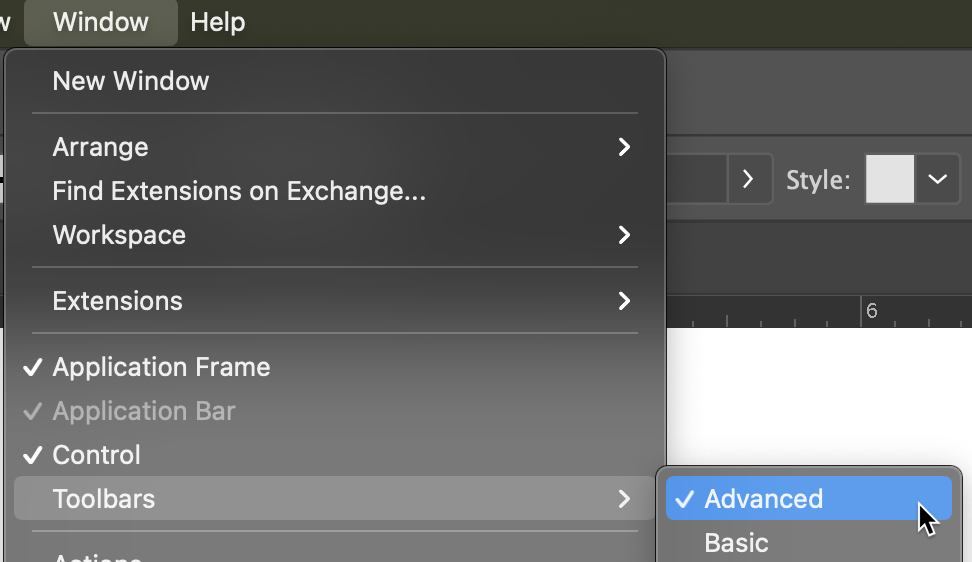Copy link to clipboard
Copied
Hi, I want to ask you guys about how to add anchor points.
In my illustrator, Adding anchor point tool isn't displyayed like attaching my picture(sorry,my illustrator is not English. however just 2 comands is placed in the Pen tool).
You know how to solve this probolem?
thanks.
 1 Correct answer
1 Correct answer
In the Window menu, select Toolbars > Advanced
or click the Edit Toolbar icon (ellipsis or three dots) at the bottom of the Toolbar to add the desired tools.
Peter
Explore related tutorials & articles
Copy link to clipboard
Copied
In the Window menu, select Toolbars > Advanced
or click the Edit Toolbar icon (ellipsis or three dots) at the bottom of the Toolbar to add the desired tools.
Peter
Copy link to clipboard
Copied
thanks, Peter.
it worked perfectly!
Copy link to clipboard
Copied
大希、
In addition to what Peter said, you can see this help page about using Tools in both English and Japanese, the latter showing exactly how it looks in the Japanese version, with all the instructions in Japanese:
https://helpx.adobe.com/illustrator/using/tools.html
https://helpx.adobe.com/jp/illustrator/using/tools.html
Edit: Hi Peter.
Copy link to clipboard
Copied
Get ready! An upgraded Adobe Community experience is coming in January.
Learn more