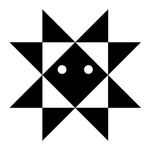- Home
- Illustrator
- Discussions
- Art board: numbering is messed up. need help
- Art board: numbering is messed up. need help
Copy link to clipboard
Copied

There is two 45, 40, 36. missing 34, 38, 43, 36, just gets worse... Cant delete art board in order anymore as well.
FIX IT PLEASE!
 1 Correct answer
1 Correct answer
Hi sung,
Do check with a new document (as suggested above), if the issue persists, check the exact version of Illustrator. Is it 22.0.0 or 22.0.1?
You can check it by clicking Help> About Illustrator.
Regards,
Om
Explore related tutorials & articles
Copy link to clipboard
Copied
What OS? Looks like CC2018 by the artboard icons.
Try
- rearrange artboards & arrange a single; artboard with the up down arrows
- quitting Illustrator and reopening the file.
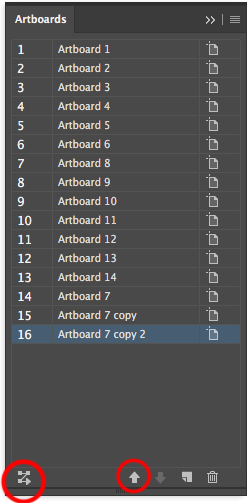
Copy link to clipboard
Copied
Can you reproduce it with the fresh file?
Thanks
Nitish
Copy link to clipboard
Copied
Hi sung,
Do check with a new document (as suggested above), if the issue persists, check the exact version of Illustrator. Is it 22.0.0 or 22.0.1?
You can check it by clicking Help> About Illustrator.
Regards,
Om
Copy link to clipboard
Copied
Adobe Fix the Bug on latest update.
Thank you,
Sung
Copy link to clipboard
Copied
Thanks for the confirmation Sung.
Regards,
Om
Copy link to clipboard
Copied
Greetings from the Engineering team!
All I can say is we did not fix anything. Do keep a watch on it and let us know if the issue still persists.
Copy link to clipboard
Copied
I've got the most up-to-date version and myArtboards are doing the same. Issues around 8,13...
Copy link to clipboard
Copied
Did you quit and restart Illustrator? Please show a screenshot.
Copy link to clipboard
Copied

Copy link to clipboard
Copied
Have tried restarting and opening old files that I know had usable Artboard numbering.
nada.
Copy link to clipboard
Copied
AshutoshChaturvedi wrote
Greetings from the Engineering team!
All I can say is we did not fix anything.
Loved that ![]()
Copy link to clipboard
Copied
I am also having this issue really making it hard to export eps logo files in different formats
Copy link to clipboard
Copied
:S sure didn't haha (ill 22.1)
sure didn't haha (ill 22.1)
Copy link to clipboard
Copied
Go to Window > Artboard > Rename your artboards (*in sequence) Example: 1,2,3,4,5,6 and artboard 6 should be in artboard 1 then rename your current artboard 6 to artboard 1 then rename all the rest of your artboards in sequence.
Find more inspiration, events, and resources on the new Adobe Community
Explore Now