 Adobe Community
Adobe Community
ballpoint writing effect!
Copy link to clipboard
Copied
Hello guys
I'm using AI 5
I'm looking for some tips on how to make writing look like a real pen. Part of the design that I work on, for a little cafe, is that all the menu, posters,
packaging for tea, coffee and cookies, is hand writen. My hand writing is not good enough for that, I wouldn't want to scan it because some things I like to print large, especially poster on the wall. So I was curious if you know of a way to mimick pen writing with all the smears and damaged lines where the pen flow is inconsistent to add to it the real feel ?
I did find some hand writing fonts which work very well, but I don't want to use the identical effect across everything, some I don't mind to do manually, if I would only know how.
Thank you very much
regards
Monika
Explore related tutorials & articles
Copy link to clipboard
Copied
Use one of the brushes from say the Artictic Library and say one of the charcoal brushes like this

Copy link to clipboard
Copied
Dear Wade
This looks great, could you kindly share some insight on how you managed to do that? I tried to use that brush but it looks nothing like it.
Dear Silkrooster & Jacob, thank you for taking the time to reply, and the link. Most helpful. Very much appreciate your kind help. Seriously
You guys have a great day, and once again, thank you for taking the time out of your busy day, to entertain my question.
![]()
Copy link to clipboard
Copied
Monika,
Try different brushes and different stroke weights:
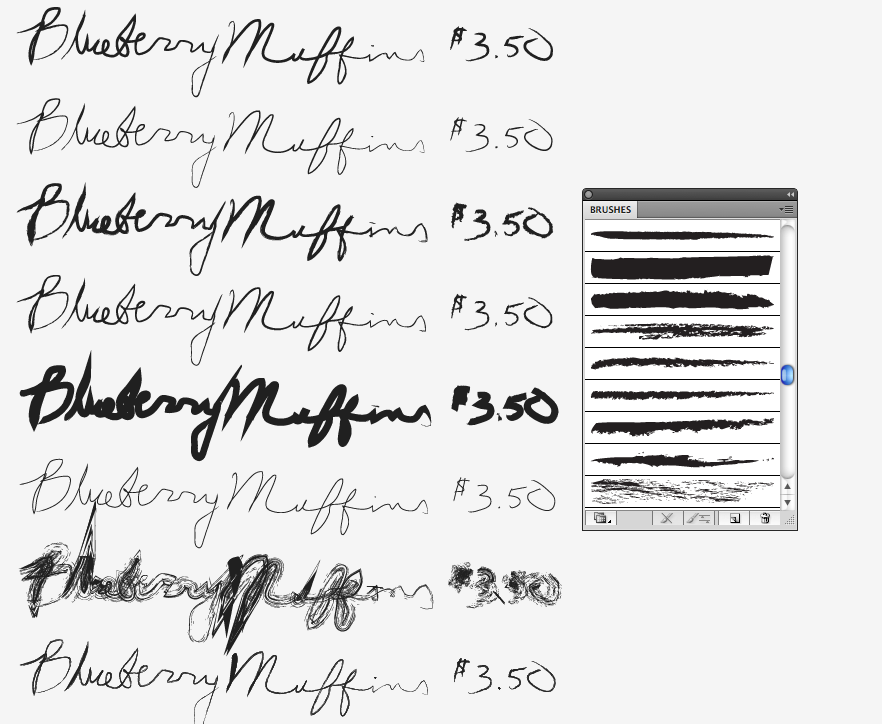
Copy link to clipboard
Copied
I just wrote my name with the mouse using the brush tool.
You might do it by hand and scan and the trace the path with the pen tool but I chose not to spend that amount of time.
The Brush tool will smooth out the apth depending on your set up of the tool.
Then I applied a brush to it in this case from the Artistic Library and the charcoal brushes a thin one you might have to a cut the paths to get the brushes to apply the wy you want.
Here is how it might look when you start witht he basic brush
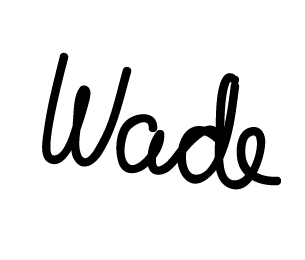
After I selected a brush
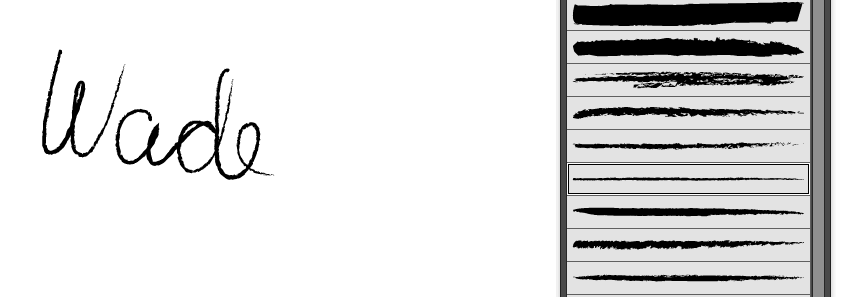
Here after selecting a diffferent brush
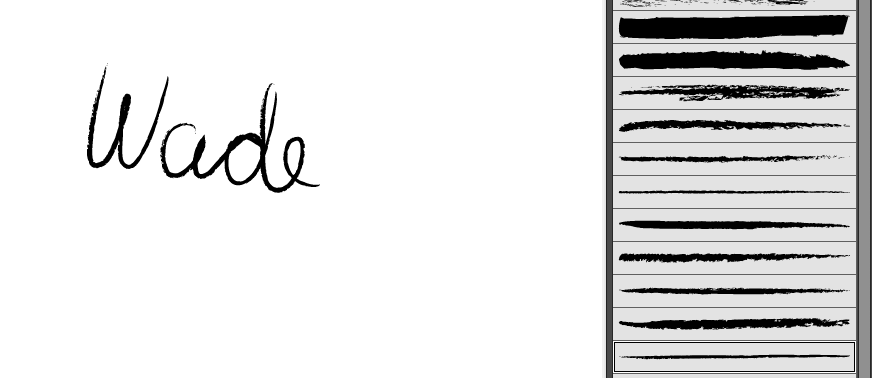
If you are talking about the qulity of the actual signture I am currently on yusing a mouse so thst is not exactly my real signature
I just made it look as much like actual writing as I could in short time.
It takes practice I guess. Once you draw your writing you can hen use the direct select tool if need be to reeadjust any aprt of the path that looks too angular to me writing.
So just think of it as art and do the most representational drawing of hand writing as you can. Better to go slow than fast.
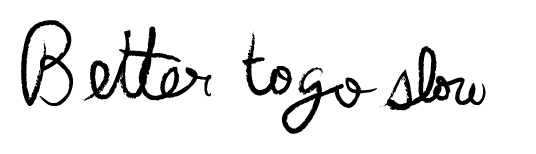
Copy link to clipboard
Copied
Also keep in mind, that you can convert the text to an outline and alter the paths a bit to give it some variety.
Copy link to clipboard
Copied
Monika,
This is one of the (doubtlessly countless) instructions that may make you reconsider the (non) option of making it look like a real pen because it is.
http://designinstruct.com/drawing-illustration/develop-illustration-photoshop/
The specific pen part is at the bottom, referring back to the general instructions.
You may also have a look at the Live Trace if it gets too rough on posters.
