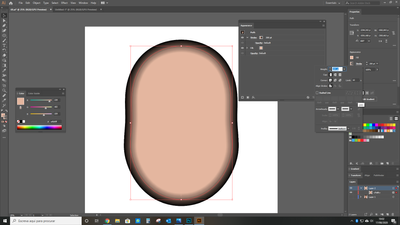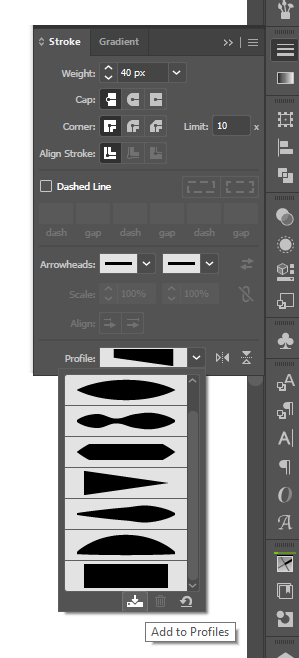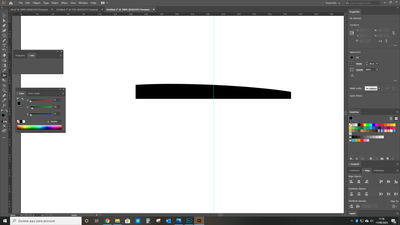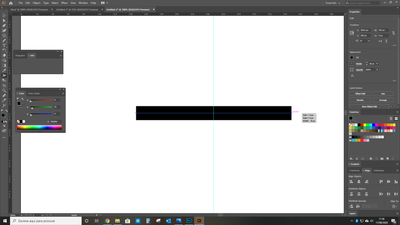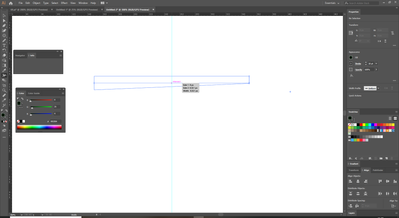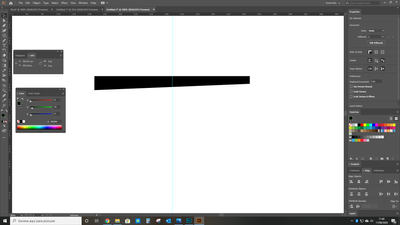Adobe Community
Adobe Community
Copy link to clipboard
Copied
Hello. I've been trying to make the stroke in the above image to go on the inside, but I can't do it, as the option is greyed out. I've read something about the paths being grouped on the appearance panel, but I don't know what to do with it.
I'd be thankful if anyone could help me finding a way to make the stroke go on the inside.
 2 Correct answers
2 Correct answers
For whatever reason, Illustrator does not allow you to set strokes to inside/outside in combination with gradient across a stroke.
You can get around this limitation by using a width profile that aligns the stroke to one side of a path -- i.e. create this with the width tool, then save it to width profiles:
Draw a horizontal path (click, hold shift, click again with the pen tool). Make its stroke very thick so you can see what you're doing.
Select the Width tool (Shift + W).
Click on one end of the path, hold alt and drag. Pull one side of the stroke in to the centre. Repeat for the other end of the path.
With the path selected, click the save icon at the bottom of the width profiles menu and give it a name:
Explore related tutorials & articles
Copy link to clipboard
Copied
For whatever reason, Illustrator does not allow you to set strokes to inside/outside in combination with gradient across a stroke.
You can get around this limitation by using a width profile that aligns the stroke to one side of a path -- i.e. create this with the width tool, then save it to width profiles:
Copy link to clipboard
Copied
Thanks, but how do I save something to the width profiles? I'm a beginner.
Copy link to clipboard
Copied
Draw a horizontal path (click, hold shift, click again with the pen tool). Make its stroke very thick so you can see what you're doing.
Select the Width tool (Shift + W).
Click on one end of the path, hold alt and drag. Pull one side of the stroke in to the centre. Repeat for the other end of the path.
With the path selected, click the save icon at the bottom of the width profiles menu and give it a name:
Copy link to clipboard
Copied
Sorry. I can only create this weird shape.
I press where it says anchor, I press alt and drag to where it says intersect. I get this:
Then I do the same with the other side and I get that shape.
I can't select path whenever I try to select the end of the path. It always says anchor.
Copy link to clipboard
Copied
You don't need smart guides to say 'path', just click on one end or the other. When I said drag to the centre, I meant vertically to the centre of the stroke, not horizontally.