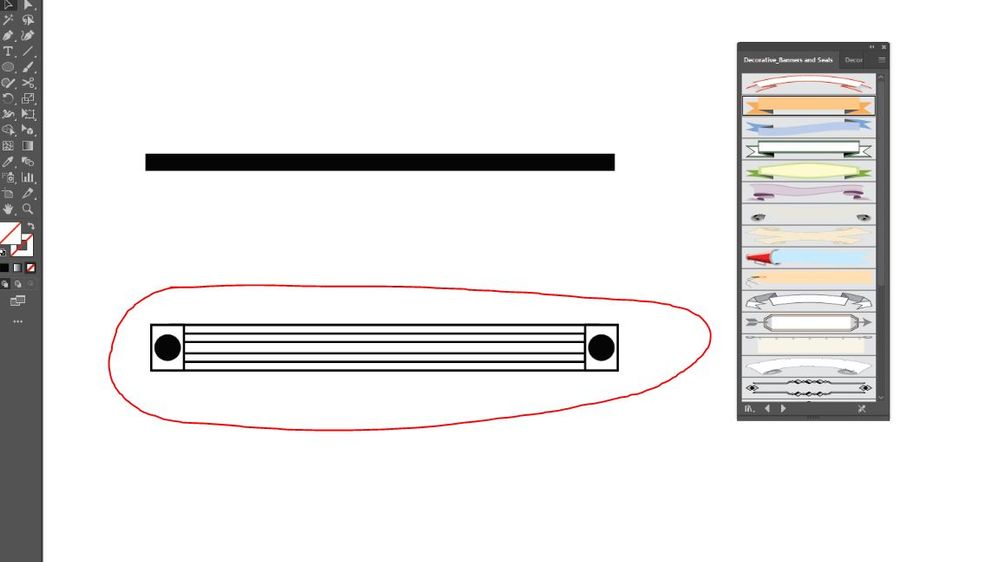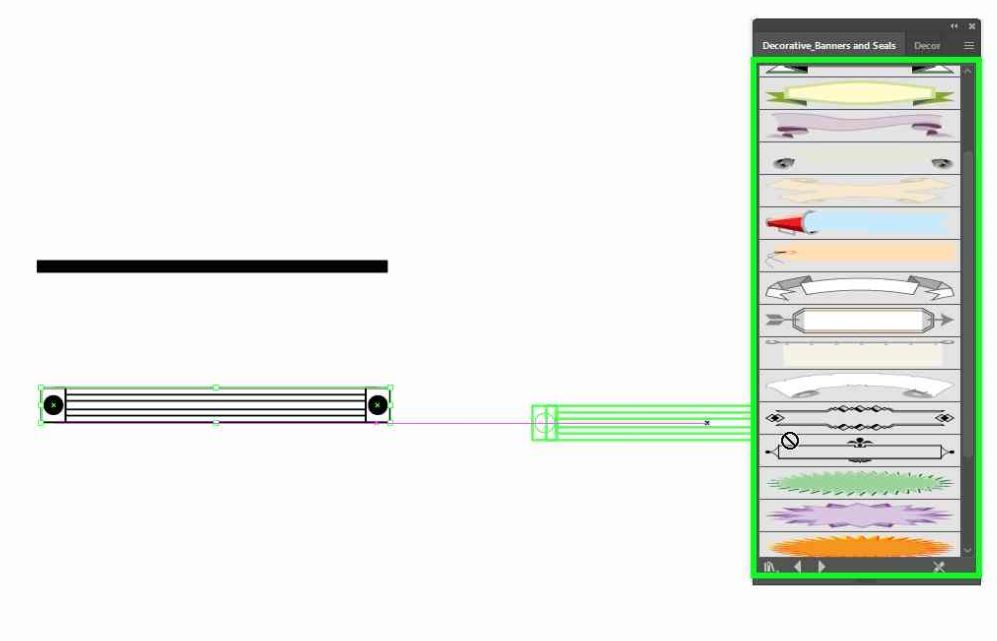- Home
- Illustrator
- Discussions
- Can't create custom art brush, drag and drop not w...
- Can't create custom art brush, drag and drop not w...
Copy link to clipboard
Copied
Help, I'm kind of a noob. I'm trying to create my own art brush, I can't make it work. I was trying to drag and drop the object circled below to the brush panel on the right to make this object an art brush.
But when I was finally dropping the object on that brush panel, it didn't work. My cursor just changed into a "circle with slash/no symbol" icon.
I don't know what I'm doing wrong here. Take note I have already "expanded" the object. I've also tried simpler objects like that thick straight line above, but it's also not turning into an art brush when I tried dropping it in the brush panel. Please help!
 2 Correct answers
2 Correct answers
You are trying to apply the brush elements to a brush library. That won't work because library palettes are read-only palettes.
You would have to drag the brush elements onto the main Brushes palette (default shortcut F5, at least in my version of Illustrator).
Hi Zernolf!
Thanks for a good screenshot, it helps much.
Look carefully: you're trying to add your own brush not to Brushes panel but Brush Library "Decorative Banners". Open general Brushes panel and all comes well.
The marker: the current panel does not have a "New brush" button but have "No edit" symbol at the bottom. General Brushes panel (Window > Brushes) has a "New brush" button and a Trash Bin at the bottom.
Explore related tutorials & articles
Copy link to clipboard
Copied
You are trying to apply the brush elements to a brush library. That won't work because library palettes are read-only palettes.
You would have to drag the brush elements onto the main Brushes palette (default shortcut F5, at least in my version of Illustrator).
Copy link to clipboard
Copied
Thank you.
Copy link to clipboard
Copied
Hi Zernolf!
Thanks for a good screenshot, it helps much.
Look carefully: you're trying to add your own brush not to Brushes panel but Brush Library "Decorative Banners". Open general Brushes panel and all comes well.
The marker: the current panel does not have a "New brush" button but have "No edit" symbol at the bottom. General Brushes panel (Window > Brushes) has a "New brush" button and a Trash Bin at the bottom.
Copy link to clipboard
Copied
Thank you, it worked. Finally made the object into a brush.
But it's strange to me. I'm just following a step by step tutorial by an instructor in Udemy about art brushes, and that instructor was able to drag and drop an object in that Brush Library "Decoractive Banners" panel to make it into an art bursh without any trouble. I just noticed that that instructor's library brush panel ("Decoractive Banners") had no "no edit" symbol unlike mine.
Oh, well. At least I can make mine work now.
Thank you again
Copy link to clipboard
Copied
"and that instructor was able to drag and drop an object in that Brush Library "Decoractive Banners" panel to "
Maybe the instructor edited the video. But other than that it's not possible.
Without a screenshot from the video we can't explain to you what is actually happening there, but surely the instructor is not dragging artwork into the brsuhes panel and making a brush there.
Find more inspiration, events, and resources on the new Adobe Community
Explore Now