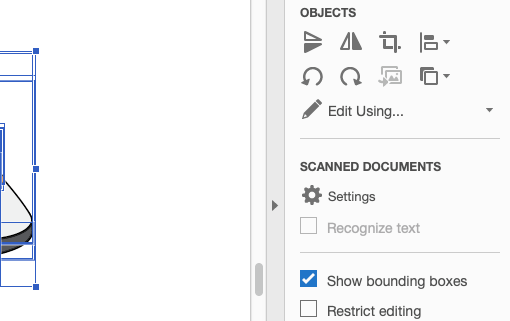Adobe Community
Adobe Community
- Home
- Illustrator
- Discussions
- Re: Can't edit pdf in Illustrator (while it can be...
- Re: Can't edit pdf in Illustrator (while it can be...
Can't edit pdf in Illustrator (while it can be edited in Adobe Acrobat)
Copy link to clipboard
Copied
With a few pdf's I used I was able to edit them in Adobe Acrobat, but when I open them in illustrator I can't edit them at all. I try to release the clipping mask but noting happens. It seems like one big picture.
Here a clipping of the way I can edit in Acrobat
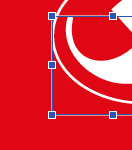
Explore related tutorials & articles
Copy link to clipboard
Copied
Please try the tips in this video to find out about your file:
The Vector Clip Art Missing Manual: Selecting Objects - YouTube
(it's about clip art, but applies to any file)
Copy link to clipboard
Copied
Hi there,
Sorry to hear about this issue. Could you please confirm in which application PDF was actually created? Illustrator can only edit vector PDFs which were created in Illustrator itself and saved with Illustrator Editing Capabilities.
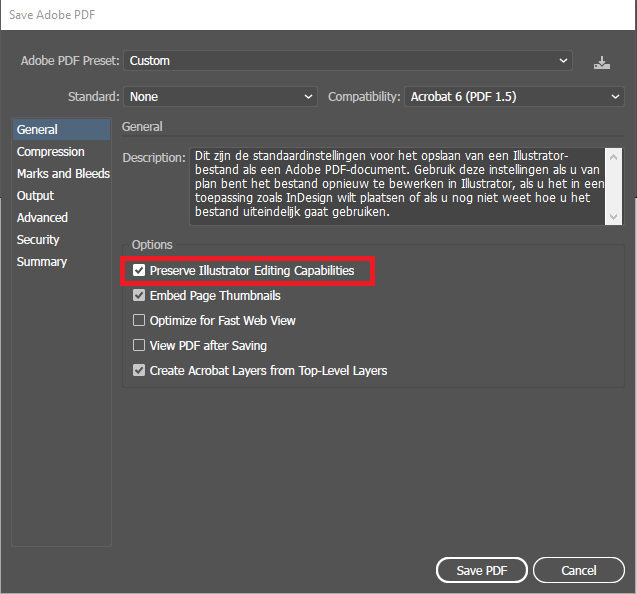
Refer to this help article for more details: Adobe PDF options | Illustrator
Regards,
Srishti
Copy link to clipboard
Copied
Go to the "Edit PDF" window in Acrobat, select what you want to edit.
Then in the format bar, open the dropdown menu "Edit Using". Pick Illustrator. Illustrator will then just open what you've highlighted as an editable graphic.
Copy link to clipboard
Copied
Hey Sristhi, there is a PDF file that I created on Illustrator. I could edit it as vector before but I formatted my PC and after that the pdf doesnt open as a vector anymore, just image. Do you have a solution for that?
https://community.adobe.com/t5/illustrator/cant-edit-a-pdf-anymore-on-illustrator/m-p/11866501
Copy link to clipboard
Copied
Illustrator is NOT a general PDF editor, no matter how much it appears to be, no matter how much people want it to be, and no matter how much Adobe marketing may try to present it as one.