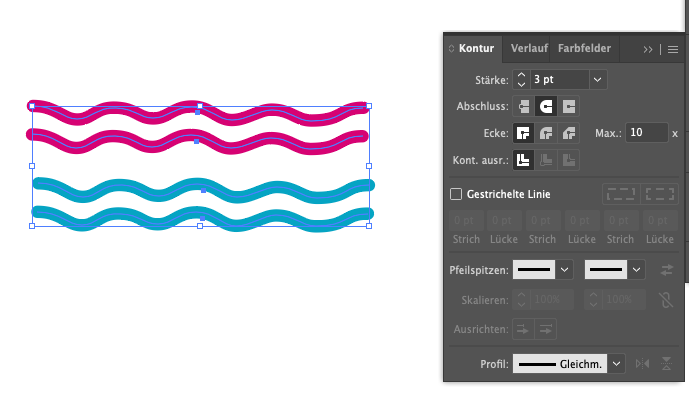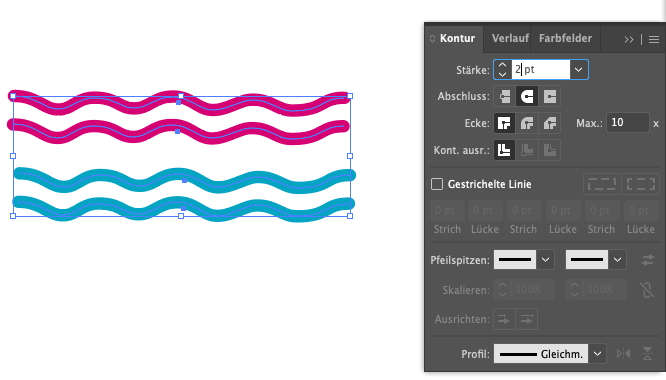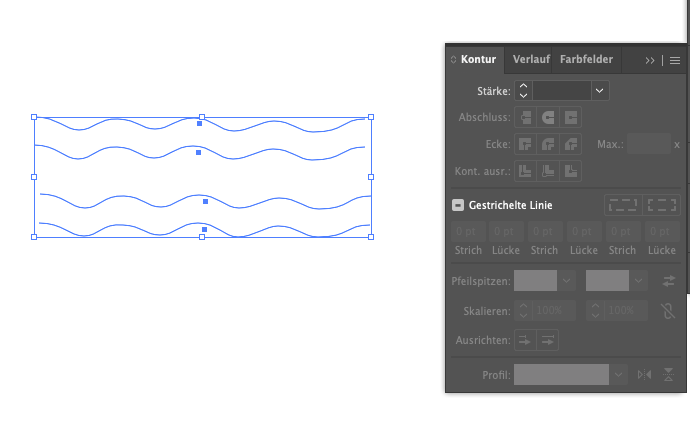Copy link to clipboard
Copied
After selecting Same Stroke Color, it selects multiple objects, some grouped, some not grouped, many have different colored fills. Then I change the stroke color of the whole group and it deletes the fill colors of all objects involved. This never happened before the latest update. I'm on a Windows 10 machine running Illustrator 25.3.1 (64-bit). This was a normal process that is integral with the type of work I do and going through each artwork to individually select objects is not an option as some have hundreds of parts. This has happened with many different files starting yesterday and needs a fix not a workaround.
Any ideas?
Please and thanks.
 4 Correct answers
4 Correct answers
And if someone wants to vote, here is the link to your bug report:
The problem is not just with the gradient fill.
https://illustrator.uservoice.com/forums/601447-illustrator-desktop-bugs/suggestions/43658955-objects-fill-color-global-spot-removed-when-chan
The update to 25.4 solves this problem. Check if it is already available in your region, it should appear in the CC app.
Hi all,
We have tried to address this issue in our latest release v25.4.1. Please update Illustrator to the latest version to get this fixed.
Please feel free to reach out if you still need assistance, we'd be hapy to help.
Regards,
Srishti
Explore related tutorials & articles
Copy link to clipboard
Copied
I'd recommend going back to 25.2, seems there's a lot of iffy stuff going on with 25.3 update from the complaints in the posts here.
Copy link to clipboard
Copied
That's clearly the most sensible thing to do. Sometimes I just need someone else to say it. Thanks.
I've used Illustrator since 1998 and it seems that with every big-new rollout of a feature or function I have to add a big-new workaround. (Adobe, are you listening?) Make it a solid piece of software and let the artist's and designer's talent come up with the art and design that is full of features.
Copy link to clipboard
Copied
I cannot reproduce your problem with 25.3.1
Did you try to restart your machine and if that still fails, reset your preferences?
https://helpx.adobe.com/illustrator/using/setting-preferences.html
Copy link to clipboard
Copied
Thanks Ton. Resetting the preferences seems to do the trick so far. I don't remember that fix often because getting everything back to the customized set up isn't as easy as importing my settings again.
Have a great rest of your day!
Copy link to clipboard
Copied
Good to hear that helped.
Copy link to clipboard
Copied
It just happened again on a different file, but with only two objects this time. Different fills and same stroke. I changed the stroke and it deletes the fill. I've figured out that it only happens when both objects have a gradient fill and they're not the same gradient fill.
WOH! I just tried to change the stroke size of two objects with different gradients and stroke colors and the stroke and fill just changed to None. If they have the same stroke color only the gradients change to None.
What is going on?
Copy link to clipboard
Copied
Hi
Can you select one object that is changing and show the Appearance panel?
- Is the object that changes in a group?
- Are there multiple fills and / or strokes?
- Are the fills and strokes on the path or group or layer?
~ Jane
Copy link to clipboard
Copied
Initially when I first posted the file involved had many groups, but my recent tests involved objects with no groups. I'll attached an image that shows objects from a new file I made to replicate the issue. I've had issues in the past with gradients created from previous versions of Illustrator, so in the most recent test I used standard gradients that showed up in the Swatches window when opening a new standard file (not from one of my templates).
Copy link to clipboard
Copied
I can replicate the problem, changing the stroke color of selected objects with different gradient fills, deletes the fill.
Please report the bug here:
Copy link to clipboard
Copied
Changing the stroke weight deletes the gradient fills as well.
If objects with a normal or pattern fill are also selected, there is no problem.
It only happens when only different gradient fills are selected.
Copy link to clipboard
Copied
Thanks again Ton.
Copy link to clipboard
Copied
And if someone wants to vote, here is the link to your bug report:
Copy link to clipboard
Copied
The problem is not just with the gradient fill.
https://illustrator.uservoice.com/forums/601447-illustrator-desktop-bugs/suggestions/43658955-object...
Copy link to clipboard
Copied
Yes, I see, also with spot and global colors.
Copy link to clipboard
Copied
This is getting ridiculous.
I used to rush to get updates as there was always cool new stuff, now I wait and watch this forum and just see the complaints about extremely poor quality control piling up.
I think this IS adobe's quality control department now, they're doing the same thing as me.
They rush out an update with poorly executed new gimmicks (rotating artboard is a farce) and then wait for the complaints to roll in, and cherry pick what they'll fix.
Copy link to clipboard
Copied
As stated in the initial post, this issue needs a fix.
In the meantime, you may use a little workaround:
- After selecting the objects with the Same Stroke Colour command, add just one object ("helper object") to the selection that is either filled or stroked with a non-global colour.
- Change the stroke colour of the entire selection.
- Delete the helper object (or keep it for further operations).
As far as I can see the issue does not occur with that method.
Copy link to clipboard
Copied
Kurt,
Bless you and your magic mouse (or whatever input device). I despise workourands but I hate bugs in software more. I'll for sure be using this. All the while hoping the next iteration has a resolution.
Copy link to clipboard
Copied
I got a problem inverse to yours, i have several boxes with diferent color strokes on which i want to apply the same fill...illustrator apply's the fill and deletes the stroke.
Copy link to clipboard
Copied
I have several boxes with diferent color strokes (all colors are globlal) and no fill, when i select them all to apply the same fil color to all the boxes the outline disapears, if i desselect the global i have no problem.
Copy link to clipboard
Copied
That is a bug. There are already some threads on it. When you create a dummy object that has a local swatch applied and include it in the selection of objects, it should work.
Copy link to clipboard
Copied
it only works if only one of the colors its a global color, if i have several global colors it doesn't work.
Copy link to clipboard
Copied
the problem exists in cmyk and Pantone
Copy link to clipboard
Copied
You may want to add your vote here:
Copy link to clipboard
Copied
Liebe Community,
ich bin auf Illustrator CC umgestiegen. In CS6 konnte ich Konturstärken bei unterschiedliche farbigen oder auch dicken Linien gleichzeitig ändern.
Einfach, indem ich sie auswählte und über > Kontur > Stärke einen anderen Wert eingab.
Wenn ich das in Illustrator CC versuche, dann erhalten die Konturen automatische einen Wert von 0, sind also nicht mehr sichtbar.
Anbei Screenshots:
Auswählen:
Neuen Wert eingeben:
Stärke ist futsch:
Wo liegt der Fehler? Muss ich da irgednetwas in den Voreinstellungen beachten?
Danke und viele Grüße
Kati
-
- 1
- 2