 Adobe Community
Adobe Community
- Home
- Illustrator
- Discussions
- Conical gradients in Illustrator CC
- Conical gradients in Illustrator CC
Copy link to clipboard
Copied
Hi,
Is it possible to quickly create and/or save as a Swatch a conical gradient, like this one...

Or is this another basic function still missing from Adobe Illustrator?
 1 Correct answer
1 Correct answer
Your could expand the item you create and then scale to also large as you like.
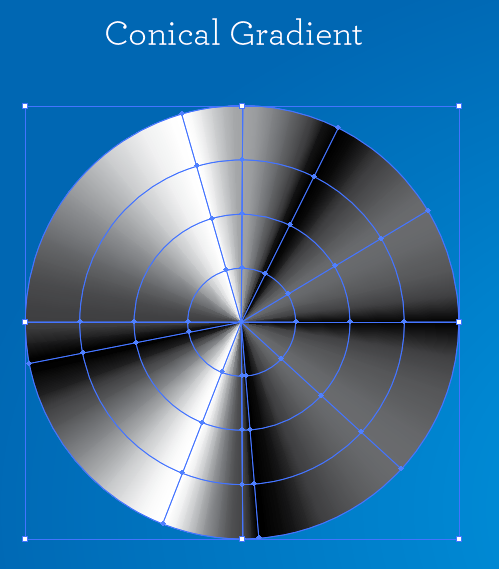
I recommend expanding as if your stroke weight gets to large you begin to get this.
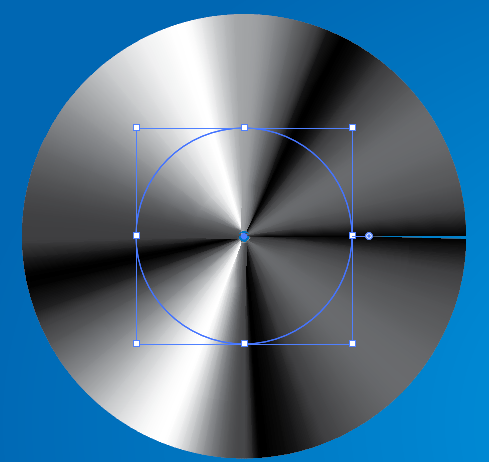
I agree the workaround is not as easy as in other programs where you just choose a pull down option. With gradient mesh though, you can create much more complex art than you could in other programs.
For me atleast i do not mind how Illustrator is on this topic, as this promotes people to be more originally creative that just using cann
...Explore related tutorials & articles
Copy link to clipboard
Copied
Use gradient along stroke, on a circle.

Crat a mask or use the transparency palette to make a mask.
Copy link to clipboard
Copied
That's great Mike, thank you.
Not quite what I'm looking for though as...
a) It's clearly a weird workaround for the lack of native conical gradients in AI,
b) It limits your live gradients to 1000pt wide (the stroke limit of a stroked path in AI). I'm creating artwork for tents and due to various other factors, I'm working at large document sizes, so it's not ideal for me.
c) As far as I know you can't add it to the Swatches panel.
It's now been over 5 years since this was first flagged as a flaw in AI, maybe it's time it got addressed in the next Update?
Copy link to clipboard
Copied
Your could expand the item you create and then scale to also large as you like.
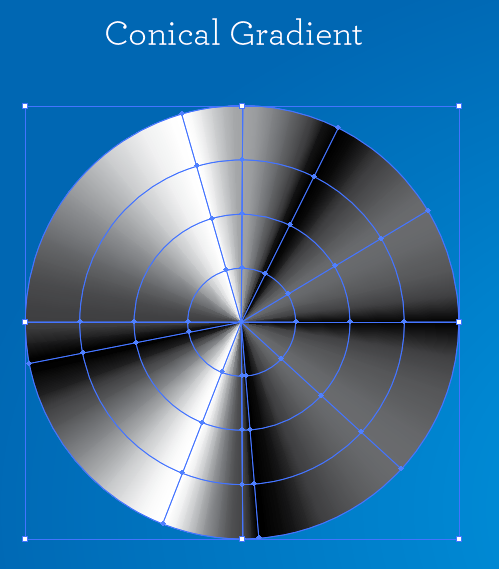
I recommend expanding as if your stroke weight gets to large you begin to get this.
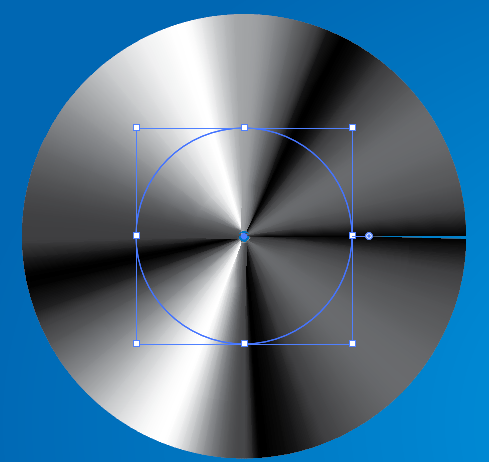
I agree the workaround is not as easy as in other programs where you just choose a pull down option. With gradient mesh though, you can create much more complex art than you could in other programs.
For me atleast i do not mind how Illustrator is on this topic, as this promotes people to be more originally creative that just using canned designs. Other programs might seem to have more features than Illustrator, but in the end Illustrator has many possibilities at the professional level.
Copy link to clipboard
Copied
Lovely example Mike, thank you.
Must disagree with respect to Illustrator though- it's simply a dev oversight.
When you consider all the amazing things AI can do, it seems extremely unlikely it's unable to do what other apps can for any good reason.
Gradients, conical included, are the mathematical manipulation of pixels, governed by clever algorithms and as such should be well within the scope of any modern vector app.
I'd be more willing to believe there are good reasons why AI team have not managed to implement this if there weren't also so many other basic flaws and omissions in the program.
I'll have to mark your answer correct as you've been so helpful, though, to be honest I think this post is the more Correct answer ![]()
Fo anyone else searching this year- NO: AI cannot do this and provides no way to save a conical gradient swatch, you'll have to use Mike's workaround.
Copy link to clipboard
Copied
Sadly it is true. In 2022 Illustrator is still unable to do such essentials, what e.g. Fireworks could already in early versions. One walkaround is the already described rather akward method of using the stroke. Alternatively use Photoshop.
Copy link to clipboard
Copied
The ongoing limitation is probably related to the fact that the SVG spec does not natively support gradients other than linear or radial, and the Illustrator team is keeping the functionality aligned with spec?
Copy link to clipboard
Copied
@Gifford28822654v39i schrieb:
The ongoing limitation is probably related to the fact that the SVG spec does not natively support gradients other than linear or radial, and the Illustrator team is keeping the functionality aligned with spec?
So many features in Illustrator are out of the SVG specifications, so that cannot be the reason.


