Convert CSV to Swatch Library?
Copy link to clipboard
Copied
Hi everyone ![]()
I have a list of 300+ colors that I need to make into a swatch library for Illustrator. The data looks like this:
GREEN GRASS,127,187,0
PALE YELLOW,241,235,135
LIGHT YELLOW,238,231,93
DAFFODIL,249,231,21
MOONBEAM,249,223,22
etc.
It's RGB I think. In any case, I am just starting with Illustrator and I know NOTHING about scripting. Can anyone help me get aaaaalllll these colors into a swatch library, please? I am getting a migraine just thinking about putting them in one by one. ![]() LOL
LOL
I found something here, but that didn't work for me. I get an error on processing on line 75. http://forums.adobe.com/message/2877951
Error 24: app.doScript is not a function, Line 75 _> app.dpScript(speakThis, 1095978087); //AppleScript.
I get as far as choosing the csv file, and then I get the error. I think this outputs as CMYK, but not sure. Does anyone know of another script, or can anyone help me out?
Thanks,
Gina
Explore related tutorials & articles
Copy link to clipboard
Copied
I replied same way as Ginakra67 with quite different results, that's not my problem that's yours...
Anyway if you're so inclined: http://we.tl/xClDg660MU
Copy link to clipboard
Copied
I opened your file in Excel and it looked the way I expected it to. I opened it in Notepad and all of your text is in one line. I saved another CSV from my Excel (choosing Comma-separated Values csv, not the MSDOS ones or anything), and opened the new one in Notepad and the text was in columns & rows now. I must therefore advise that it is an issue with your text file. (O_o)
Copy link to clipboard
Copied
Hi,
Is there some way to modify this script to work with pantone color7
Copy link to clipboard
Copied
hi there,
does anyone have an idea how to do the exact opposite? I found this thread because I have a list of CMYK swatches saved as spot colors in an ASE file and I want to parse them into CSV/TDV to bring them into Excel, where I can revise the data to import into another database.
Copy link to clipboard
Copied
Hey DCardillo - you can start off with this script snippet:
#target illustrator
function test(){
var doc = app.activeDocument;
var arr = [["name", "cyan", "magenta", "yellow", "black"]], thisSwatch, thisSwatchColorSpotColor;
for(var i = 0; i < doc.swatches.length; i++){
thisSwatch = doc.swatches;
if(thisSwatch.color.typename != "SpotColor"){
continue;
}
thisSwatchColorSpotColor = thisSwatch.color.spot.color;
if(thisSwatchColorSpotColor.typename != "CMYKColor"){
continue;
}
arr.push([
thisSwatch.name,
Math.floor(thisSwatchColorSpotColor.cyan),
Math.floor(thisSwatchColorSpotColor.magenta),
Math.floor(thisSwatchColorSpotColor.yellow),
Math.floor(thisSwatchColorSpotColor.black)
]);
};
var newFile = File("~/Desktop/SwatchList.csv");
newFile.open("w");
newFile.write(arr.join("\n"));
newFile.close();
};
test();
Copy link to clipboard
Copied
Hello Everyone,
I have used the script for the export of the .csv file to create the color swatches using RGB values and this works OK. ![]()
![]() But there is a problem that it adds QUOTES to the beginning of the name after exported, is there any way these QUOTES can be removed or not be added wile exporting?
But there is a problem that it adds QUOTES to the beginning of the name after exported, is there any way these QUOTES can be removed or not be added wile exporting?
these swatches can be renamed one by one but I would like to rename them all at once, I have used a renaming script but it does not recognize these quotes at the beginning of each swatch name. it changes the name bu the quotes.
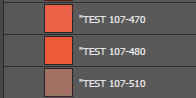
Thank you all for any help you can provide and it will be well appreciated it.
Copy link to clipboard
Copied
I couldn't make this work under CC.
It keeps giving me back this message:
Color values are out of range?
Can anyone help what to change to be able to use it in CC? Thank you
Copy link to clipboard
Copied
please post your csv file to analyze
Copy link to clipboard
Copied
Thanks for the quick reply.
the content of the csv file is:
name,RED,GREEN,BLUE
one,1,1,1
two,2,2,2
three,3,3,3
https://www.dropbox.com/sh/9dvyz1vb7j3aqnx/AAC_WGTDBhVI8_3fgo0J9dkBa?dl=0
Copy link to clipboard
Copied
Hello,
I am getting the same error. Did you figure out what the issue was?
Thanks!
Copy link to clipboard
Copied
Nope, had to do it manually afterall.
Copy link to clipboard
Copied
Here are both scripts...(Adobe has destroyed the original ones)
#target illustrator
function main() {
if (isOSX()) {
var csvFile = File.openDialog('Select a CSV File', function(f) {
return (f instanceof Folder) || f.name.match(/\.csv$/i);
});
} else {
var csvFile = File.openDialog('Select a CSV File', 'comma-separated-values(*.csv):*.csv;');
}
if (csvFile != null) {
fileArray = readInCSV(csvFile);
var columns = fileArray[0].length;
//alert('CSV file has ' + columns + ' columns…');
var rows = fileArray.length;
//alert('CSV file has ' + rows + ' rows…');
if (columns == 4 && rows > 0) {
exchangeSwatches(csvFile);
} else {
var mess = 'Incorrect CSV File?';
isOSX ? saySomething(mess) : alert(mess);
}
} else {
var mess = 'Ooops!!!';
isOSX ? saySomething(mess) : alert(mess);
}
}
main();
function exchangeSwatches(csvFile) {
// var docRef = app.documents.add();
var docRef = app.activeDocument;
var swatchgroup = docRef.swatchGroups.add();
swatchgroup.name = csvFile.name;
with(docRef) {
/* for (var i = swatches.length-1; i >= 0; i--) {
swatches[i].remove();
} */
for (var a = 0; a < fileArray.length; a++) {
var n = fileArray[a][0]; // First Column is name
if (n == 'Cyan' || n == 'Magenta' || n == 'Yellow' || n == 'Black') {
n = n + '-???'; // Reserved swatch name;
}
r = parseFloat(fileArray[a][1]); // Second Column is Red
g = parseFloat(fileArray[a][2]); // Third Column is Green
b = parseFloat(fileArray[a][3]); // Forth Column is Bloo
if (r >= 0 && r <= 255 && g >= 0 && g <= 255 && b >= 0 && b <= 255) {
var color = new RGBColor;
color.red = r;
color.green = g;
color.blue = b;
var swatch = swatches.add();
swatch.name = n;
swatch.color = color;
swatchgroup.addSwatch(swatch);
} else {
var mess = 'Color values are out of range?';
isOSX ? saySomething(mess) : alert(mess);
}
}
}
}
function readInCSV(fileObj) {
var fileArray = new Array();
fileObj.open('r');
fileObj.seek(0, 0);
while (!fileObj.eof) {
var thisLine = fileObj.readln();
var csvArray = thisLine.split(',');
fileArray.push(csvArray);
}
fileObj.close();
return fileArray;
}
function saySomething(stringObj) {
var speakThis = 'I say, "' + stringObj + '"';
alert(speakThis);
}
function isOSX() {
return $.os.match(/Macintosh/i);
}#target illustrator
function test(){
var doc = app.activeDocument;
var arr = [["name", "cyan", "magenta", "yellow", "black"]], thisSwatch, thisSwatchColorSpotColor;
for(var i = 0; i < doc.swatches.length; i++){
thisSwatch = doc.swatches[i];
if(thisSwatch.color.typename != "SpotColor"){
continue;
}
thisSwatchColorSpotColor = thisSwatch.color.spot.color;
if(thisSwatchColorSpotColor.typename != "CMYKColor"){
continue;
}
arr.push([
thisSwatch.name,
Math.floor(thisSwatchColorSpotColor.cyan),
Math.floor(thisSwatchColorSpotColor.magenta),
Math.floor(thisSwatchColorSpotColor.yellow),
Math.floor(thisSwatchColorSpotColor.black)
]);
};
var newFile = File("~/Desktop/SwatchList.csv");
newFile.open("w");
newFile.write(arr.join("\n"));
newFile.close();
};
test();
Copy link to clipboard
Copied
Thank you so much for this! I don't know if it is a PC or Mac thing but I had to take the s off of documents in lines 31 and 32 to make it work on my Mac. After I did that, it worked beautifully in Illustrator 2021.
Copy link to clipboard
Copied
Hi kings_freak! Could you send to me your adjusted script? I have the same problem...
Thank you!!
-
- 1
- 2
Find more inspiration, events, and resources on the new Adobe Community
Explore Now