Hello,
I have some .eps files made in Figma, converted to svg in Inkscape, then attempted to open with Illustrator. Using Ai version 24.0.2 (updated last week). Prior to the update I could open svg files in Ai without issues. Desktop info:
Dell
Win 10 Pro
Intel Core i7-670
CPY 3.40GHz
64-bit
I just realized I downloaded the 32 bit version of Inkscapes, about to try the 64 bit and see what that does just in case. Will update if that helps.
^EDIT - file opened in 64-bit version, then failed to save as eps:
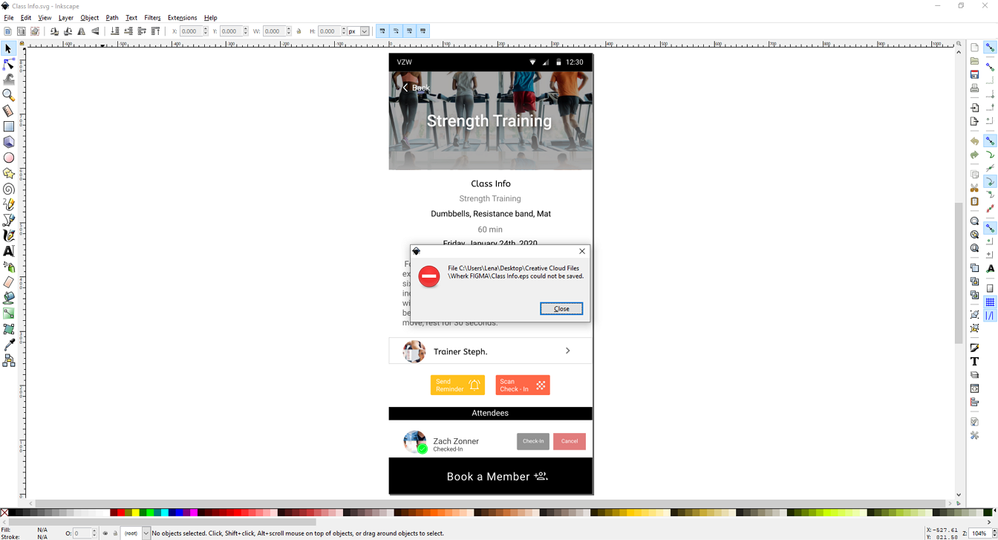
Thanks all!