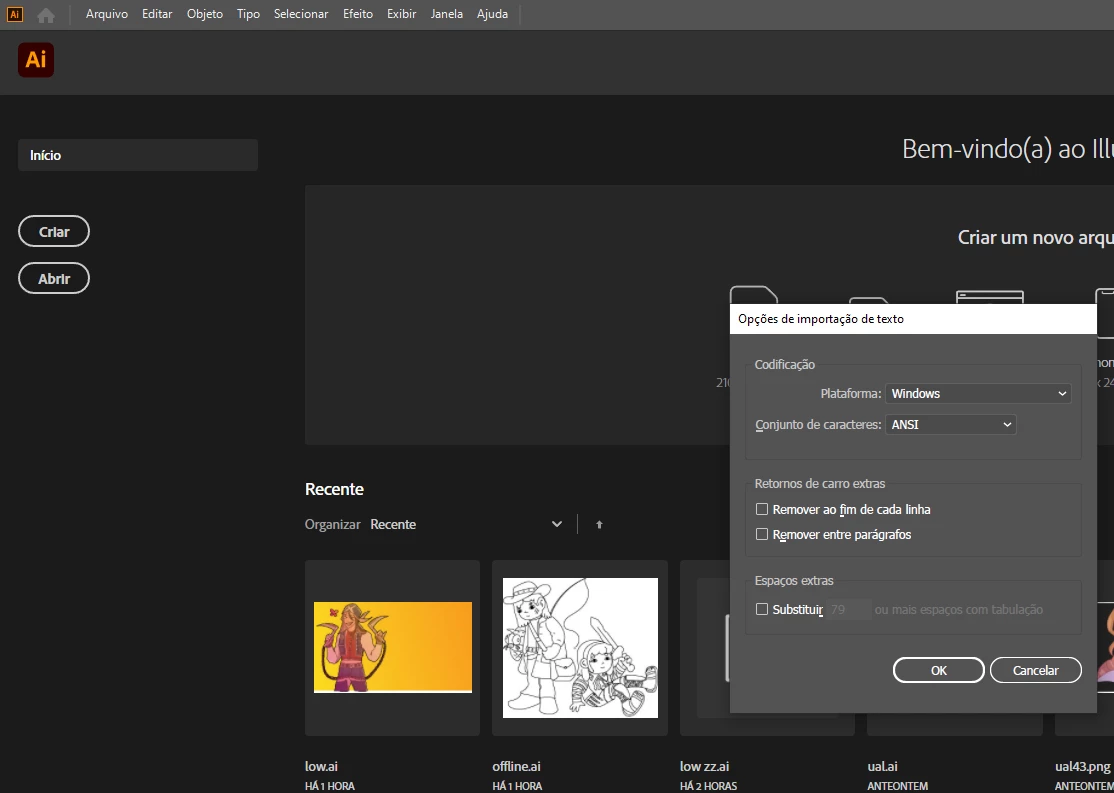Question
Corrupted file
I was working on an art, when suddenly the light flickered here in my house,
when the computer turned on again the illustrator didn't show any backup screen of my file,
but it appears in recent files, you can even see a sketch of the drawing, but when i click to open it
with text import options.Can someone help me? I could not find any backup in the foldersand I've never seen this error
opens this popup.