- Home
- Illustrator
- Discussions
- Creating seamless pattern from slightly tilted lin...
- Creating seamless pattern from slightly tilted lin...
Creating seamless pattern from slightly tilted lines
Copy link to clipboard
Copied
Hi all,
I couldn't find the answer to this on any other page, so here it goes. For a website design I made a pattern based background. For the development I need to deliver a seamless bit of that pattern that can be repeated. The pattern is made in a square, with lines of 0,75 pt width, and the lines are tilted slightly with 1 degree. Is it possible to make a seamless pattern file of those lines?
I tried making the pattern via the following method:
http://www.bittbox.com/illustrator/how-to-create-a-seamless-diagonal-pattern-in-illustrator
But when applying this method I end up with a square pattern that doesn't seem to work. See the attached screenshots. What am I missing here?
Thanks in advance!
Regards, Rick
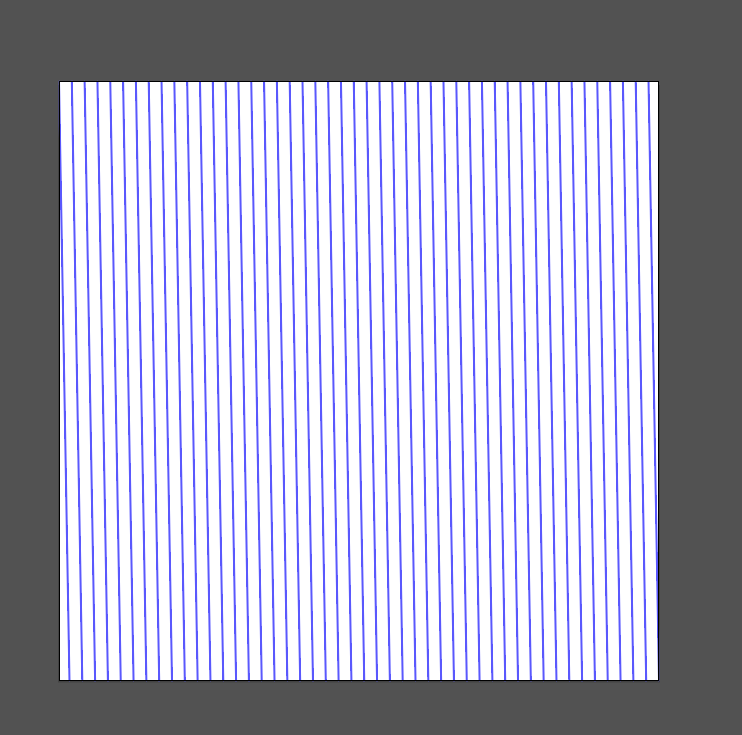
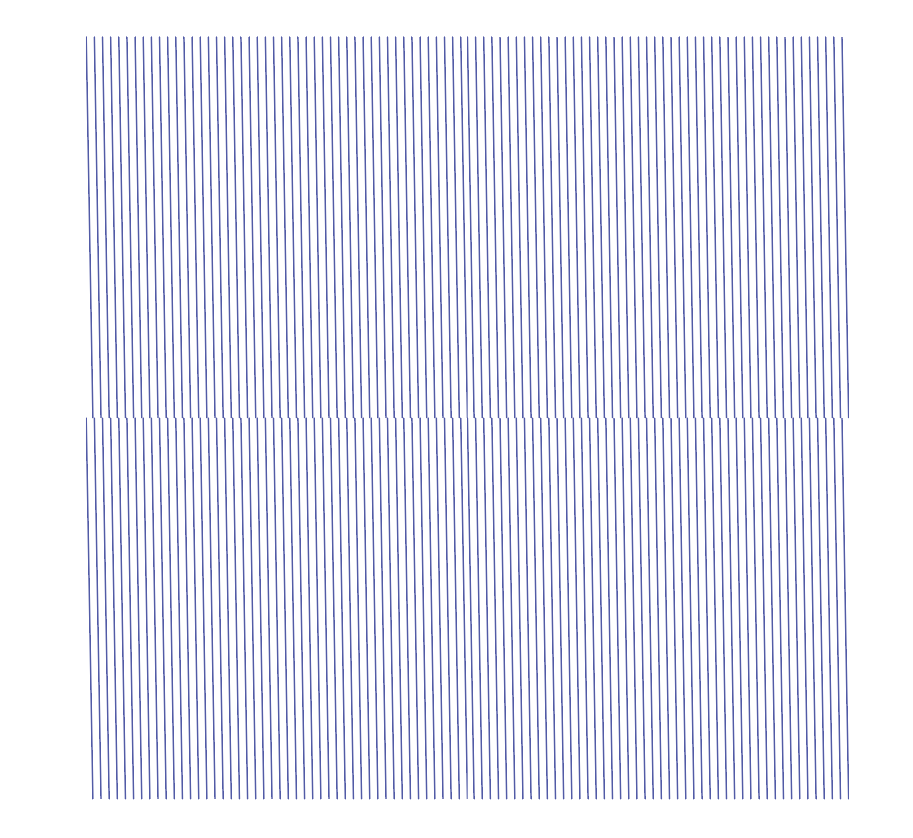
Explore related tutorials & articles
Copy link to clipboard
Copied
it should be possible to make a seamless pattern, sure. but one simple way of eliminating the possibility of errors is to make a pattern with straight lines, then rotate the pattern (i.e. transform patterns, not objects):

edit: sorry, I misread there, thought you were making a pattern in illustrator rather than just a tile. it should work but without seeing exactly where your lines start and end really close in illustrator itself it's hard to say where the error is.
Copy link to clipboard
Copied
Rick,
The crucial figure is the distance between the lines: you will have to make the square/rectangle just tall/high enough to have one line run seamlessly into the next line.
That requires the square/rectangle height to be 57.29 (57.28996163 for unnecessary precision) times the distance between the lines.
Copy link to clipboard
Copied
Hi Dougofakkad and Jacob, thanks for replying.
@Jacob: Let me see if I understand this. The figures that I need to follow are:
Line rotation: -1 degrees
Line thickness: 0,75 pt
Distance between the lines 26 px
So the Illustrator workspace (in pixels) should be 57.29 x 26=1489,54 pixels?
Copy link to clipboard
Copied
Rick,
Yes the height of the square rectangle to be repeated should be 1489.54 pixels.
You can test it easily before exporting by creating it and then moving a copy down by that distance and see how it looks where they meet.
Copy link to clipboard
Copied
The simplest way to do this is the way dougofakkad recommended above. Set up the Pattern with NO Rotation and then Rotate just the Pattern (not the Object) by double-clicking on the Rotate tool. Let Illustrator do all the math for you.
See attached.

Copy link to clipboard
Copied
Jeff Witchel, ACI schrieb:
The simplest way to do this is the way dougofakkad recommended above. Set up the Pattern with NO Rotation and then Rotate just the Pattern (not the Object) by double-clicking on the Rotate tool.
You can't save that as a pattern tile for the web.
Copy link to clipboard
Copied
Thanks all for thinking along. After some trial and error I managed to create a pattern using Jacob's suggestion. Not entirely sure how it all works technically, but at least it works ![]() Still curious though how you came up with that specific number (57.29) Jacob?
Still curious though how you came up with that specific number (57.29) Jacob?
Copy link to clipboard
Copied
For my part you are welcome, Rick.
It is simple triginometri: each tilted line must fit the next tilted line at the bottom of the rectangle/square, and with a 1 degree tilt the ratio of the rectangle/square height to the line distance must be 1/tan(1 degree) = 52.29. It is simply the reverse of tan(1 degree) = 0.017455 which you were to apply if you were to find the line distance based on the rectangle/square height.
There is no other way to do it/figure it out.
Copy link to clipboard
Copied
I think you would have better luck doing this in Photoshop, if that is an option. The pattern will have to be pixel-based in the end anyway.
Hint: a single tile of the pattern should consist of just a line going from upper left to bottom right in a very tall, skinny rectangle, with tiny fragments of the "continuation" of the line in the other two corners. All the duplicate lines are unnecessary.
Sorry I don't have time to work up an illustration.
Get ready! An upgraded Adobe Community experience is coming in January.
Learn more

