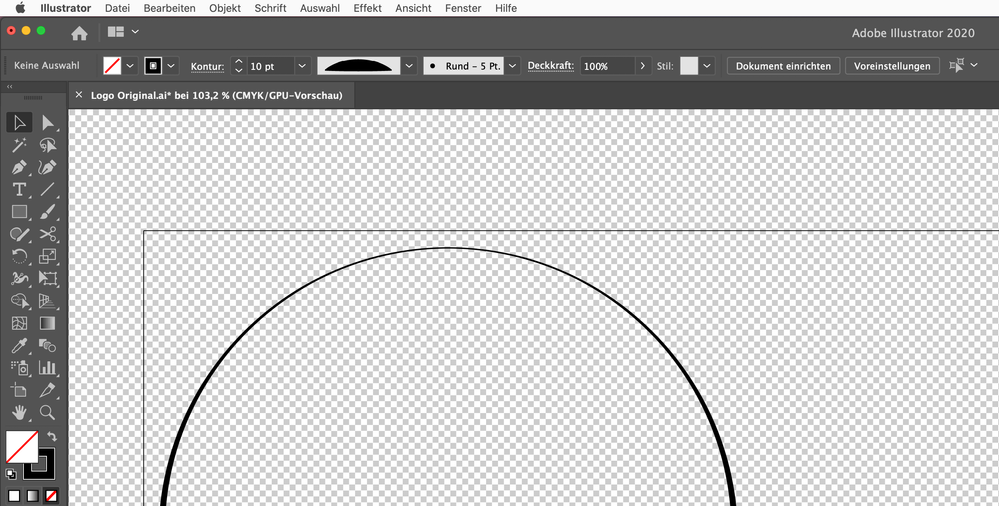Adobe Community
Adobe Community
Copy link to clipboard
Copied
I would like to cut a piece out of a circle to let a font run out of the circle. When I try the different paths, the circle or the contour is always changed. How can I keep the contour and still cut out the segment? thank you for your help
 1 Correct answer
1 Correct answer
Select the circle and choose Object > Path > Outline Stroke.
Select both the rectangle and the outlined circle and choose Minus Front in the Pathfinder panel.
Explore related tutorials & articles
Copy link to clipboard
Copied
Is that circle a path with brush?
If so - flatten transparency at first. That will change your path to a filled compound path. Then try to cut out that rectangle again from your "circle".
Have fun
😉
Copy link to clipboard
Copied
Thank you for your answer. This is a contour that I can choose when I draw a circle.
Copy link to clipboard
Copied
Select the circle and choose Object > Path > Outline Stroke.
Select both the rectangle and the outlined circle and choose Minus Front in the Pathfinder panel.
Copy link to clipboard
Copied
We racked our brains for 5 hours. Thank you for your help
Copy link to clipboard
Copied
Good to hear you've got it working.