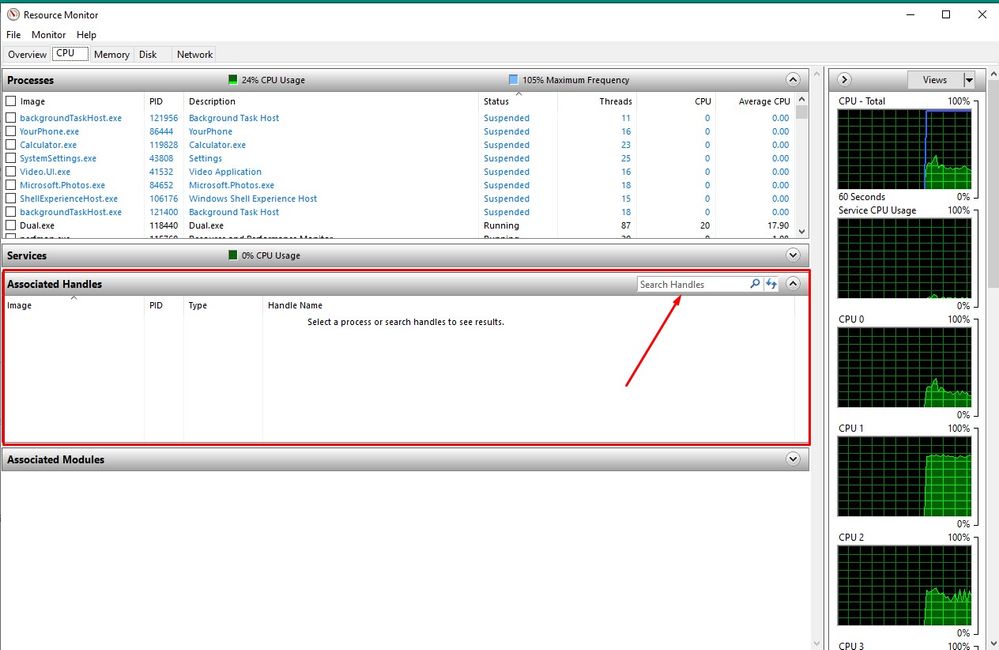Copy link to clipboard
Copied
It happend 5 times now and i'm wasting too much time searching for the correct answer.
Maybe here it will be easy to find in the future.
If you have windows 10, and trying to update latest version of illustrator, and it gives an error 305.
Open your resource monitor with admin privileges, search in handles for something that connects to the folder that is used for updates. I use "contents\windows". Kill the processes that exist and try again updating. do not need to close adobe cloud.
 1 Correct answer
1 Correct answer
Hi there,
Thanks you so much for sharing it here. Here is another useful resource (https://helpx.adobe.com/creative-cloud/kb/troubleshoot-download-install-logs.html?promoid=P3KMQVVS&mv=other#error306) which you may want to Bookmark.
On this link just select the error code in the drop down menu and you will get information about it.
Regards,
Srishti
Explore related tutorials & articles
Copy link to clipboard
Copied
Hi there,
Thanks you so much for sharing it here. Here is another useful resource (https://helpx.adobe.com/creative-cloud/kb/troubleshoot-download-install-logs.html?promoid=P3KMQVVS&m...) which you may want to Bookmark.
On this link just select the error code in the drop down menu and you will get information about it.
Regards,
Srishti
Copy link to clipboard
Copied
I have had the same problem (error 305) (for the last 6 or 7 times) when updating Illustrator on a Windows 10 PC.
Every retry fails, but a reboot and new try will work.
Why is Illustrator the only app that fails to update through the Creative Cloud App when updating multiple apps.
No other app is having problems ...
Copy link to clipboard
Copied
it's realy frustrating. exaclty what happened to me. Follow my instructions and you will suceed at 1st try.
Copy link to clipboard
Copied
Hey carmopereira - your solution solved the issue for me and just wanted to let you know that you helped at least one other person with this issue. Thank you!
Note for Adobe: A complete stranger on the internet should not have to sleuth around to fix your mess of a program - AND when users do run into a problem that makes updating the product they pay for completely fail, your customer service representatives should be trained to do more than link to generic and useless FAQ page like what happened here.
I mean it's honestly patronizing that one of the 2 solutions for this error code is "Click retry" What do you think literally everyone ever who encounters this issue is going to do!? What do you think led them to search out a solution to begin with!? THEY CLICKED RETRY AND IT DID NOT WORK!
Since the expectation is that users need to be told to click a highly visible one-word button with a gradeschool word that literally anyone capable of getting this far with an update will know needs to be told to click it, I will spell this out further for you since you've set the precedent. Telling a user to click "retry" is neither a solution, nor the kind of answer a frustrated user wants to encounter. It is not helpful. It's lazy. It gives the impression that you think your users are stupid.
And all this for what, vertical alignment in Illustrator? Something that should have been there for, oh I don't know, at least a decade. Do better.
Copy link to clipboard
Copied
Glad to help! I just wasted so many time with this that I tought I could help another.
And yes, "Click retry" is just wrong.
Copy link to clipboard
Copied
Hello carmopereira
I have the same problem, but I dont understand this part "search in handles for something that connects to the folder that is used for updates. I use "contents\windows" I understand that you aren't an adobe aupport team but please can you paste a screenshot of what process i need to kill.
Thank you in advance
Copy link to clipboard
Copied
Open Resource Monitor with Admin Permissions:
In the handles section search for "contents/windows". That string is part of the path to the folder where adobe stores updates.
Copy link to clipboard
Copied
Thank you for this info!! It really helps, however what happens if I don't have anything to kill in the handles window? I've searched for the "contents\windows" and nothing is available to kill. Do you have any info beyond that could potentially help? Thank you again!
Get ready! An upgraded Adobe Community experience is coming in January.
Learn more