export color library to csv
Copy link to clipboard
Copied
Hello,
I have a large color library and need to get RGB, hex values and the "name" (label) from color libraries.
This works great to export CMYK, RGB: Export of color values to Excel
This works great to convert to HEX: Easiest Way to Create Hex Color Swatch Chart for Web?
How to get "name" that is displayed in the Color Library (not the same as the swatch name)?
Maybe there's a newer simpler way?
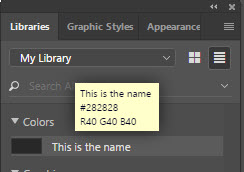
Explore related tutorials & articles
Copy link to clipboard
Copied
Hi tlw22,
Thank you for sharing the above threads. This could probably be possible through scripts, hence moving this thread to Illustrator Scripting forum.
Regards,
Srishti
Copy link to clipboard
Copied
Srishti - I can no longer find those topics that thisn used to link to.
Where is "Export of color values to Excel"?
Copy link to clipboard
Copied
It appears that there has since been a "clean out" and all the old stuff is gone. I found the particular thread you ask about through Wayback Machine.
https://web.archive.org/web/20141202180523/https://forums.adobe.com/thread/1640679
Copy link to clipboard
Copied
As a test, I added a PMS spot color to a Library and then, in a new, empty document, I selected the color in the Library and chose "Add to Swatches" from the Library palette menu. The color appeared in the swatches palette, but the name was gone. Weird. Sorry I couldn't help. At this stage the Library doesn't seem to be directly accessible by scripts.
Find more inspiration, events, and resources on the new Adobe Community
Explore Now
