Copy link to clipboard
Copied
Hi
I am looking for some advice about exporting an artboard with a repeat pattern on. I have done this a number of times to have fabric printed and have had no problems. I made the pattern using the pattern function, form a new artboard - rectangle - swatch and then export as. Today I have been doing this but have found I am just exporting the art board and it just looks likes multiple art boards, rather than a seamless pattern (so you can see the lines around the art board and the pattern doesn't flow). Can anyone advise as to what I'm doing wrong. Despite doing a short course and spending hours on Illustrator I am still a novice so hoping any advice doesn't also go over my head!
Many thanks
 1 Correct answer
1 Correct answer
If you want just to export a single tile, try this:
Drag the pattern swatch from the Swatches panel to the Artboard.
Open the Layers panel and select only the rectangle at the bottom of your pattern.
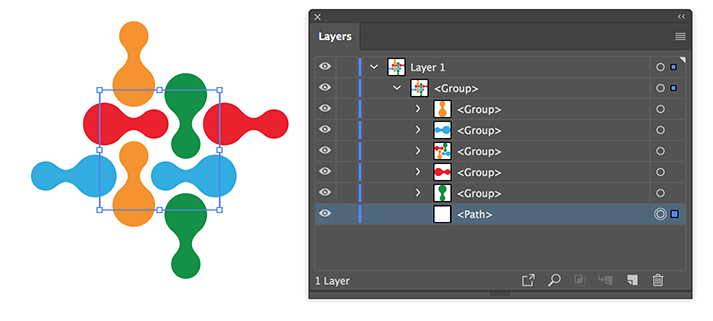
Select Object > Artboards > Fit to Selected Art
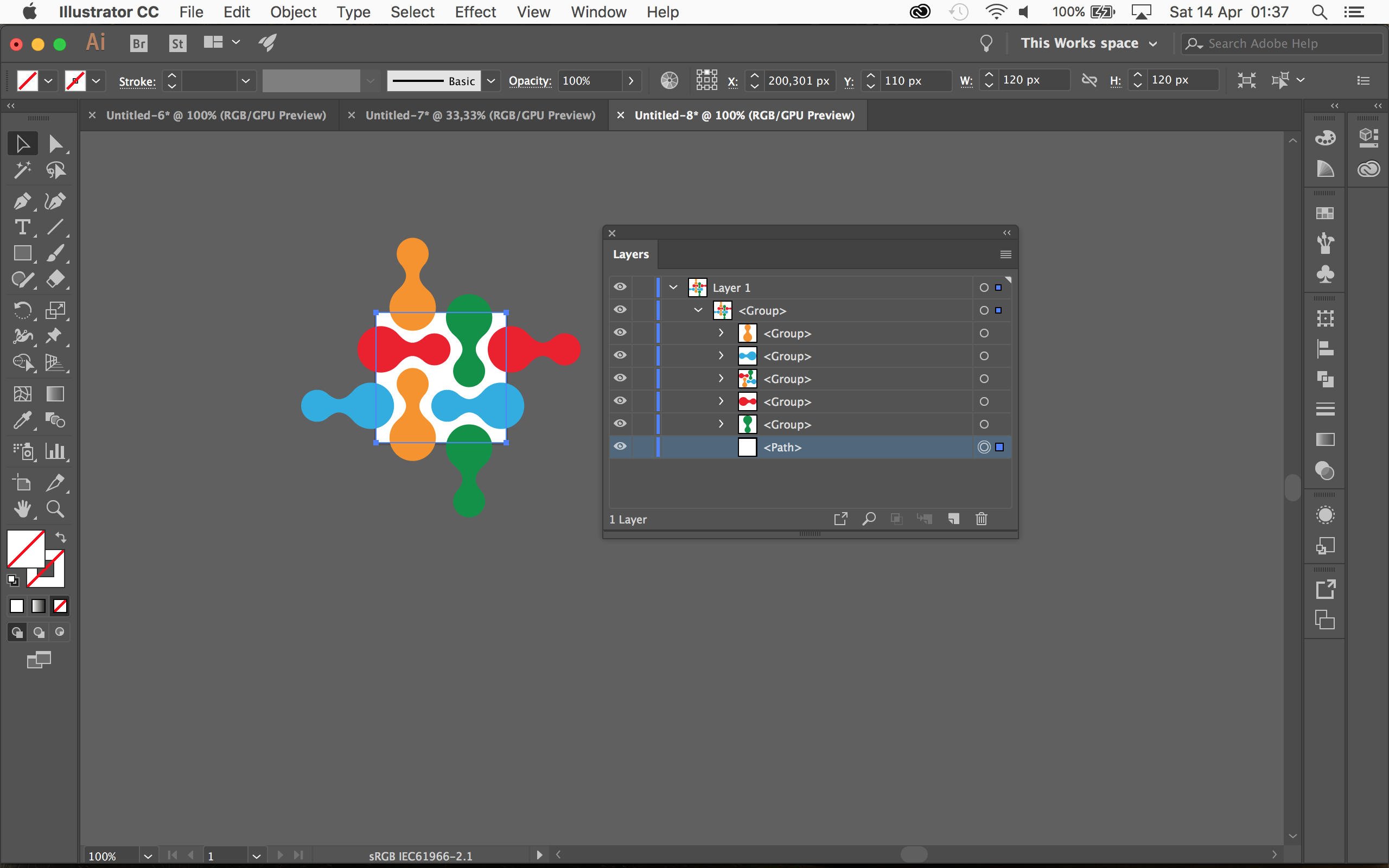
Export the Artboard.
Explore related tutorials & articles
Copy link to clipboard
Copied
Can you post a screen capture? Or the exported image file so we can better understand what you need?
Copy link to clipboard
Copied
Thanks. Here's what it looks like when I've exported it into the design website. It comes up as distinct tiles rather than a repeat.
Copy link to clipboard
Copied
If you have a pattern element that runs off the left side of the pattern bounds then you also have to have that identical element running IN on the right side of the pattern bounds. Or if at top, it needs it's corresponding partner coming in at the bottom. Anything that touches an edge will just look cut off unless you mirror it at the other side. An easy workaround is to not let anything touch the edges of the pattern bounds but that can look divided/ spaced out as well. The overlap helps the illusion but you have to build it properly.
Copy link to clipboard
Copied
Thanks for your reply. I was just looking at tutorials for setting up a pattern like this but I was thinking that that was what the 'pattern' function was - so you don't have to manually set up a pattern. I haven't done it like this before and wanted to work out how to use the pattern tool, particularly as I would like to develop patterns that don't have an 'edge' but flow across the design. I will do this though for the experience.
Copy link to clipboard
Copied
On the left is the tile that repeats in your screenshot. The part outlined in red is the part that should be repeating, to give you the pattern on the right.

Copy link to clipboard
Copied
Hi I was just thinking about how I need to isolate the 'original' tile. How do I get that out of the pattern? I remember seeing a tutorial about how when you open the swatch it outlines the original tile but I can't seem to do that. It feels as if I could set up this pattern easier without using the pattern make function.
Thanks
Copy link to clipboard
Copied
Copy link to clipboard
Copied
When you created the patten was it seamless or the object did not match! you need to look at the pattern in the pattern maker to see that it is seamless.
Here is a great example of Seamless pattern in AI by Robin Schneider.
Copy link to clipboard
Copied
Thanks for your reply. It was seamless in the pattern. I think the problem is that I am just exporting the tile without isolating the original pattern. I need to do that. Thanks for the tutorial - I'll look at that.
Copy link to clipboard
Copied
If you want just to export a single tile, try this:
Drag the pattern swatch from the Swatches panel to the Artboard.
Open the Layers panel and select only the rectangle at the bottom of your pattern.
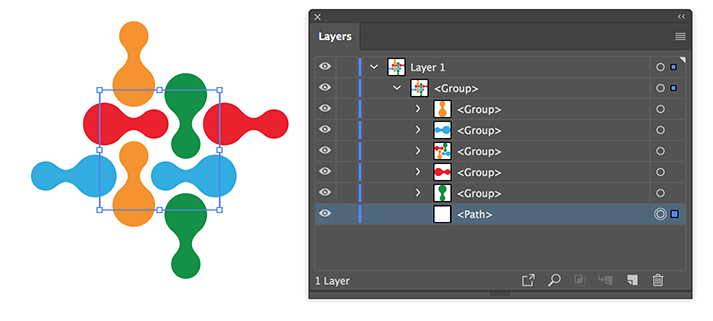
Select Object > Artboards > Fit to Selected Art
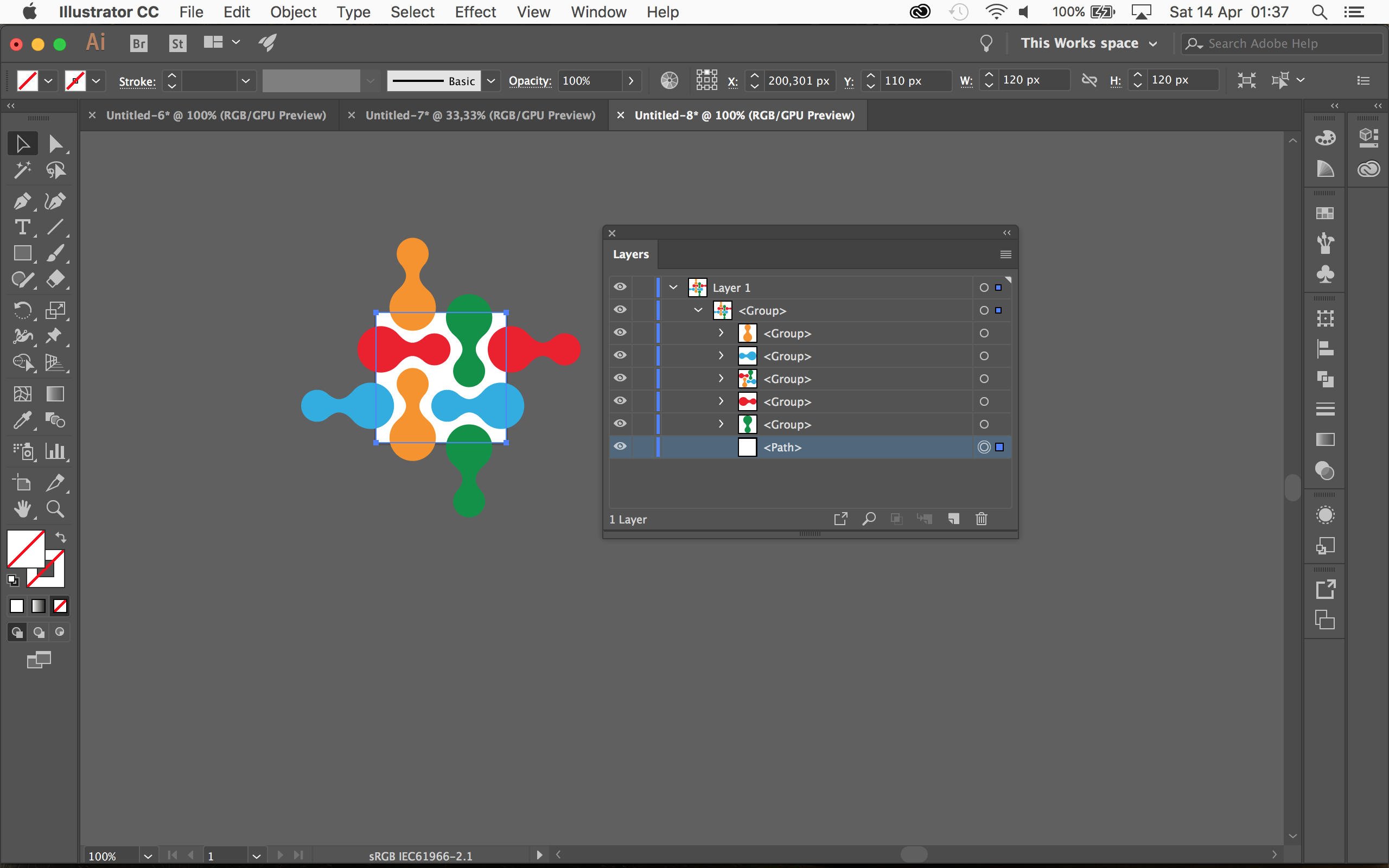
Export the Artboard.
Copy link to clipboard
Copied
Thanks Ton Frederiks. That's what I thought I needed to do I just couldn't work out how to get the original tile out of the pattern. It's worked!
Many thanks - and to everyone for answering my query.
Copy link to clipboard
Copied
Good to hear that worked for you!
Copy link to clipboard
Copied
Posting a art broad
Copy link to clipboard
Copied
Posting a art broad
By @Fatima26451064wwiw
This is an old thread.
Can you please create a new one and describe your issue in detail?
Find more inspiration, events, and resources on the new Adobe Community
Explore Now
