Copy link to clipboard
Copied
Hi all - can I ask about gaussian blur? I have a vector shape in illustrator that I want a blurred edge to. However it shows as VERY blocky and not smooth (see photo below) is there something I can do to make it look smoother?
I am sure years ago I had this and my colleague showed me a setting I could change - but my colleague is not here to ask!
Many thanks
MJ
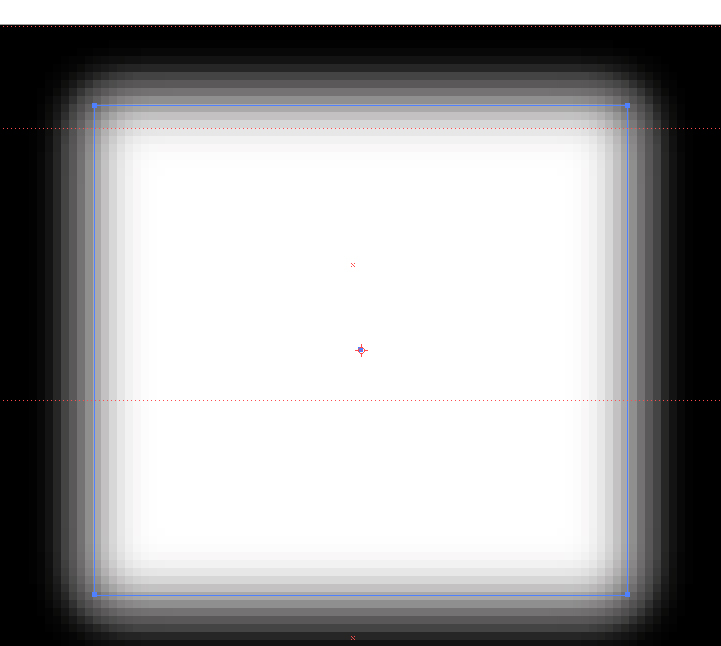
 1 Correct answer
1 Correct answer
To what number is the Document Raster Effect of the current file set? It looks like it is set to 72.
Explore related tutorials & articles
Copy link to clipboard
Copied
To what number is the Document Raster Effect of the current file set? It looks like it is set to 72.
Copy link to clipboard
Copied
I haven't rasterized it. So where is it that I set the Document Raster Effect?
Copy link to clipboard
Copied
gaussian blur is a raster effect. it is always rasterised.
set the document raster effects resolution in Effect > Document Raster Effects.
Copy link to clipboard
Copied
Thank you! I have now found it! Thank you all!
MJ
Copy link to clipboard
Copied
Gaussian Blur is a raster effect.
There are several places. for a new document use the Advanced settings
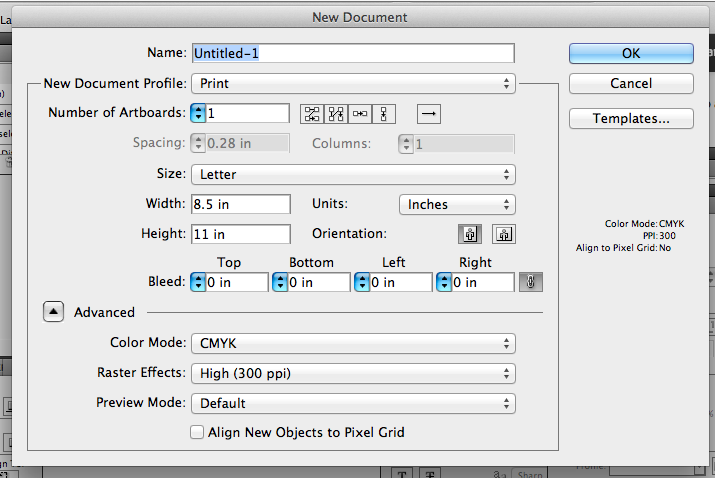
For a current file use the Effects menu
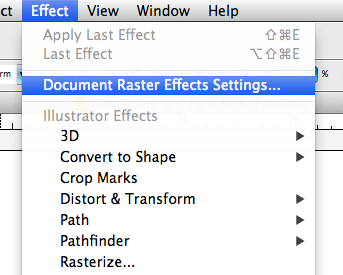
Copy link to clipboard
Copied
![]()
Thanks!very useful!