Copy link to clipboard
Copied
Hi guys, I'm new to Illustrator this week so I'm slowly learning things but I have come across a problem.
My illustrator (.ai) file is perfectly fine and indeed a very good vector when zoomed in on. However, when I have exported the file as an .svg there are strange grey lines present which makes the image look ugly. See below.

You can notice the grey-ish lines mostly on the green and orange segments with the surrounding black perimeter.
Is there any possible way to fix this? Adobe Illustrator CC 2017.
Thanks!
 1 Correct answer
1 Correct answer
Live paint looks great in Illustrator, but it gets automatically expanded when exported to any other file format.
So you will need to expand it and then fix the result.
Actually I don't understand why you need so many objects for this, so there might already be a mistake in your construction before you made a live paint object out of it.
Explore related tutorials & articles
Copy link to clipboard
Copied
You need to show the outline view in Illustrator.
Also: layers panel.
Copy link to clipboard
Copied
Apologies, here is the crisp clear and perfect .ai outline in Illustrator.

And the layer panel (which states 1 layer, but can be expanded to view many paths).
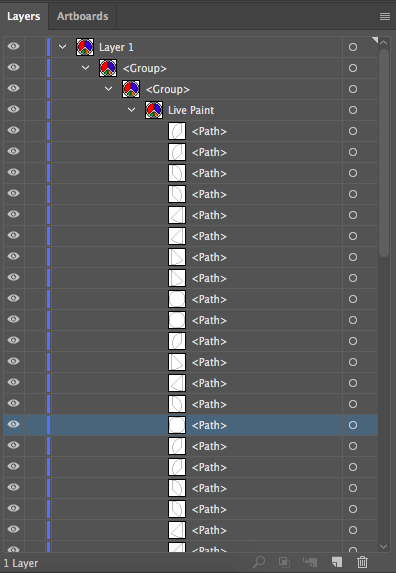
If you need anything else, I'll do my best to provide.
Copy link to clipboard
Copied
Live paint looks great in Illustrator, but it gets automatically expanded when exported to any other file format.
So you will need to expand it and then fix the result.
Actually I don't understand why you need so many objects for this, so there might already be a mistake in your construction before you made a live paint object out of it.
Copy link to clipboard
Copied
Monika. You are a saviour.
I thought there were too many paths/objects as well but I "trusted" Illustrator as I was new to it, but after individually going through each path and deleting excess ones that were not needed, and expanding what remained before exporting as SVG, everything is now working 100% fine.
Thanks!
Copy link to clipboard
Copied
You're welcome!
Glad you could solve it.
Find more inspiration, events, and resources on the new Adobe Community
Explore Now