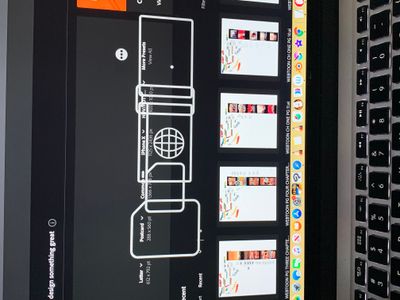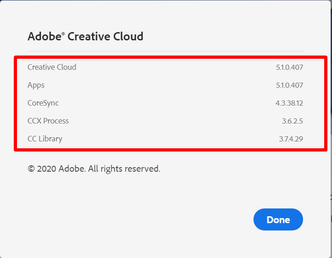Adobe Community
Adobe Community
- Home
- Illustrator
- Discussions
- Home screen presets icons display issue in Illustr...
- Home screen presets icons display issue in Illustr...
Copy link to clipboard
Copied
{Renamed by MOD}
 1 Correct answer
1 Correct answer
Hi there,
Sorry to hear about this issue. It has been reported by a few other users as well and we have tried to fix this in our latest update for Creative cloud. Please make sure that the Creative Cloud Desktop app is upto date.
- Click on Settings Icon > General > and make sure "Always keep Creative Cloud up to date" is turned on (image 1).
- Then Go to Help > About Creative Cloud and check the the version of Creative Cloud (image 2).
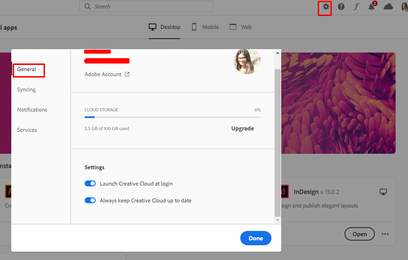
- If that doesn't help, go to following locati
Explore related tutorials & articles
Copy link to clipboard
Copied
Hi there,
Sorry to hear about this issue. It has been reported by a few other users as well and we have tried to fix this in our latest update for Creative cloud. Please make sure that the Creative Cloud Desktop app is upto date.
- Click on Settings Icon > General > and make sure "Always keep Creative Cloud up to date" is turned on (image 1).
- Then Go to Help > About Creative Cloud and check the the version of Creative Cloud (image 2).
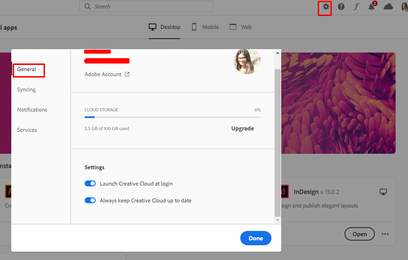
- If that doesn't help, go to following locations and rename extensions folder to extensions_old.
MAC: /Library/Application Support/Adobe/UXP
Windows: C:\Program Files\Common Files\Adobe\UXP
Regards,
Srishti
Copy link to clipboard
Copied
Hi, thanks for the help.
Creative Cloud app was already up to date, but renaming the extensions folder worked. Back to normal now!
Copy link to clipboard
Copied
Same problem
The solution doesn't work
1. CCD updated
2. extensions folder just doesn't exist in /Library/Application Support/Adobe/UXP
Copy link to clipboard
Copied